Stamped.io
We've partnered with Stamped.io to help you leverage the power of User Generated Content - utilizing customer ratings and reviews to increase your store conversion.
Steps to integrating Stamped.io into Findify:
- Private and Public Keys from Stamped.io
- Login to Merchant Dashboard
- Enable Stamped.io on Merchant Dashboard
- Sync product feed
Step 1: Private and Public Keys
Access your Private Key and Public Key from your Stamped.io account.
If you don't have them, go to https://go.stamped.io/#/app/settings, on the "API Keys" tab and click on the "Show" button. The client ID is the public key.
Step 2: Login to Merchant Dashboard
Log in to Merchant Dashboard. For further information please visit Merchant Dashboard
Step 3: Enable Stamped.io
- Go to Plugins,
- Enable Stamped.io
- Enter your Public and Private Keys
- Click save
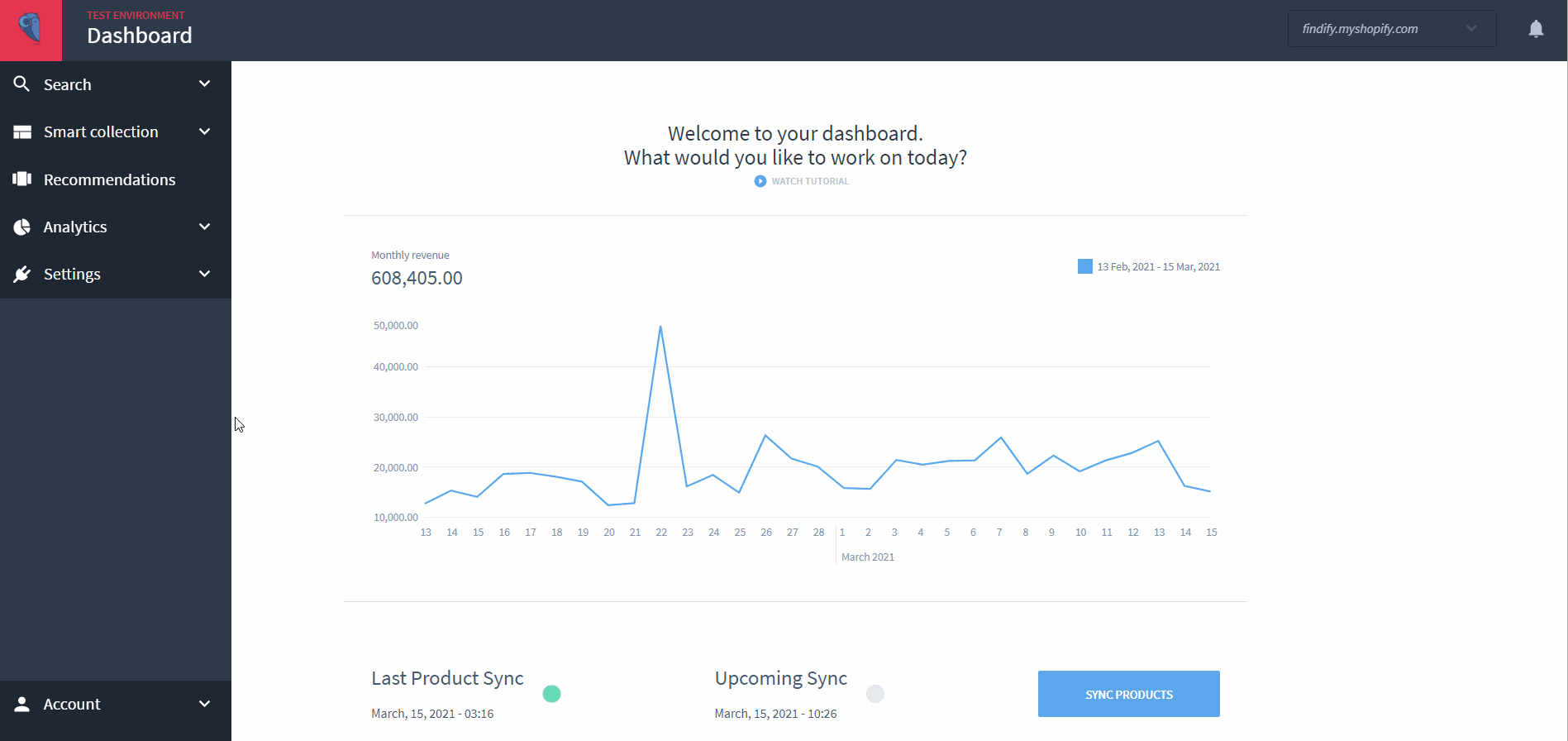
Step 4: Contact Findify Support
- Contact our support team: [email protected] with the request to setup a Reviews Puller job.
- Our support team will get back to you once everything is setup and ready to use.
Step 5: Add the "customer rating" filter
Add the "customer rating" filter to your live filter list, via the facets menu in your dashboard
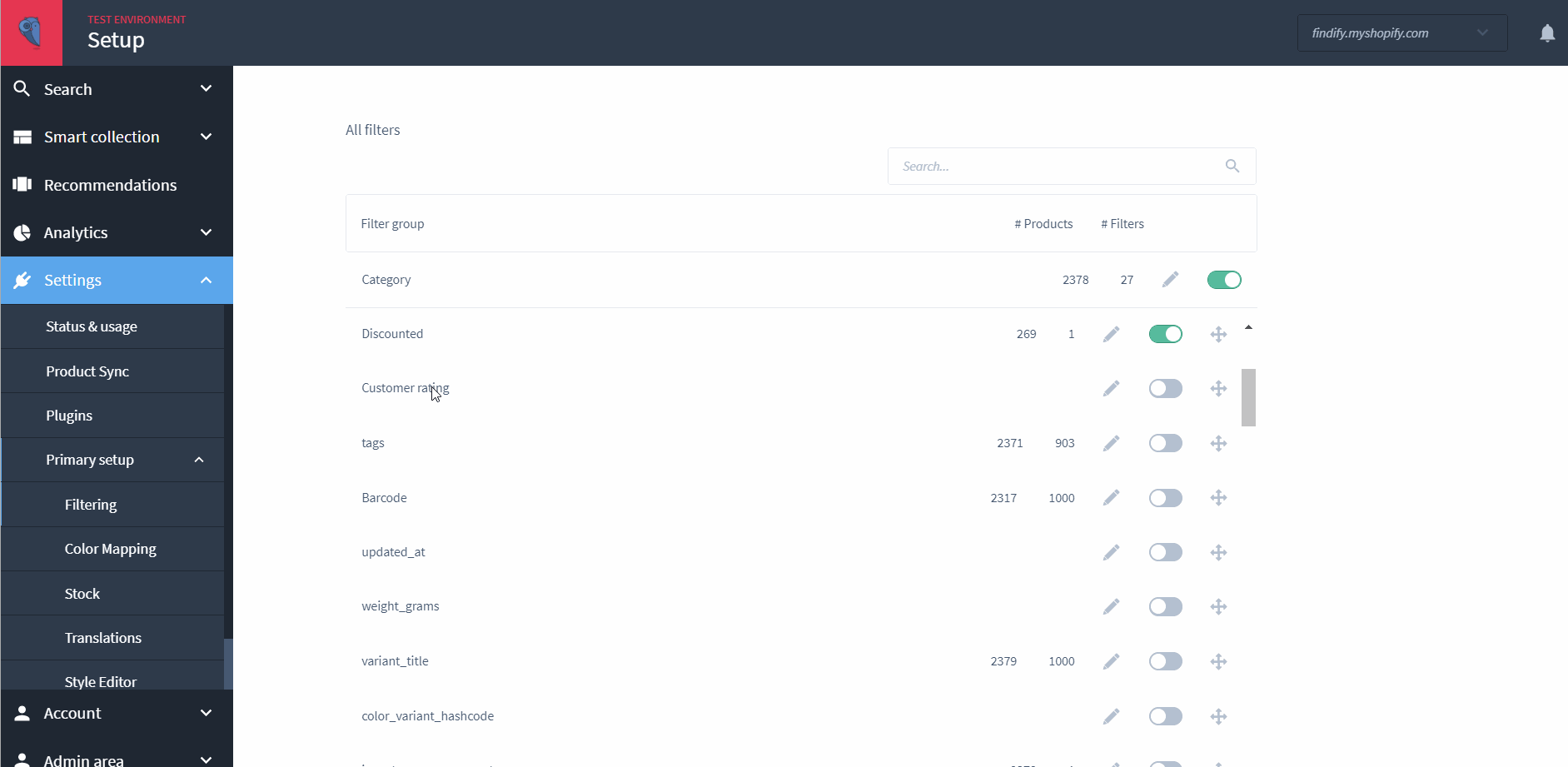
Updated almost 2 years ago
