Trend Scoring: Define Time Window
By default, Trend Scoring is based on the past 30 days. In the dashboard, this rolling time window can be both extended or decreased.
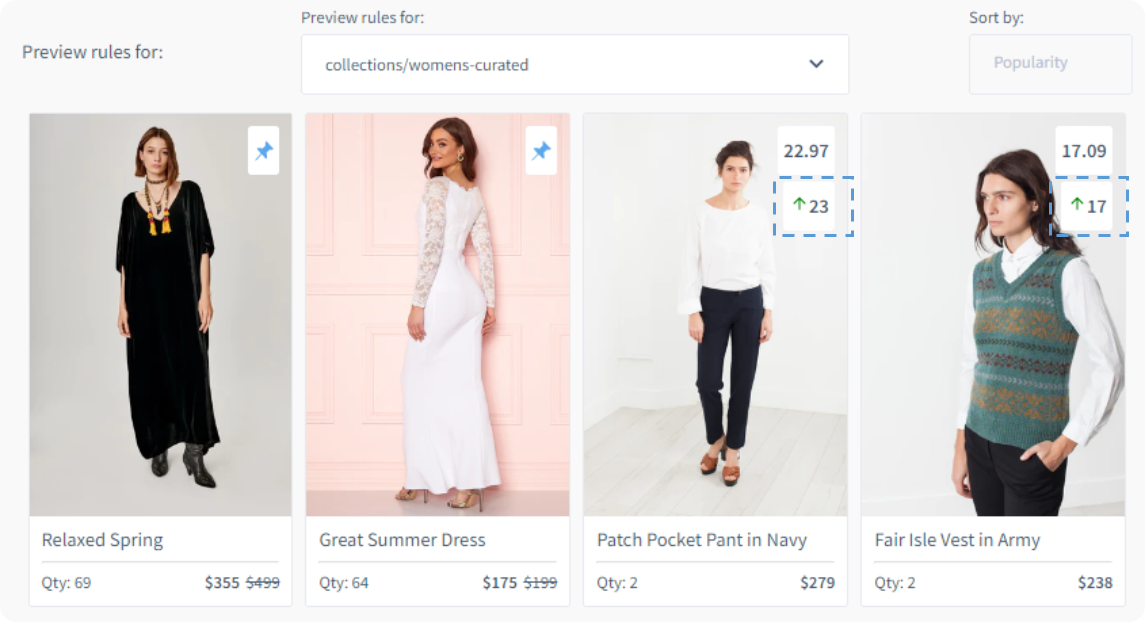
What is Trend Scoring?
Trend Scoring captures the dimension of time and is one of the key factors used to rank ideal product order. Trend Scoring measure how popular a product is in recent time, in order to boost or demote products based on season & trends.
The full list of factors are:
- Search Relevance (Query match with product data)
- Context Relevance (How popular a product is in relation to a specific query)
- Time Relevance (Trend Scoring)
- Individual User Relevance (Personalization)
- Business Relevance (Controlled through Merchandising Rules)
Why would merchants want to control the time window?
All businesses have unique requirements, and Findify's ongoing quest is to provide as much business-relevant control as possible - without making the experience too complex or time consuming.
There could be multiple reasons for needing a shorter time window, e.g.:
- Holiday Overpowering: Holiday needs can be very specific and products in focus quickly change after the holiday is over. Using a time window that does not reflect this can keep holiday items ranked too high, for too long.
- Micro Trend Cycles: Some industries have an extreme pace of trends, and yesterday's rockets can be irrelevant tomorrow.
There could also be multiple reasons for needing a longer time window, e.g.:
- Low Inventory Turnover: Large inventory industries or slow sales cycles demand longer time windows to highlight the more popular options.
- Campaign Dilution: Focused campaigns can skew the results where a longer time series provides more robust results, especially in industries with slower trend cycles.
How to control the time window
The control mechanism is fairly straightforward.
- Go to Settings > Advanced Setup > Trend Scoring
Change the number of days used to populate the factors.
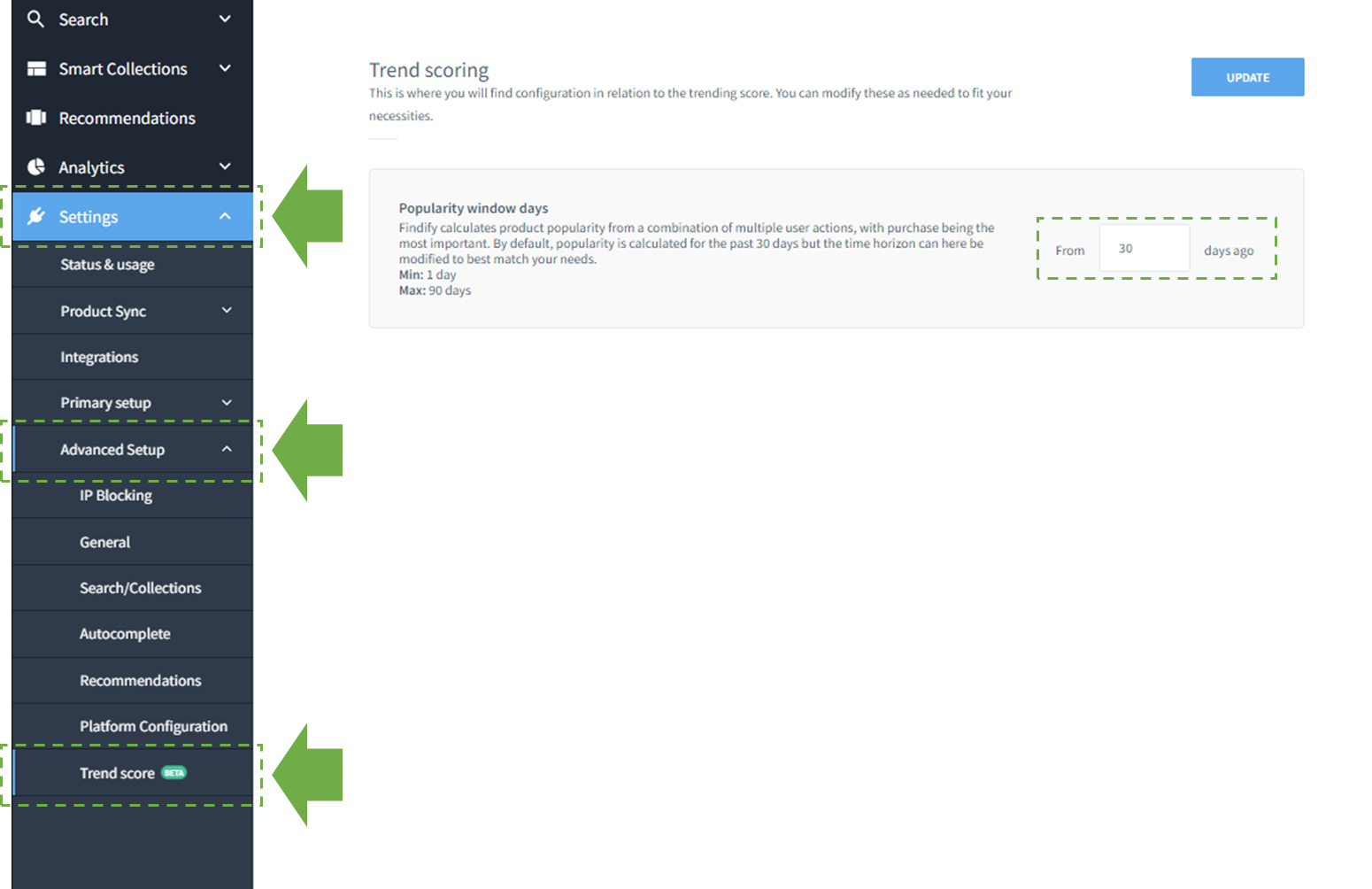
FAQ
Q: Do I have to configure Trend Scoring?
A: No. By default, the Trend Scoring time window is set to 30 days rolling.
Q: When will the changes be applied?
A: Within a few minutes. Configuration changes are served through the active sync infrastructure. Updating the Trend Scoring Time Window is a non-breaking change, so no reindex is required to serve the updates. Technically, the change is applied with the next product update flowing through the big data pipeline. With webhooks activated, this should be applied shortly. To force an update, you can activate a feed sync from the dashboard.
Q: What features does Trend Scoring affect?
A: All Features. Smart Collections, Search, Autocomplete, and Recommendations (Popular Products).
Updated almost 2 years ago
