Log in and Password
How to access the Findify Merchant Dashboard
Once you have installed Findify on your store, you will receive an email asking you to verify your account. If you do not see the email in your inbox, make sure to check your junk mail/spam filter.
Next, follow the link within the email and you will be prompted to create a password.
Proceed to the Findify Merchant Dashboard and use your email address and the password you just created to log in.
If you have any troubles logging in, click on 'Troubles logging in? Please click here' and reset your password. Once again, if you do see the reset password email in your inbox, make sure to check your junk mail/spam folder.
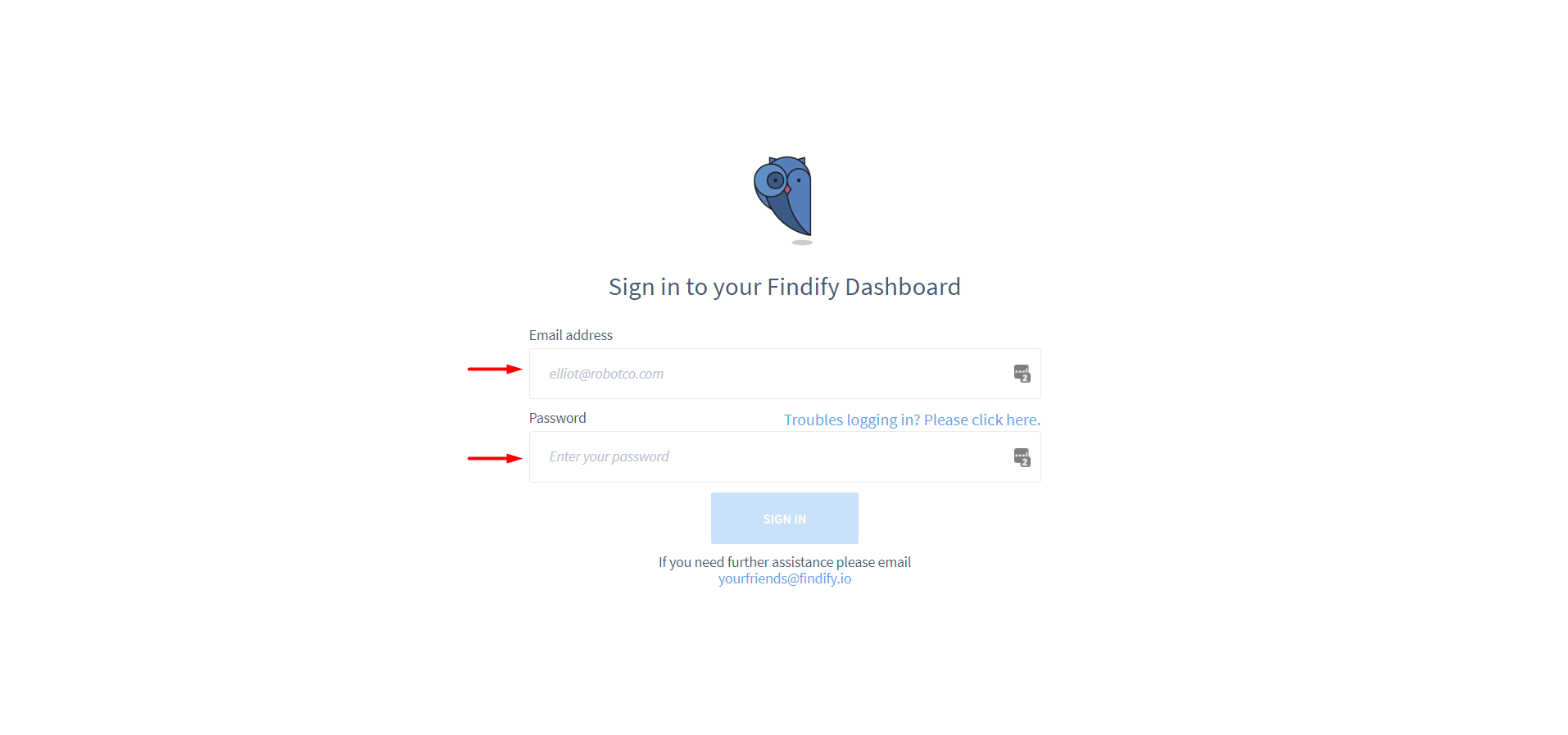
Login using your Shopify account email and the password that you have created through the link.
Updated almost 2 years ago
