One-way Synonyms
Improving findability with a best-in-class synonym capability
In the world of ecommerce, site search is everything. An effective search functionality is often the only difference between a sale and a lost customer - if shoppers can’t find what they’re looking for, they don’t have the opportunity to buy it.
One aspect of a truly hard-working site search lies in the engine’s synonyms capability.
What is a Synonym?
A synonym is a word or phrase that means exactly or nearly the same as another word or phrase in the same language. For ecommerce merchants, a synonym capability is a useful tool for improving the product search relevancy.
How Synonyms are used in Ecommerce
Take, for example, a furniture store. A shopper goes to the store’s website and searches for ‘couches’... and no couches are shown. Why? Because the store lists their couches as ‘sofas’.
Likewise for electronic stores and ‘multi-function’ vs ‘all-in-one’ printers, and retail stores battling with ‘pants’ vs ‘trousers’ and ‘t-shirts’ vs ‘tees’.
What are One-Way Synonyms?
A one-way synonym is, quite simply, a synonym that only goes one way.
In an electronics store, for example, someone searching for ‘phone’ should also see results like ‘Google Pixel’ and ‘Samsung S10’. However, someone searching for ‘Samsung S10’ does not want to see phones of other makes and models. In this case, you would create a one-way synonym, telling the software that 'Phone' = 'Google Pixel' but 'Google Pixel' does NOT equal 'Phone'.
Likewise, in fashion, a search for ‘summer clothes’ should return results like ‘dresses’, ‘skirts’, and ‘t-shirts’, however you don’t want a search for ‘dresses’ to return skirts or t-shirts, or any results that are not actually dresses.
In general, one-way synonyms are usually used on more generic terms in order for shoppers to find items that have been given quite specific titles and descriptions. This means search results are more relevant for the customer who, if finding what they were looking for, is more likely to make a purchase.
A particularly clever use of synonyms can even result in higher conversion. One Findify client, for example, found a lot of shoppers were searching on their women's fashion store for pregnancy clothes. While the merchant did not have a pregnancy line, and did not want to create one, they did offer items that might be suitable for pregnancy - such as stretchy activewear. In this case, the merchant simple created a one-way synonyms to capture these clients' needs: "pregnancy = stretchy".
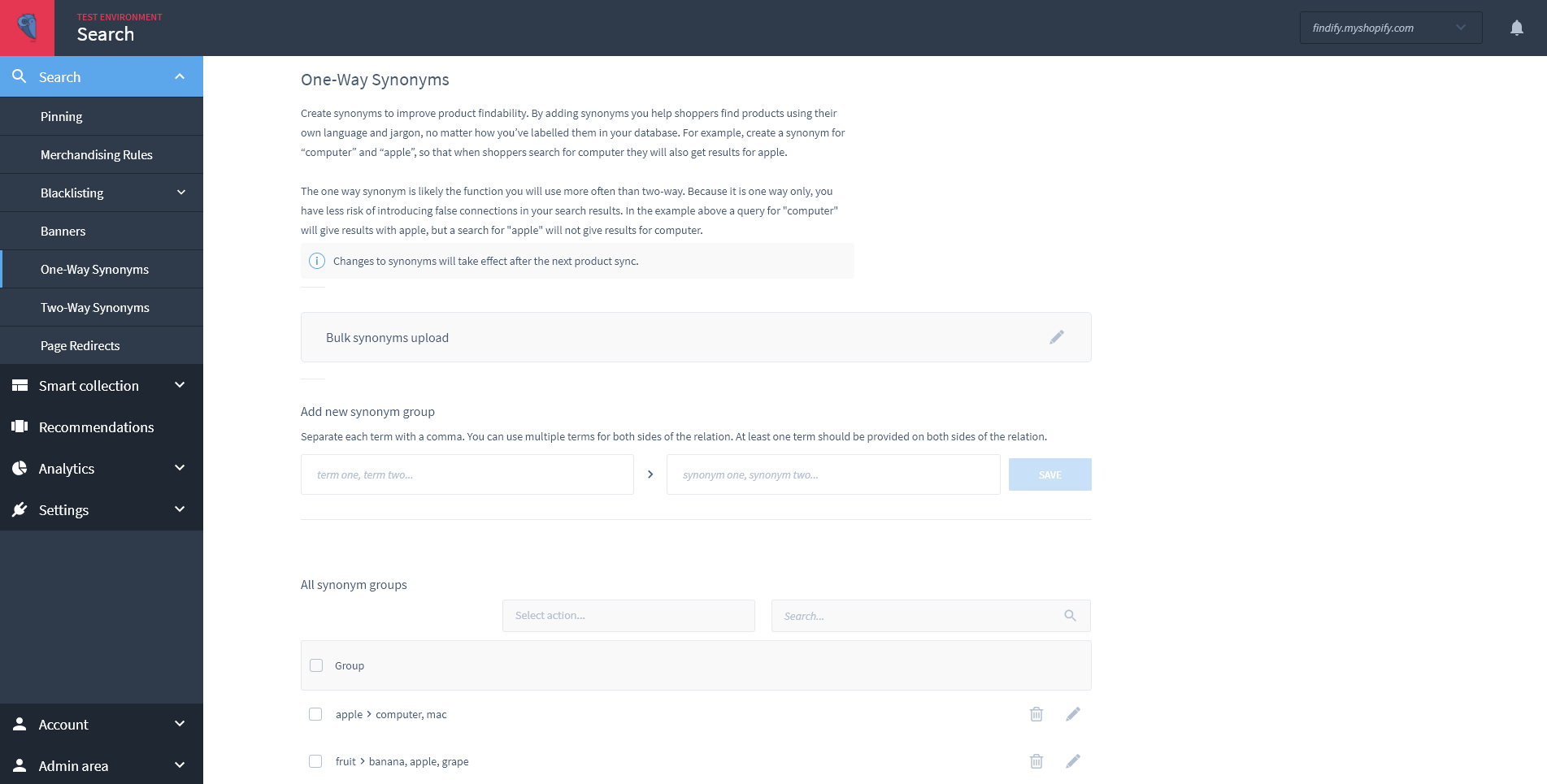
Managing synonyms within the Findify dashboard
Merchants can control their site’s synonym capabilities via the Findify Merchant Dashboard.
First, click on ‘Search’. Then, included in the menu on the left, you will see both ‘One-way synonyms’ and ‘Two-way synonyms’.
In the field provided, write what word you would like to create a synonym for, and then write the desired synonym in the corresponding field. Hit ‘Save’ and your synonym will appear in the below list of ‘Synonym Groups’.
While the synonym is now created, merchants need to push the changes live on their site. This is easily done by clicking on 'Settings' in the left hand navigation menu, and then 'Product Sync'. Then, hit the blue ‘Sync Products’ button on the top right of the screen.
Bulk Upload of Synonyms
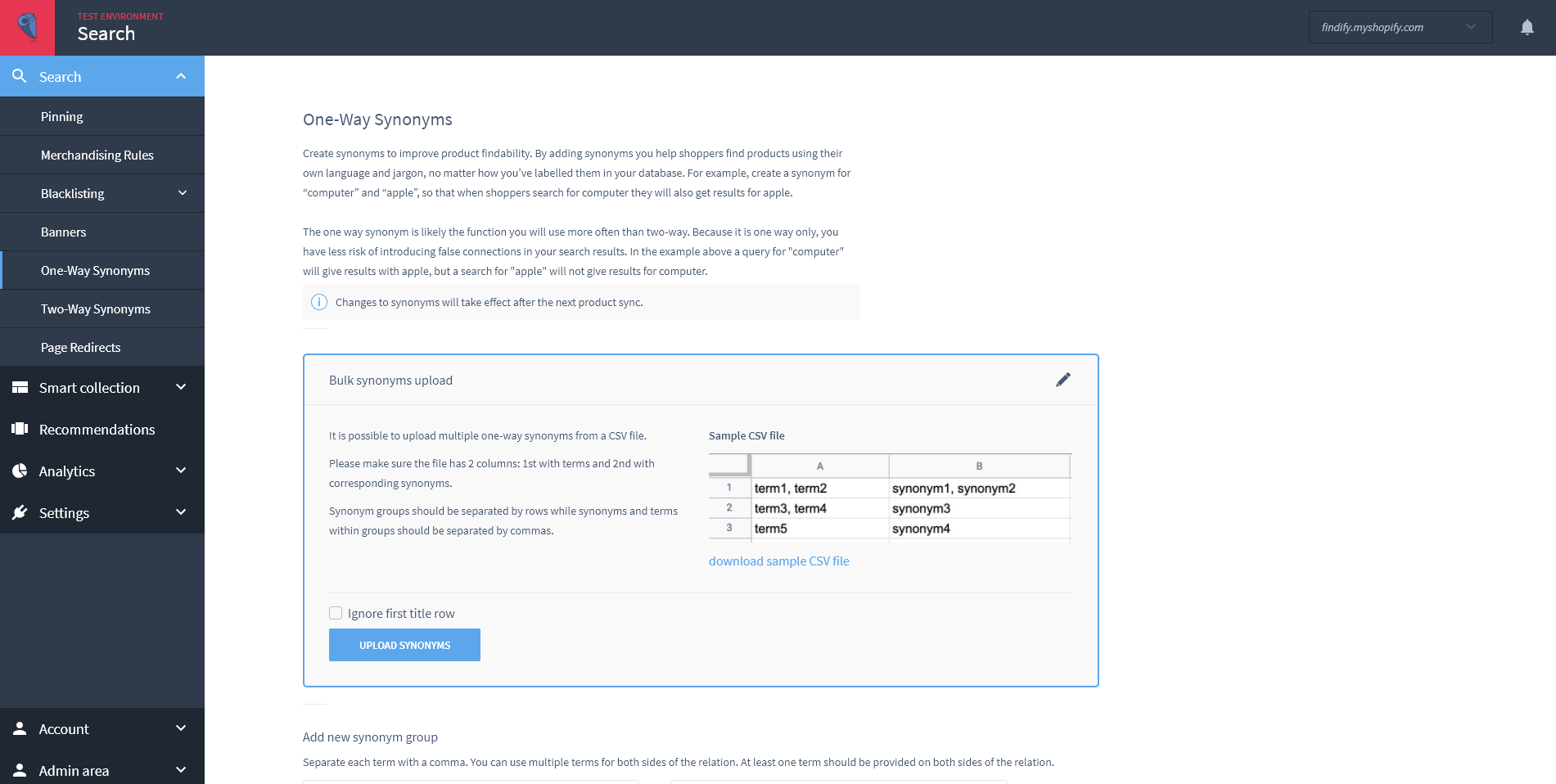
Merchants have the option to create synonyms manually, or they can also upload a file with synonyms they have already created elsewhere. This saves time for the merchant if they happen to already have quite a long list of synonyms they already use.
They can do this via the Findify Merchant Dashboard by uploading synonyms in a CSV file with one column. Synonym groups should be separated by rows while synonyms within groups should be separated by commas.
Updated almost 2 years ago
