Shopify Seamless Collections
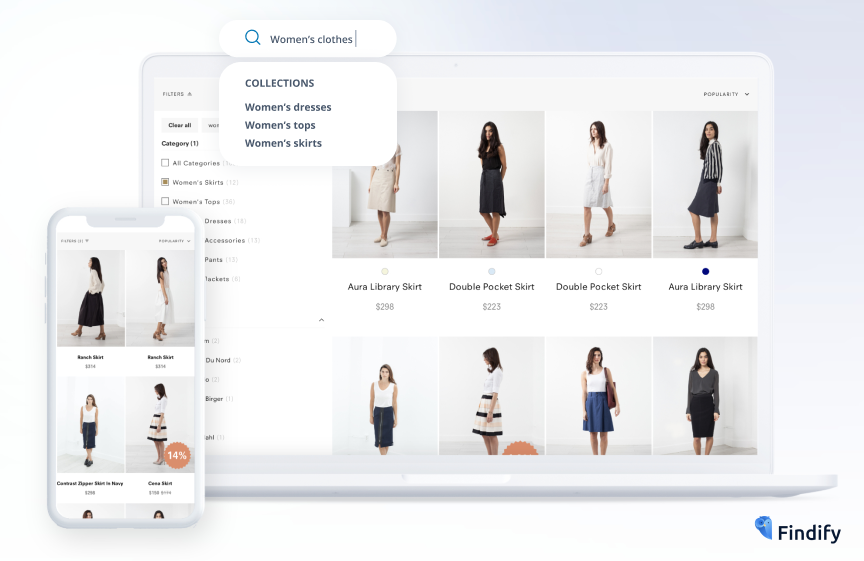
What Are Smart Collections?
Smart Collections covers a selection of products displayed with a static URL, mainly for browsing purposes.
Most common are divisions based on categories or brands, but any field in the database can be used to set up collections.
The dynamic abilities ensures they are constantly up to date without any manual work required.
e.g. If a collection is set up to include all products where Brand = Findify, new products fulfilling the criteria will automatically be added as soon as they enter the catalogue.
Using Findify's smart collections enable the full suite of features such as Merchandising Suite, Personalization, Dynamic Filters & Sorting, Promo Cards etc. Read More
How does Seamless Shopify Collections Work?
Findify’s Seamless Shopify Collections feature improves the way Shopify merchants work with their Findify collections. Merchants can manage all their Findify collections directly from the Shopify dashboard - making the process quicker and easier than ever before. For a more detailed explanation, watch our video below.
Requirements
In order to import collection settings from Shopify, there needs to be settings to be imported. I.e. the collection needs to be setup as Automated (we are only able to pull Automated collections that are based on the regular product data, but not metafields) and not Manual (where individual ID's are selected). 95% of all merchants collections are in general Automatic given that they stay up to date and are a lot quicker to configure.
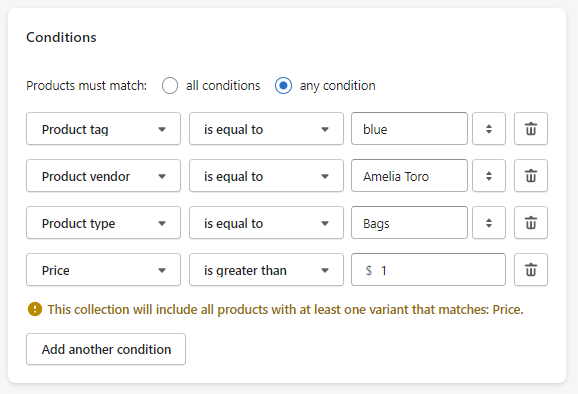
Rules synced from Shopify
External Resources
Should you wish to read more about Automated & Manual Collections within Shopify specifically, click here.
Updated 2 months ago
