Yotpo
Findify integrates seamlessly with Yotpo Reviews to display customer feedback on your Shopify product pages. Follow the steps below to display Yotpo reviews on your product cards.
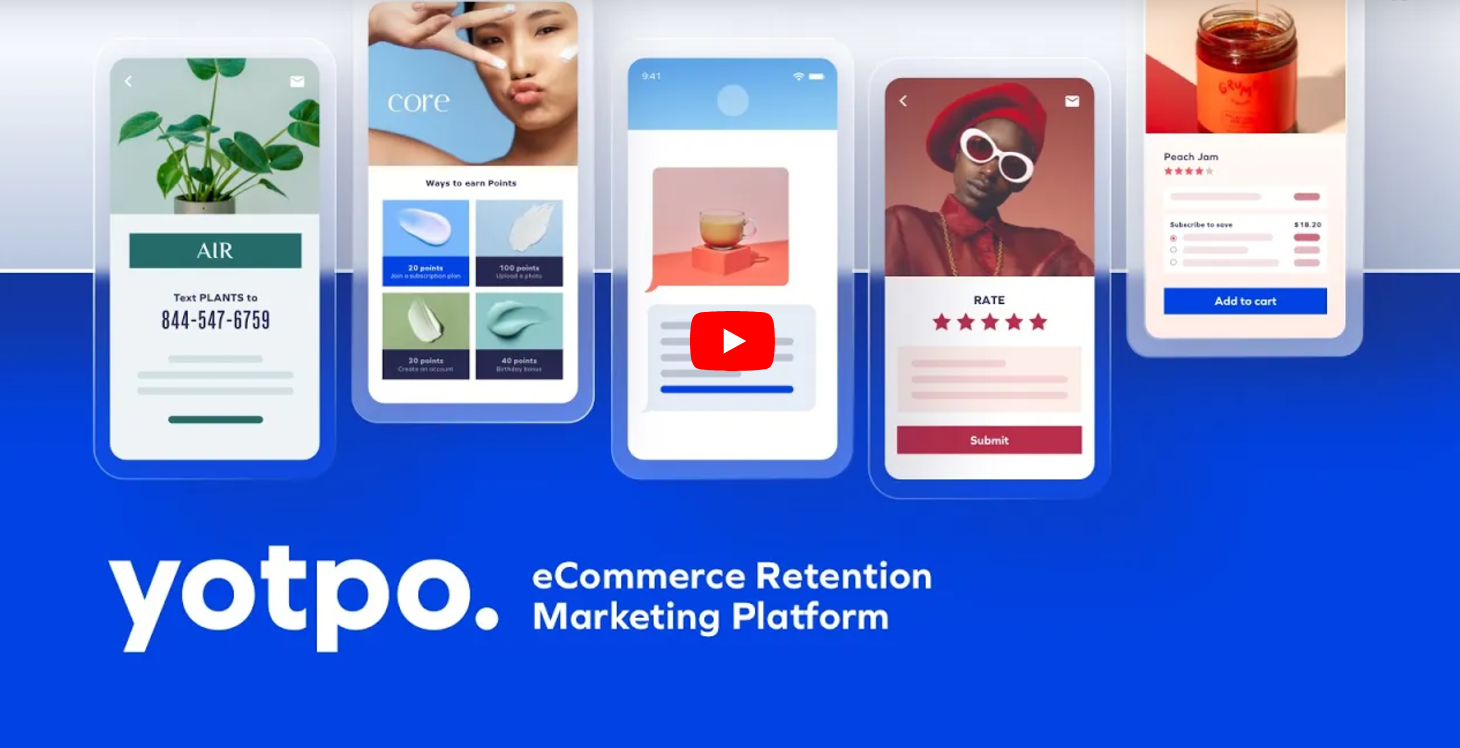
Step 1: Install and Configure Yotpo on Your Shopify Store
- Download Yotpo: Ensure you have the Yotpo Reviews app installed on your Shopify store. You can find the app on the Shopify App Store.
- Configure Yotpo App: After installation, configure the Yotpo app settings from your Shopify admin dashboard.
Step 2: Add Yotpo Widget to findify-product-card.liquid
findify-product-card.liquidTo display Yotpo reviews on your product cards, you need to insert the following widget code into your findify-product-card.liquid template.
<div
class="yotpo bottomLine"
data-product-id="{{ product.id }}"
data-name="{{ product.title | escape }}"
data-url="{{ shop.url }}{{ product.url }}"
data-image-url="{{ product.featured_image | product_img_url: 'large' | replace: '?', '%3F' | replace: '&', '%26' }}"
data-price="{{ variant.price | money_without_currency }}"
data-currency="{{ shop.currency }}"
data-description="{{ product.description | escape }}">
</div>
Step 3: Customize the Integration (if needed)
You can customize the styling or additional attributes of the Yotpo widget by referring to the Yotpo documentation.
For further assistance or inquiries, feel free to contact us at [email protected].
Updated 8 months ago
