Manage Users
How to manage users in the Findify Merchant Dashboard
Managing users within the Findify Merchant Dashboard is a simple and straightforward process.
You can do this by logging into your dashboard and navigating to Account, and then Users.
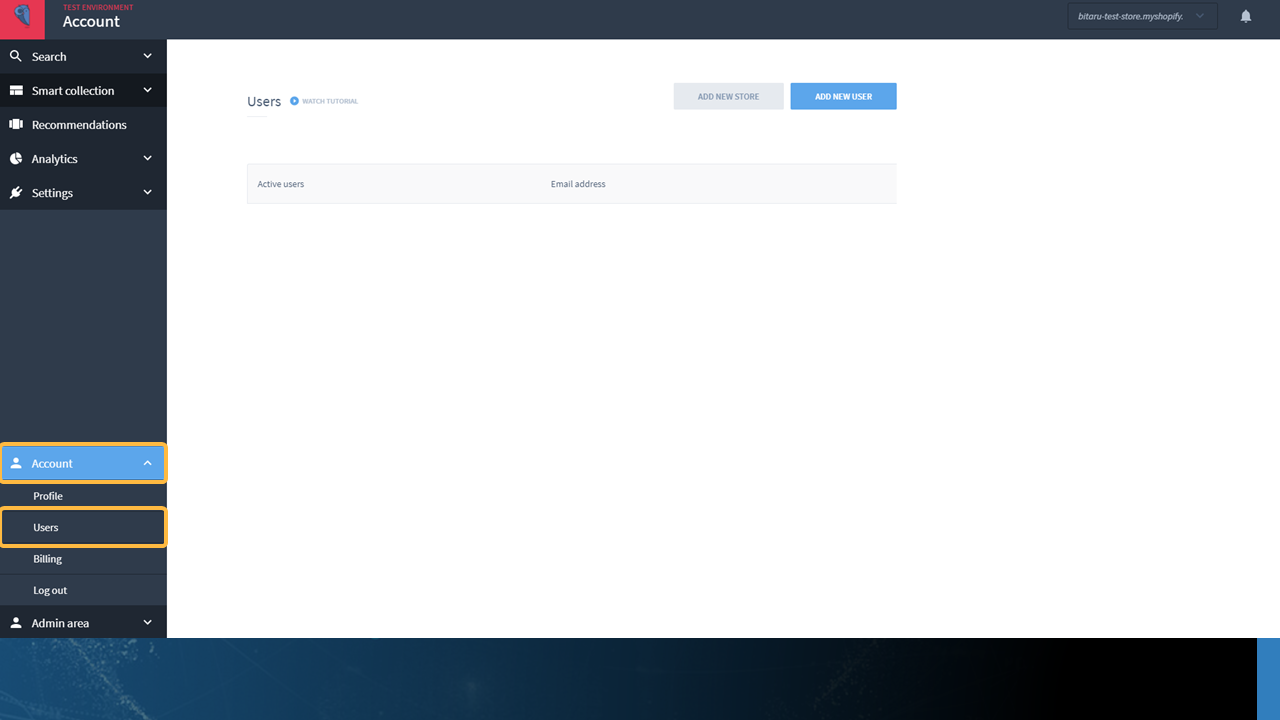
Navigate to Account > Users.
Next, click on the 'Add New User' button in the top right hand corner of the screen.
Enter the new user's first name, last name, and email address and hit the 'Save' button.
An email will then be automatically sent to the new user's email address, providing them with further instructions (new users should check their junk/spam folders if they do not see the instructions in their inbox).
To remove a user, simply click on the trash icon next to the user's details. You will then be prompted to confirm you want to delete the user. Click 'Delete' and the action will be complete.
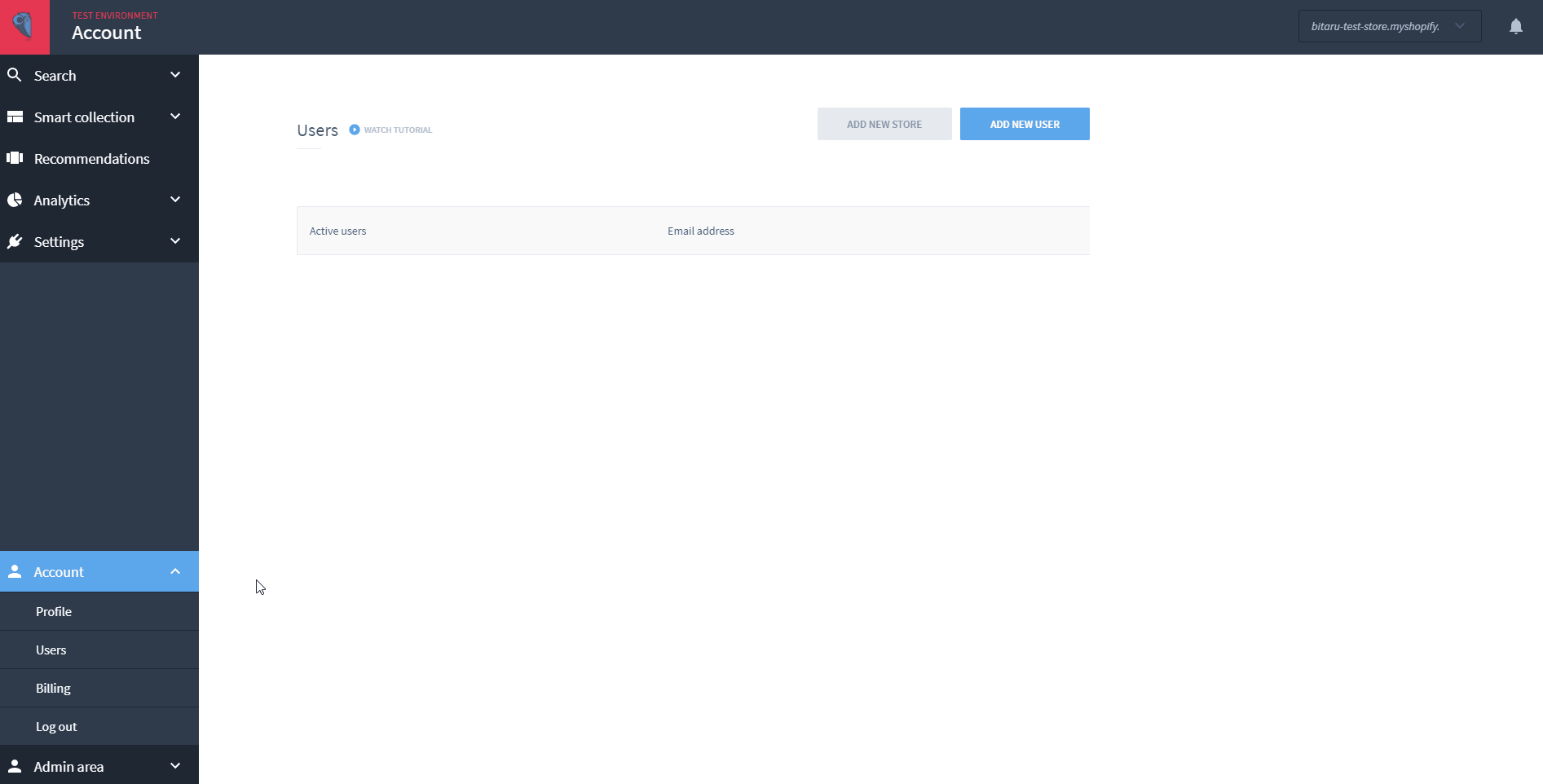
An example of adding and then deleting a user in the Findify Merchant Dashboard.
If there are any issues, please email [email protected].
Updated almost 2 years ago
