Manage Billing
Adding credit card details to the Findify Merchant Dashboard
No payment details are stored within Findify!
Payment is processed by Chargebee which is a service that handles payments safely and securely.
In order to ensure continuous service, all Findify clients must add valid credit card details to their Findify Merchant Dashboard.
To do this, log in to the dashboard and navigate to Account and then to Billing.
Client can then input their preferred card details, and hit 'Submit'. This is the card that will then be charged with the recurring Findify subscription fee.
Please select the correct account
Billing is activated on the Production Account, not the Development Environment.
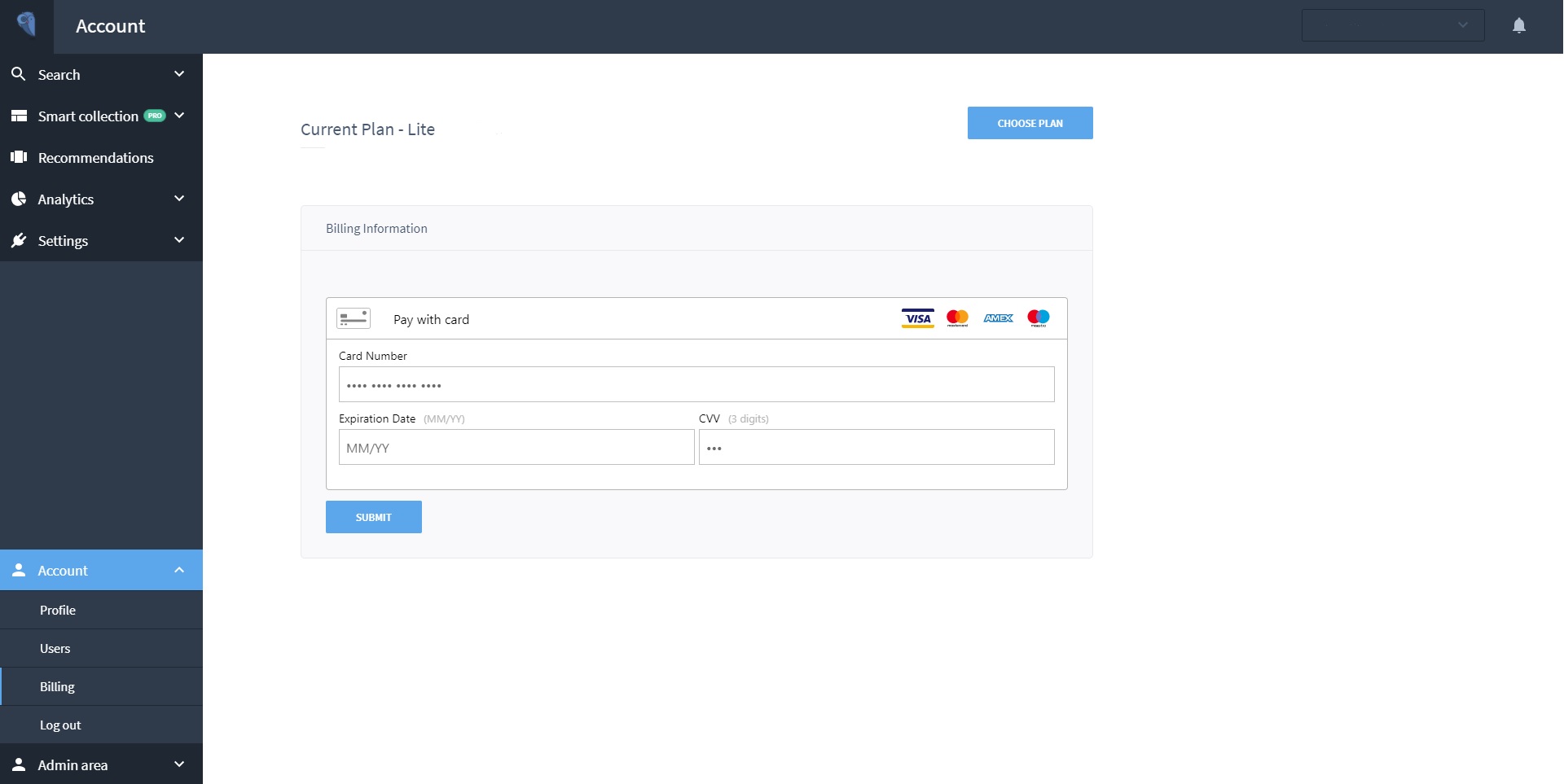
Updated almost 2 years ago
What’s Next
