Merchandising
An run through of Findify's extensive merchandising suite.
While Findify’s advanced AI algorithm is best placed to dynamically rank items within search based on the learned preferences of each unique shopper, there will be occasions when specific business needs will have to be prioritized over this optimization.
There are many ways Findify enables this, and it is controlled by the merchant from the Findify Merchant Dashboard.
Here is a brief overview of what is included in Findify's merchandising suite:
Merchandising Rules
One of the several merchandising capabilities offered by Findify is the useful function to create Merchandising Rules.
This gives merchants even further control over their store’s product grid, affording them the ability to push strategic goals. Merchants can assign weights to any product (or even variant) attribute – which will influence the order in which they are shown in either collections or search results. Merchandising rules can be applied for a single query/collection, multiple, or across the board as a default rule.
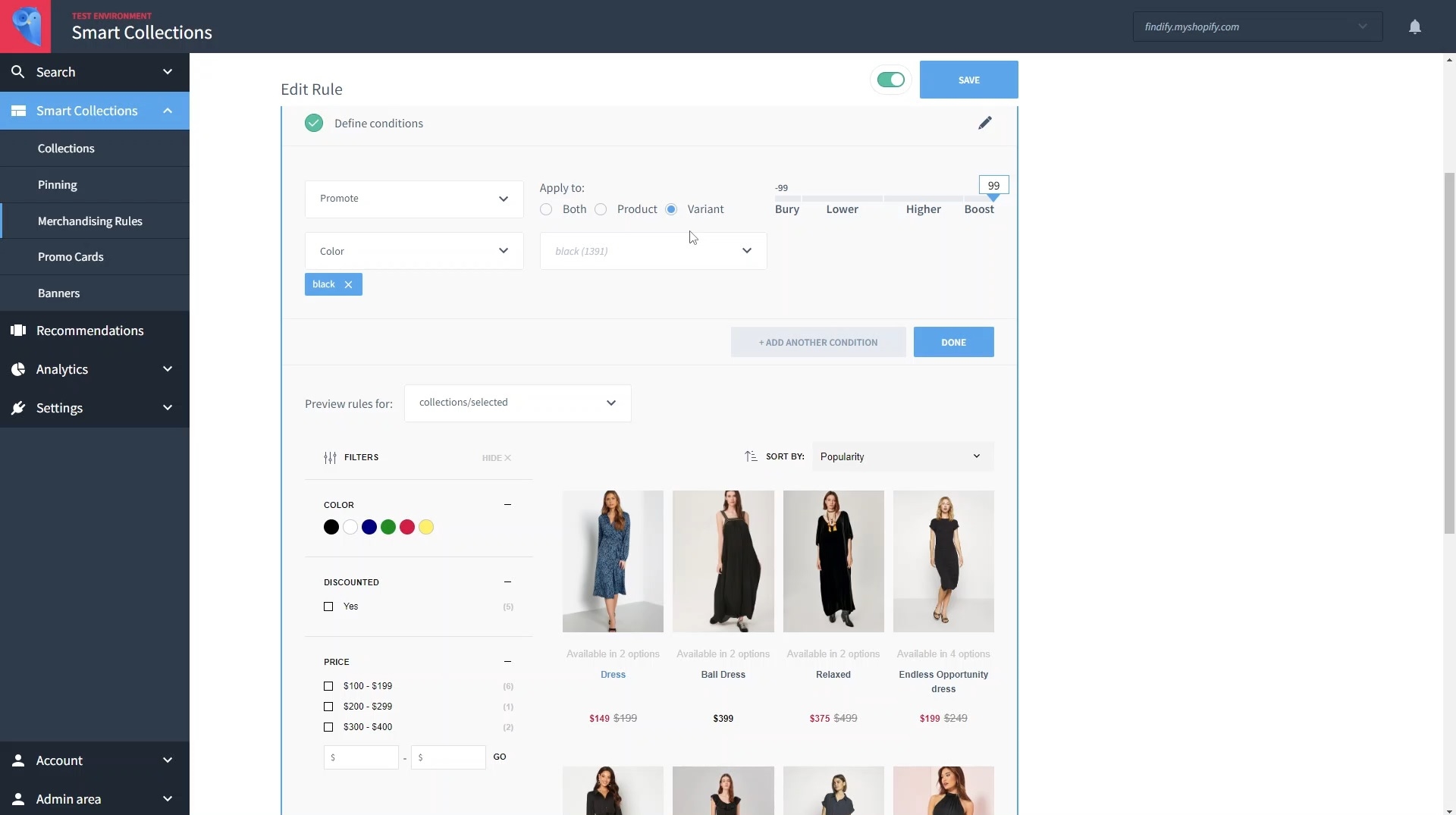
With Merchandising Rules you can easily push the products you most want to sell, WITHOUT sacrificing the power of personalization.
You can use this capability in a multitude of scenarios. You can apply any dimension to the field, utilizing any property that best fits your strategy – including the boosting of products with higher margins, and those that are on sale, for example.
With the Findify dashboard, you simply go to either Search or Smart Collections, then navigate to ‘Merchandising Rules’. Here you can either create standard Merchandising Rules or set a Default Rule.
While a standard Merchandising Rule applies to a defined search term or collection, the Default Merchandising Rule applies to ALL search terms or ALL collections.
Important:
A Default Merchandising Rule does NOT affect any of the standard Merchandising Rules that you have created. The standard rules will always take priority over the default. This ensures that you are not promoting items at the expense of maximizing sales.
Pinning
Pinning is useful when you want to pin certain products to the top of either search results or collection pages. This can help when you are obliged to do that by the brand or want to sell products with low\high stock or with high margins.
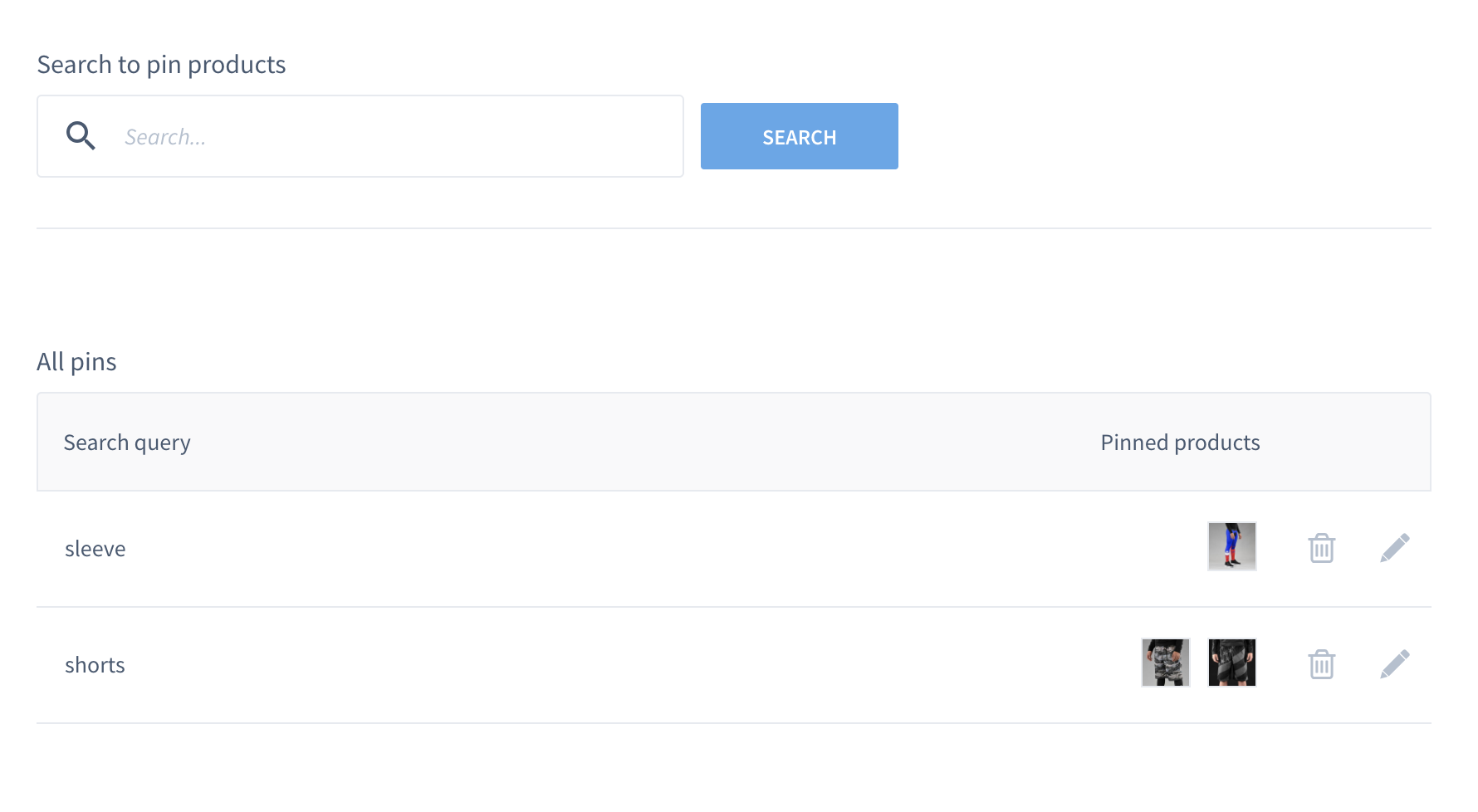
Pinning
Page Redirects
Page Redirects can help in cases when people are searching for non-product information, e.g. opening hours, shipping, store locations, returns, FAQs, size charts. With Page Redirects you can drive this search traffic to those pages directly.
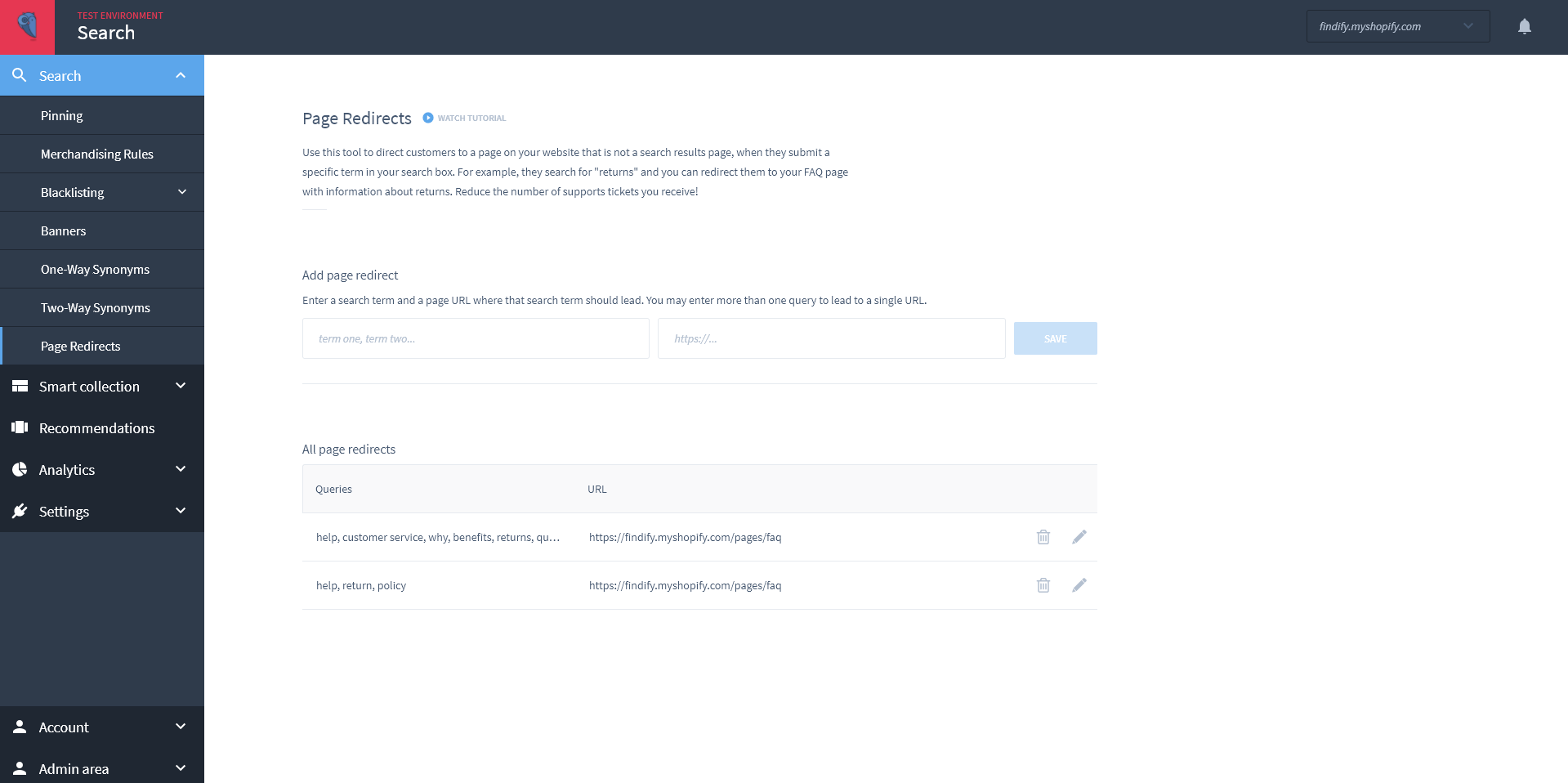
Banners
Banners can help attract the attention of your customers - they are shown right above the product results and can contain a link if desired. A banner can be useful when you have a promotion for certain brand or discounts running in certain cases.
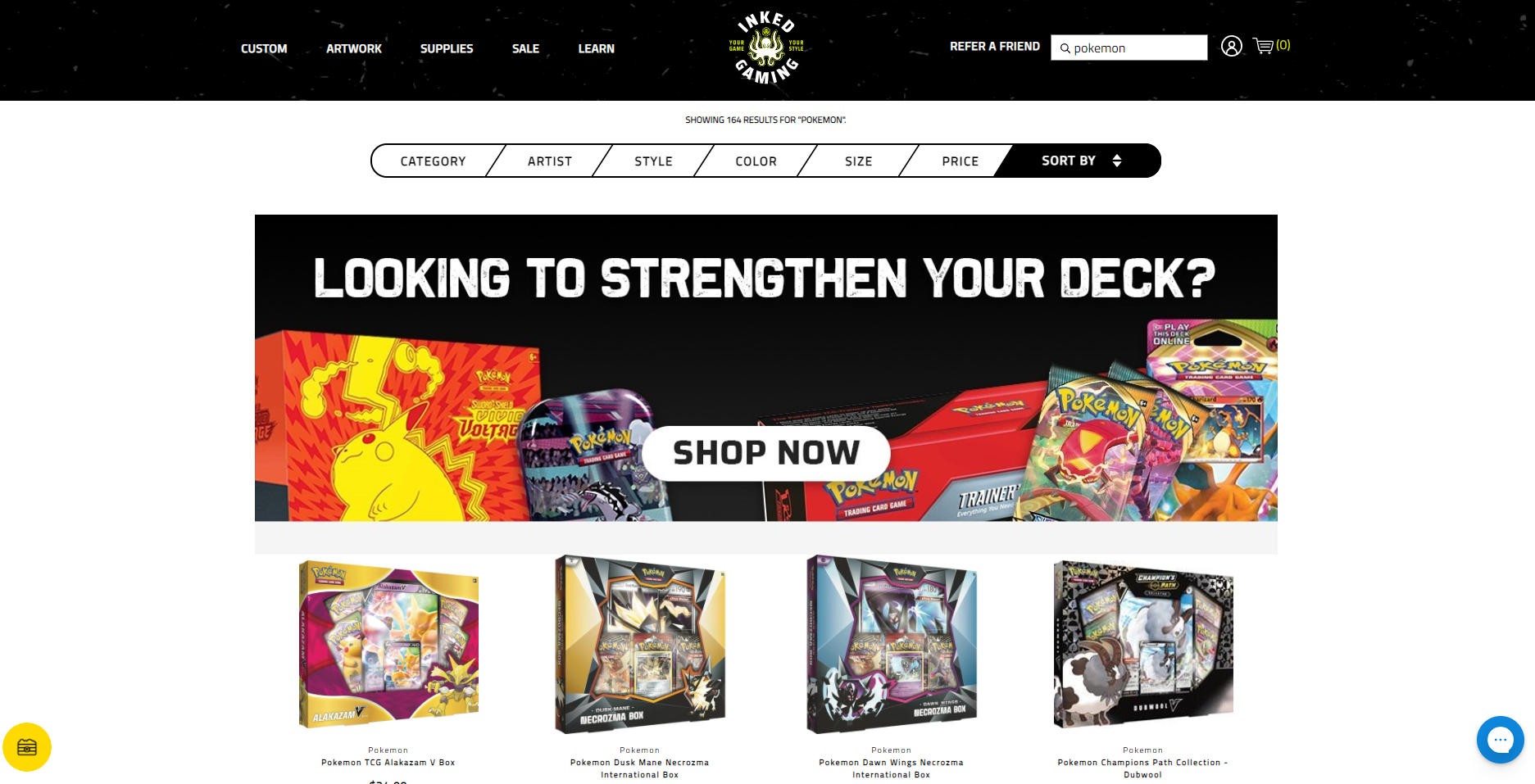
Striking use of banners by Findify client Inked Gaming
Stickers
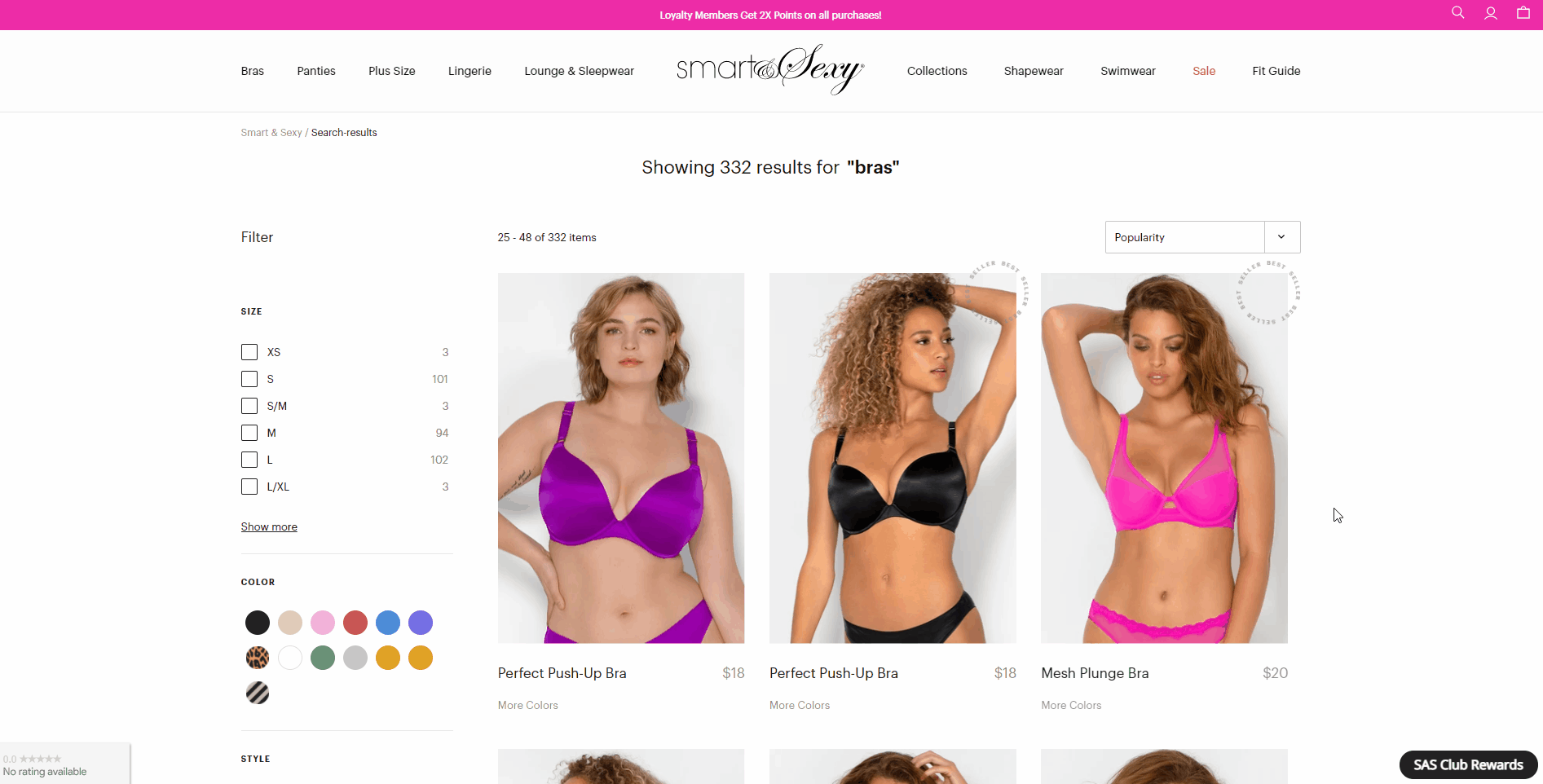
Beautiful use of stickers on Findify client Smart & Sexy - this sticker rotates when the cursor moves over the product the sticker is placed on.
Stickers increase simplification of navigation and can quickly and easily highlight special attributes of different products (Is it ‘New’? Is it ‘Eco-friendly’? Is it a ‘Bestseller’?), helping the customer differentiate between products.
With Findify, clients can feature any sticker with any logic, image, logo, or text desired. It is possible to customize every aspect of the sticker, from how it’s generated, what it says, how it looks, to what it does when a customer hovers over it.
Sorting
By default there are several options that are available out of the box to control sorting of items in Search and Smart Collections: Popularity (default), Price: High to Low, Price: Low to High, What's new.
With customizations or a direct API integration it's also possible to use other fields for sorting:
- title, brand, color
- any numeric field (e.g. quantity, discount) if the field is marked as filterable in the field configuration
Updated almost 2 years ago
