How do I manage sorting options and what fields can be used?
What are sorting options?
In an ecommerce context, 'sorting' is a method of changing the order of any product listing whereby users can choose which criteria they want the products to be listed by.
On the Findify demo store (shown below) you can see sorting options in action on a Search Results Page. You would also commonly find sorting options enabled for collections.
Some examples of the most popular sorting options are: sort by popularity, showing the most popular items first; sort by price, from highest to lowest, or by lowest to highest; sort according to date, showing new arrivals first (often called 'New', or 'New Arrivals').
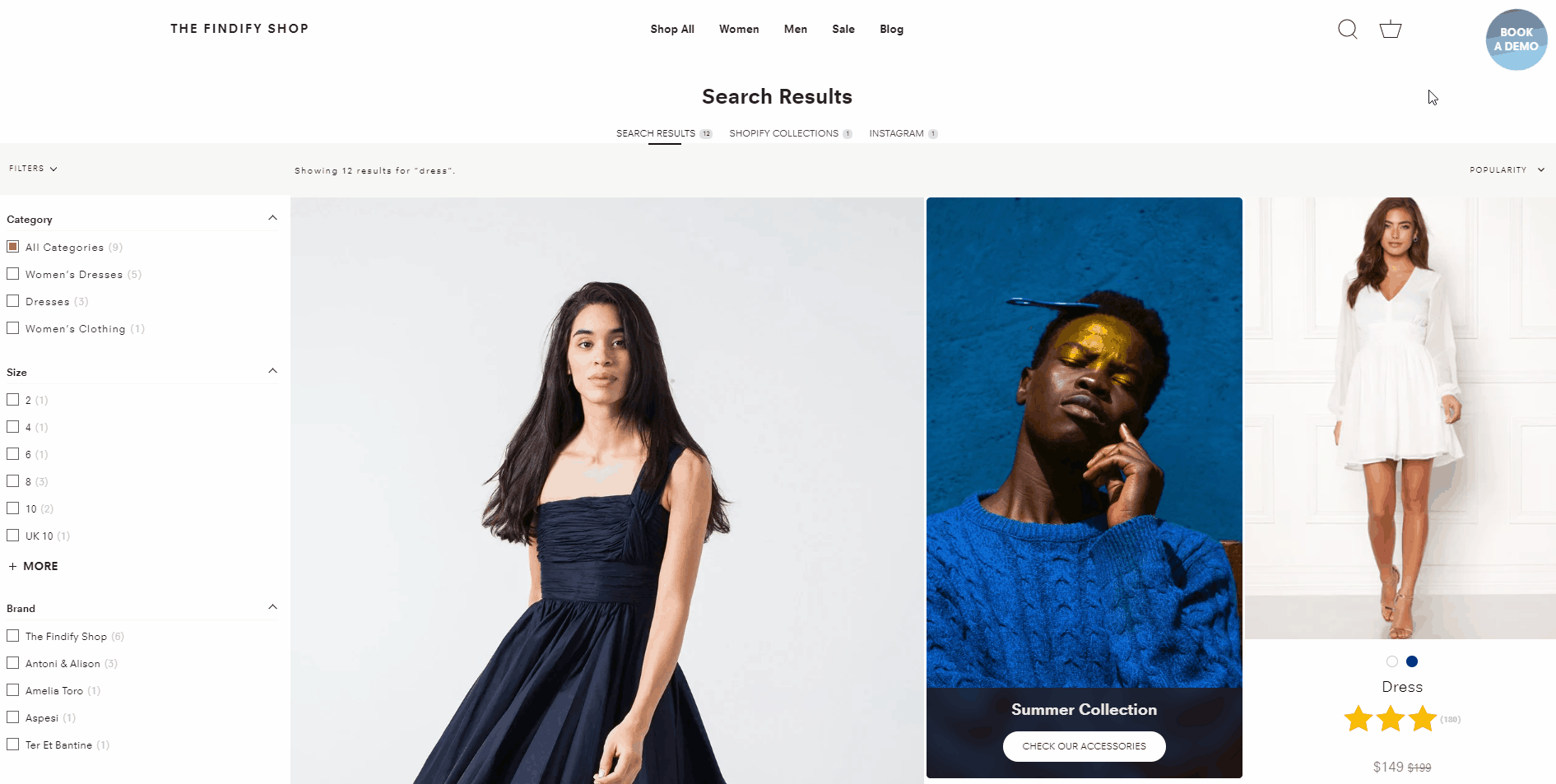
How can I manage (add or change) sorting options?
With Findify, adding and managing sorting options is extremely straightforward. Within the Findify dashboard, in the menu on the left-hand side, navigate to Settings > Advanced Setup > Search/Collections.
Scroll down to the Sorting Options section.
Here you will see all of the sorting options currently enabled on your store. Choose to change/manage these sorting options as you wish. You can add another sorting option by clicking the 'Add another sorting option' button. In the first field, choose what you want your shoppers to be able to sort by (using the dropdown menu). Next, select whether you want it to sort in an ascending or descending way. Finally, name your sorting option. For example, if sorting by price, you could call it "Cost: Low to High". Or, if sorting by creation date, you could choose to called the sorting option "New Arrivals" or "Just In".
When you are finished, scroll back to the top and hit 'Save'.
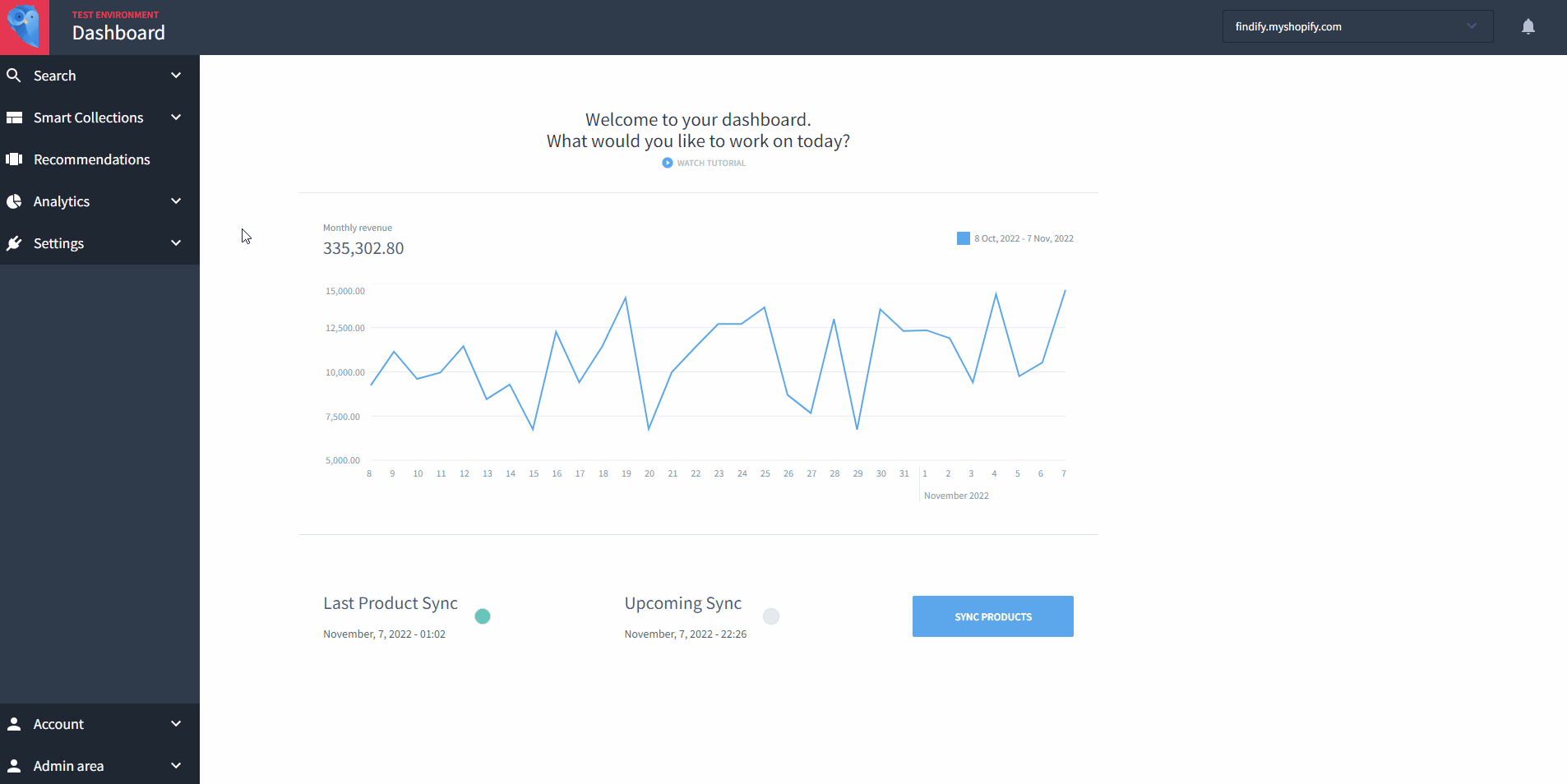
What fields can be used for sorting options?
Any numerical of the type: double (number, range-based) value can be used.
E.g.
- Price
- Quantity
- Length
- Weight
- etc.
A number of default fields can also be used:
- Title
- Item_group_id
- Brand
- Color
- Published_at
- Created_at
- Updated_at
Merchants using the Shopify platform also have the option to further tailor the configuration of the What's New sorting option. For more information on that, click here.
Updated almost 2 years ago
