ADA Compliance
This documentation presents a comprehensive overview of the Web Content Accessibility Guidelines (WCAG) and the corresponding Americans with Disabilities Act (ADA) improvements implemented at Findify. The primary goal of these enhancements is to ensure that our digital content is accessible to all users, including those with disabilities, thereby promoting inclusivity and compliance with legal standards.
This document details the specific ADA-related enhancements undertaken, their rationale, and their alignment with WCAG principles. It outlines the steps taken to ensure compliance with legal standards, safeguarding the rights of individuals with disabilities and fostering a more inclusive digital environment.
Scope of Work
The improvements focused on enhancing the accessibility of key pages within our digital platform, specifically targeting the Search Results Page and the Collections Page. These high-traffic areas are critical to user experience, making accessibility essential for all users, including those with disabilities.
Improvements Made
The following improvements were implemented on the Search Results Page and Collections Page to enhance accessibility and ensure compliance with WCAG guidelines and ADA standards:
Keyboard Accessibility
- Improved Tab Navigation: Optimized interactive elements such as links, buttons, and input fields for full accessibility via keyboard navigation.
- Focus Indicators: Added clear visual indicators to show the current focus of the keyboard when navigating through elements.
Screen Reader Enhancements
- Descriptive ARIA Labels: Added and refined ARIA attributes to provide descriptive labels for search results, ensuring accurate information conveyance for screen readers.
- Live Region Updates: Implemented ARIA live regions to notify screen reader users of updates or changes to search results dynamically.
Visual Adjustments
- Contrast Ratio Improvements: Adjusted text and background colors to meet or exceed WCAG’s minimum contrast ratio requirements for improved readability.
Accessible Forms and Filters
- Labeling and Instructions: Provided clear, descriptive labels and instructions for all form elements, ensuring effective interaction for users with screen readers.
Testing and Validation
A range of testing tools and methodologies were employed to ensure that the accessibility improvements met the required standards, including the WAVE Evaluation Tool.
This is a powerful browser-based tool designed to help developers, designers, and content creators identify and address accessibility issues on web pages. Developed by WebAIM, WAVE provides both automated and manual testing capabilities, making it an essential resource for ensuring compliance with WCAG guidelines and ADA standards.
Key Features of the WAVE Tool:
- Visual Feedback: WAVE highlights accessibility issues directly on the web page, providing visual representations of areas needing improvement.
- Automated Testing: Scans web pages for common accessibility errors, such as missing alt text, low contrast, and improper use of headings.
- Manual Testing Support: Identifies areas requiring human judgment, such as ambiguous link text or color-dependent information.
- Detailed Reporting: Generates comprehensive reports categorizing issues by severity and type, aiding prioritization of fixes.
- Integration with Development Workflow: Available as a browser extension, facilitating quick testing throughout the development process.
Application in the Project:
During the project, WAVE was extensively used to evaluate the accessibility of the Search Results Page and Collections Page, helping identify both overt and subtle accessibility issues.
For example:
- Contrast Checks: WAVE was used to ensure that all text elements on the pages met the required contrast ratios, making content readable for users with visual impairments.
- ARIA Implementation: The tool helped verify the correct use of ARIA roles and attributes, ensuring that screen readers could accurately interpret dynamic content and interactive elements.
- Form Accessibility: WAVE was instrumental in checking that all forms, including search filters and input fields, were properly labeled and accessible to users relying on assistive technologies.
Results
Following the implementation of the accessibility improvements on the Search Results Page and Collections Page, a significant increase in the accessibility score was observed.
The enhancements, systematically applied based on WAVE testing, resulted in:
- Desktop Accessibility Score: Increased to 100/100
- Mobile Accessibility Score: Increased to 100/100
The increase in accessibility scores reflects a substantial reduction in barriers for users with disabilities, enhancing the usability and inclusivity of the platform. By raising the accessibility score, the platform now meets higher compliance standards and provides a more equitable digital experience for all users, aligning with both WCAG guidelines and ADA requirements.
Before Improvements (Desktop):
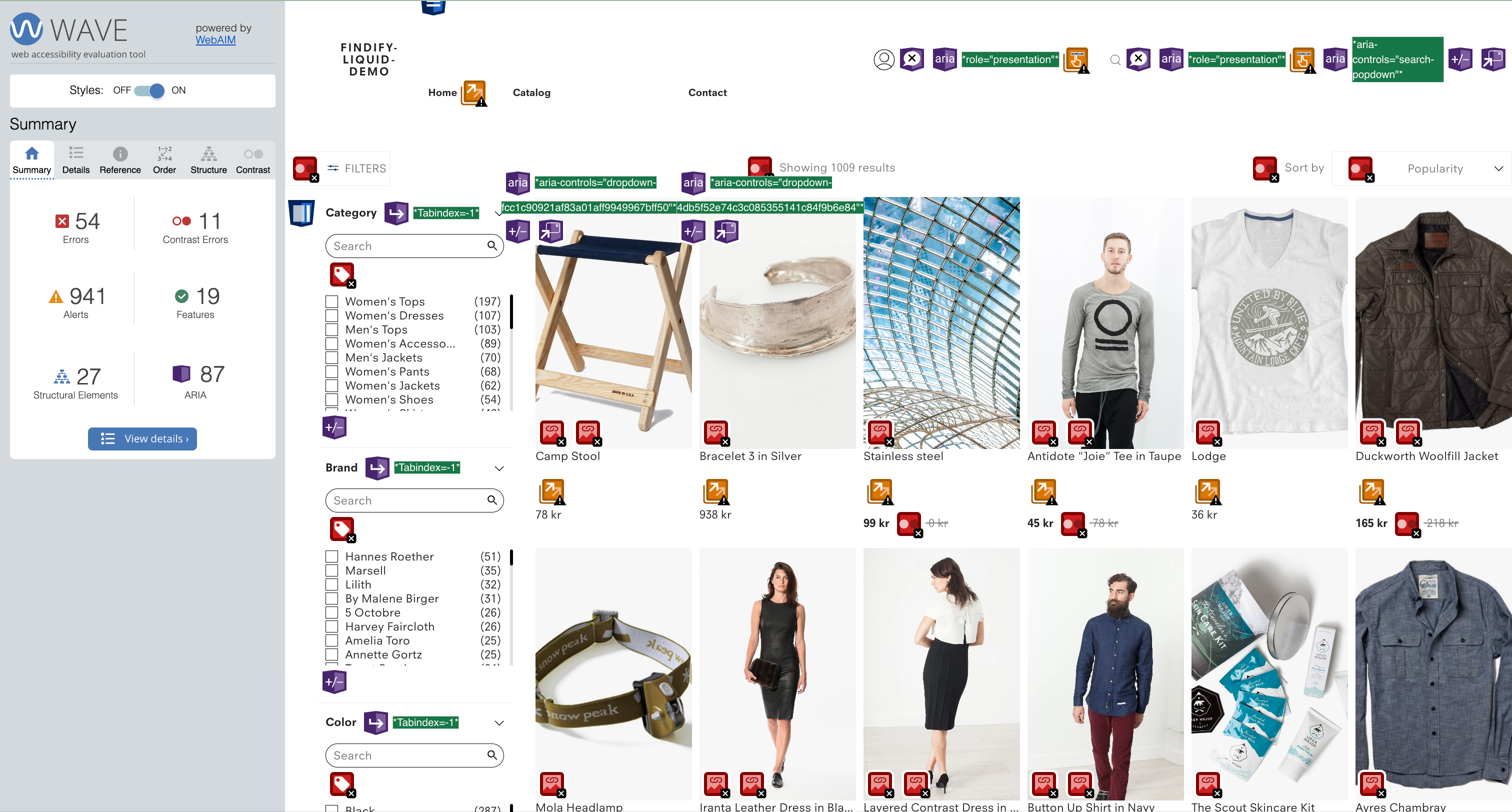
Lighthouse score on desktop: 83/100
After Improvements (Desktop):
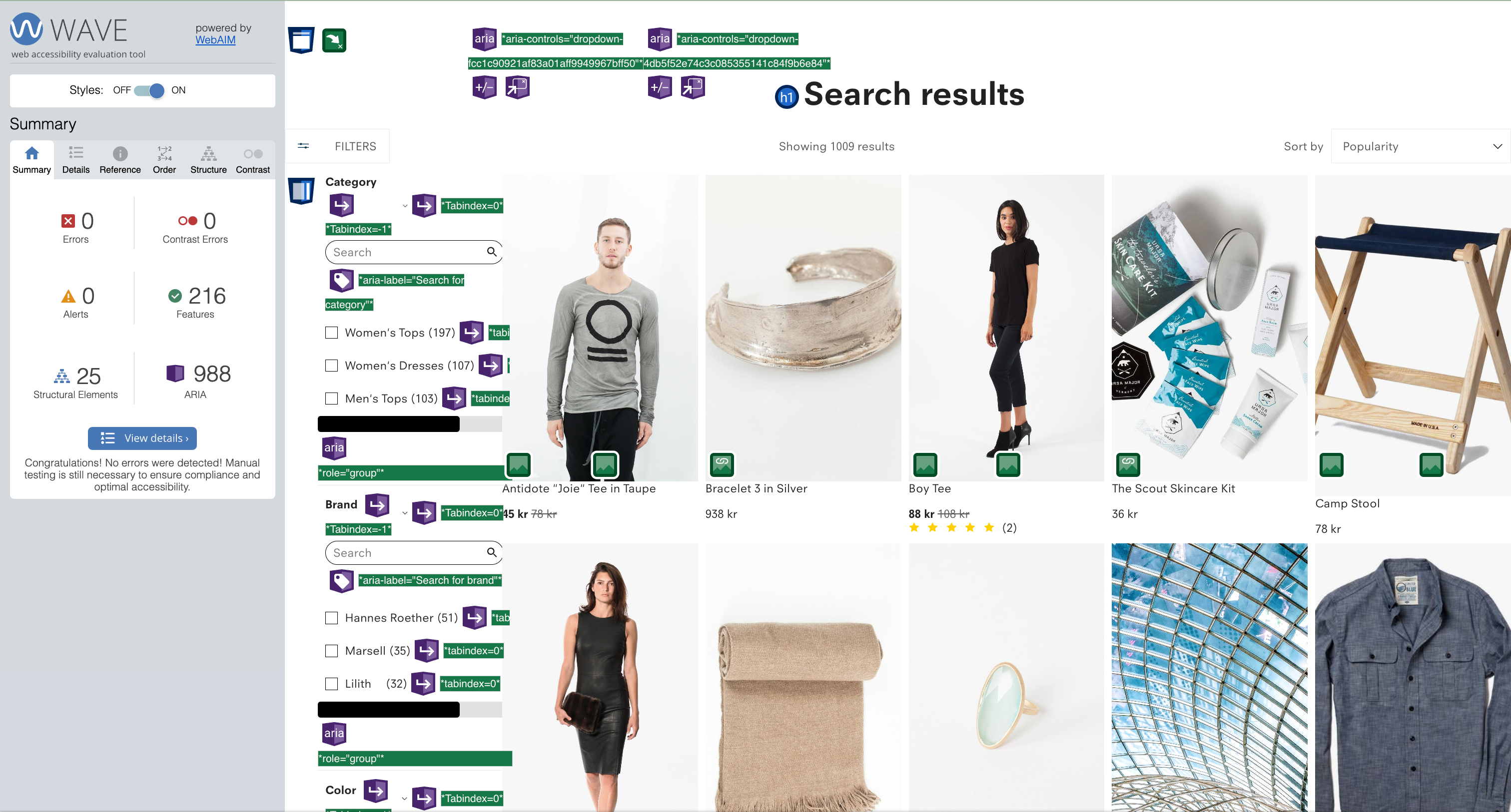
Lighthouse score on desktop: 100/100
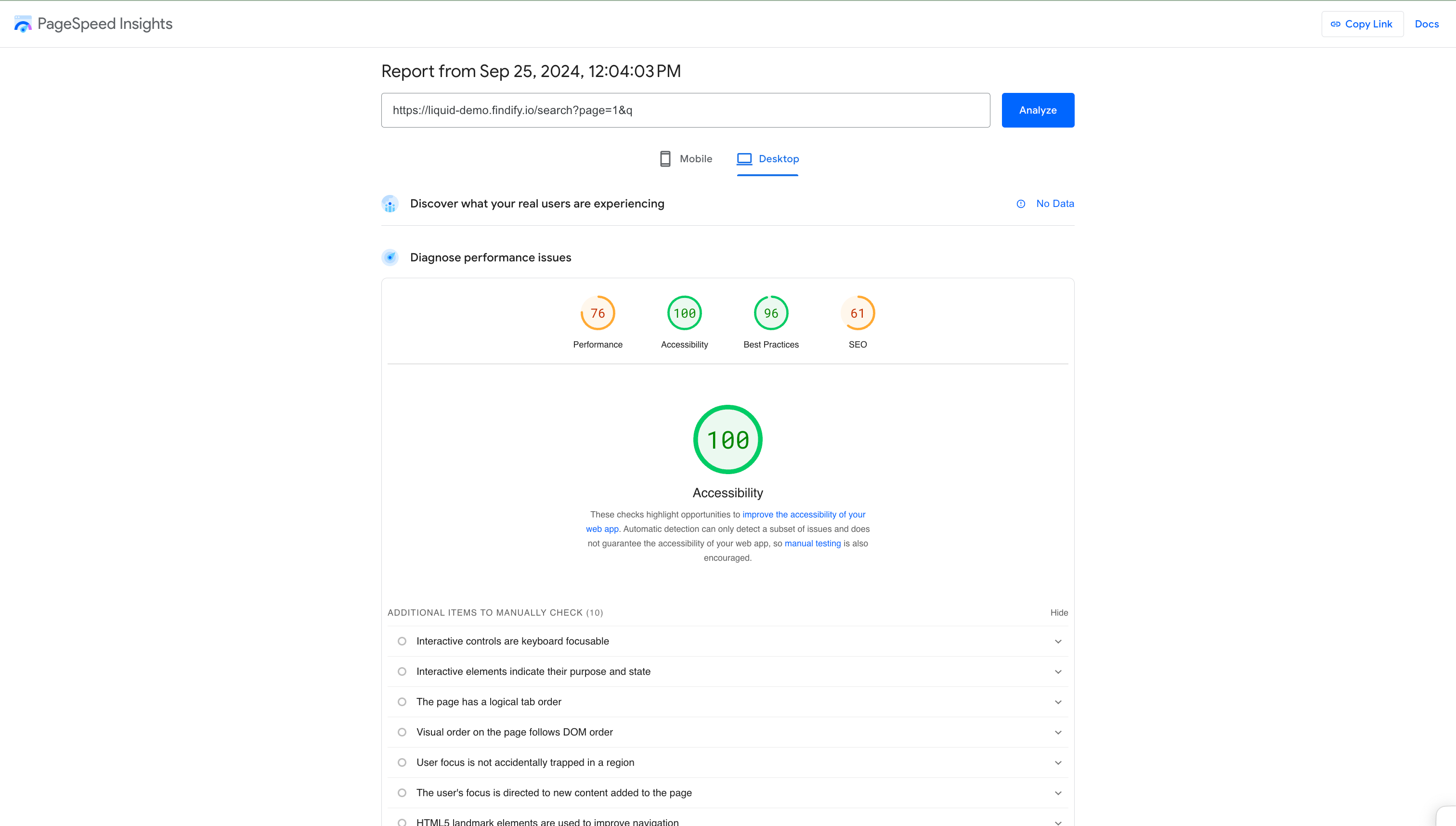
Mobile Accessibility
Lighthouse now gives a 100/100 score for accessibility:
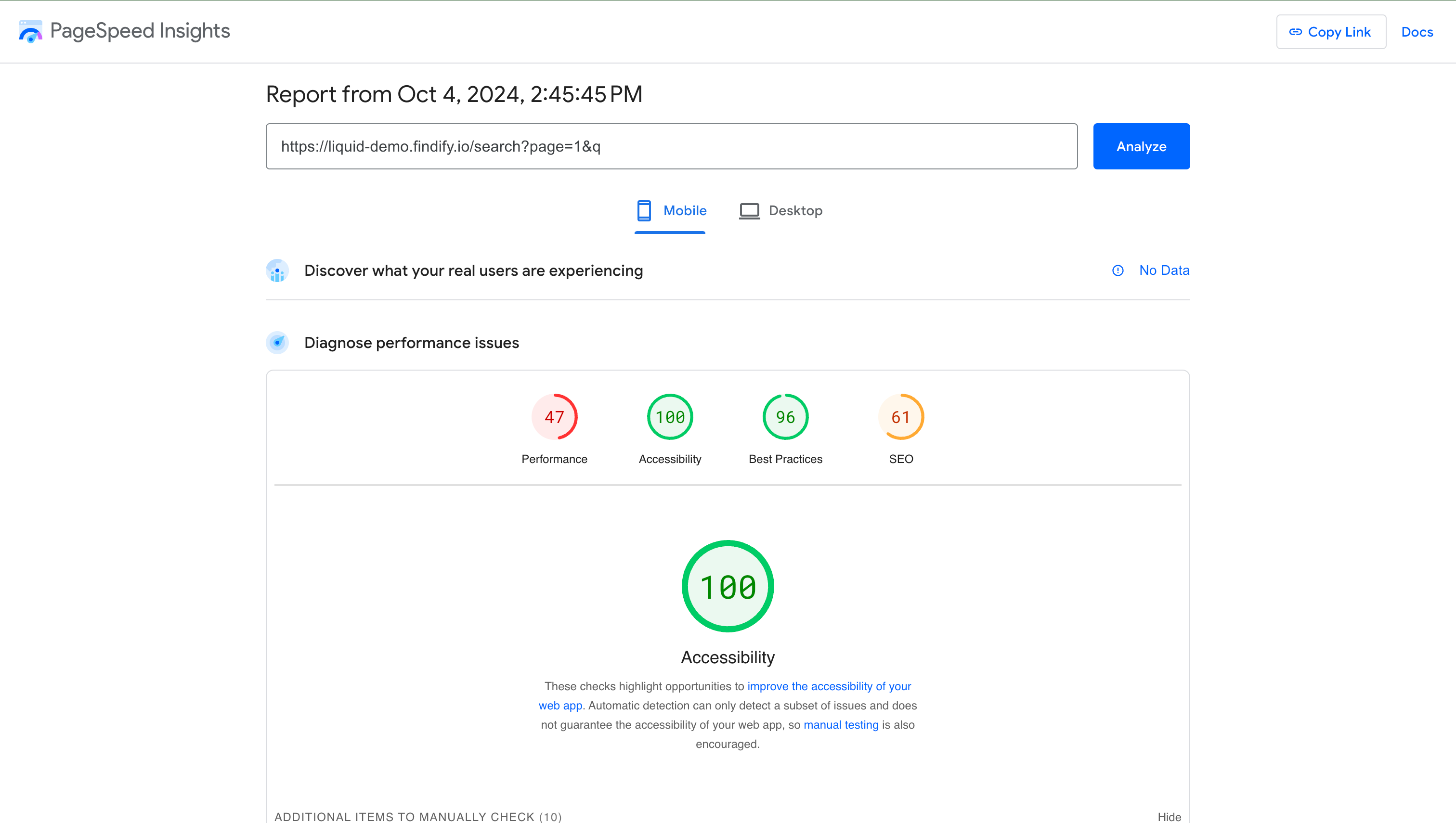
The WCAG optimization process has significantly enhanced the overall accessibility of key pages on the platform, providing a more equitable digital experience for all users and aligning with both WCAG guidelines and ADA requirements.
Updated 8 months ago
