Shopify
Integrate via Shopify App Store
Findify integrates seamlessly with your Shopify store using our 5-star rated app.
You can then use your dashboard to add Personalized recommendations, create Smart Collections and make use of the merchandising tools.
Integration steps:
- Downloading the app from Shopify App Store
- Installing Findify
- Login to Merchant Dashboard
Specific Questions & Best Practice
Please visit the Shopify FAQ Section
Step 1: Download the app
- Go to our app Findify Seach & Recommendation in the Shopify App Store
- Add the app
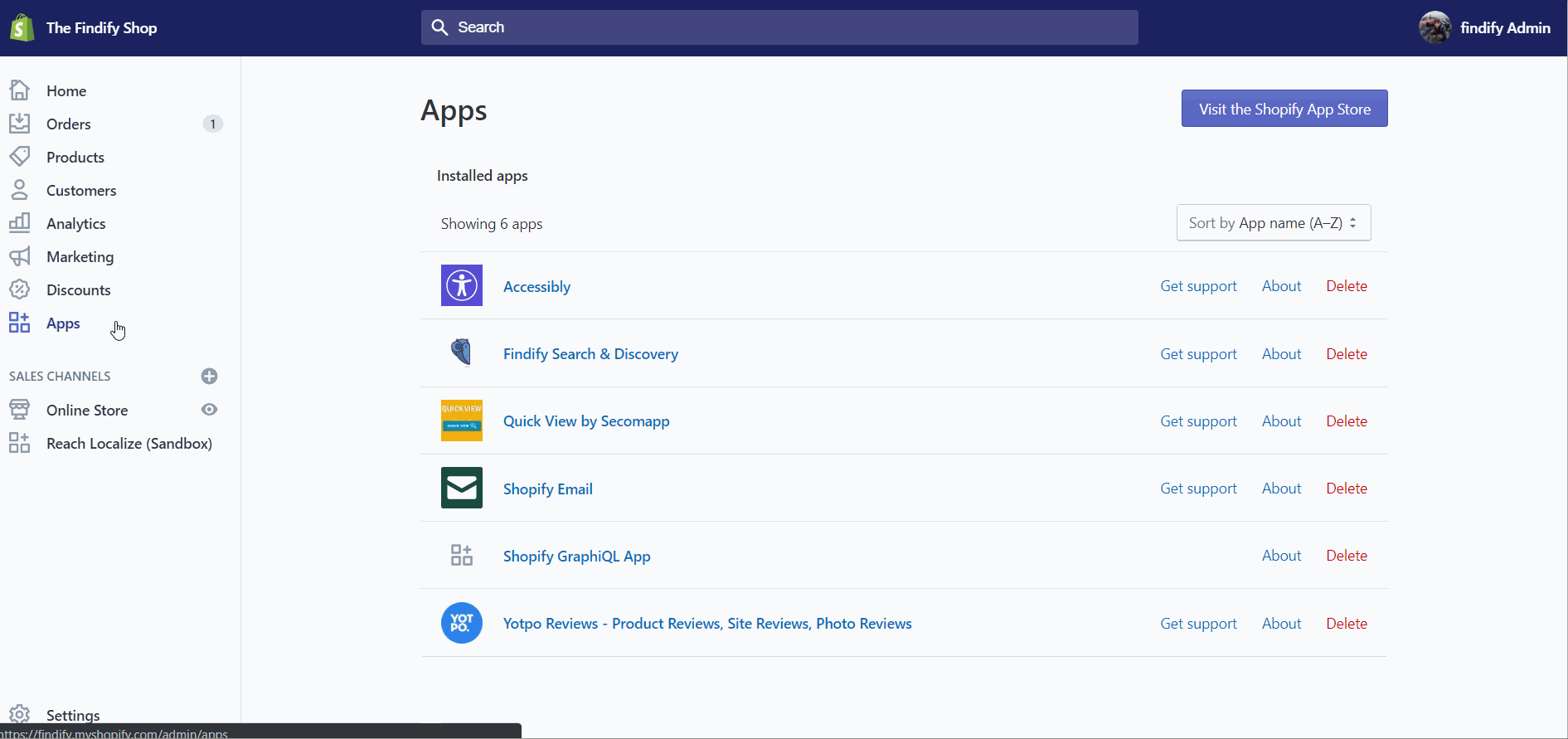
Findify on Shopify app store
Step 2: Install the app
Development Environment
We strongly advice to always have a dev account of Findify to finalize customizations & prepare later changes (this is included in every subscription).
- If you have a separate Shopify account/URL for your dev-environment, please repeat this process for both stores.
- If you have your dev-environment on the same Shopify account/URL, Findify's team will set up two accounts.
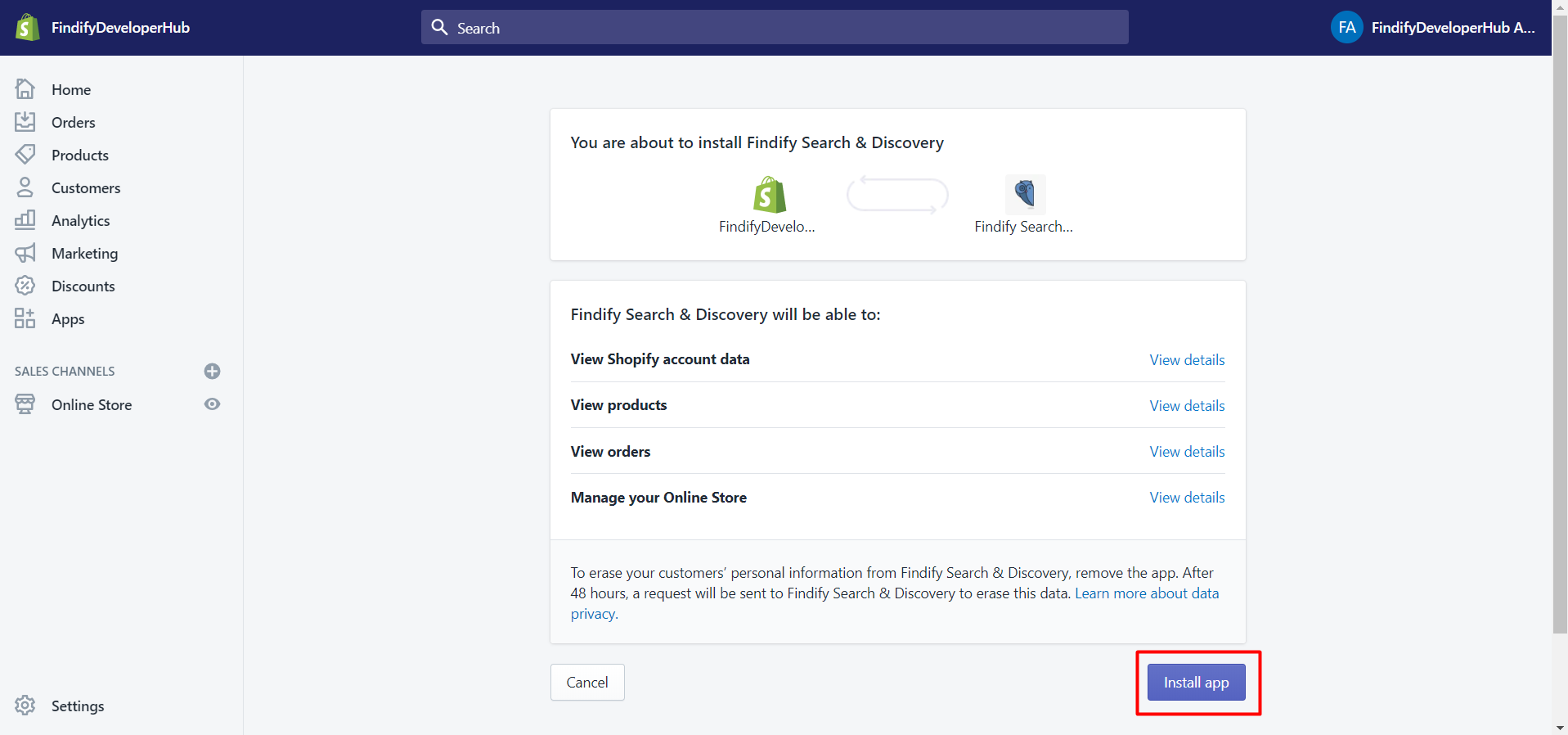
Congratulation! Findify is now installed on your store 🎉
Step 3: Integrate Findify
Findify does not insert it's scripts automatically to your theme to ensure no existing structure is changed.
You can easily integrate the necessary code manually
- You can follow Integration Steps to insert the code manually
Step 4: Merchant Dashboard
- Once you have installed the app you will be re-directed to Merchant Dashboard
- Now it's time to start configuring through our Merchant Dashboard
- Follow our Merchant Dashboard guide to configure and customize Findify
Updated almost 2 years ago
