Automatic Collection Sync for Norce
What is The Purpose Behind the Collections Sync?
In order to render a Smart Collection, two things are needed:
- A page/URL for where to display the Smart Collection
- A selection of which products to include in the collection
Since pages/URLs are set up in Norce, the Collection Sync is a solution to manage the full category tree (incl. the selection of Products) in on place, the Norce Dashboard.
How often do Findify Sync Collections?
Findify has a scheduled sync every 12 hours which adds new Collections & update existing.
The interval is set to not overload the Norce Store API.
At any time, the merchant can trigger a Manual Sync in Findify's Dashboard.
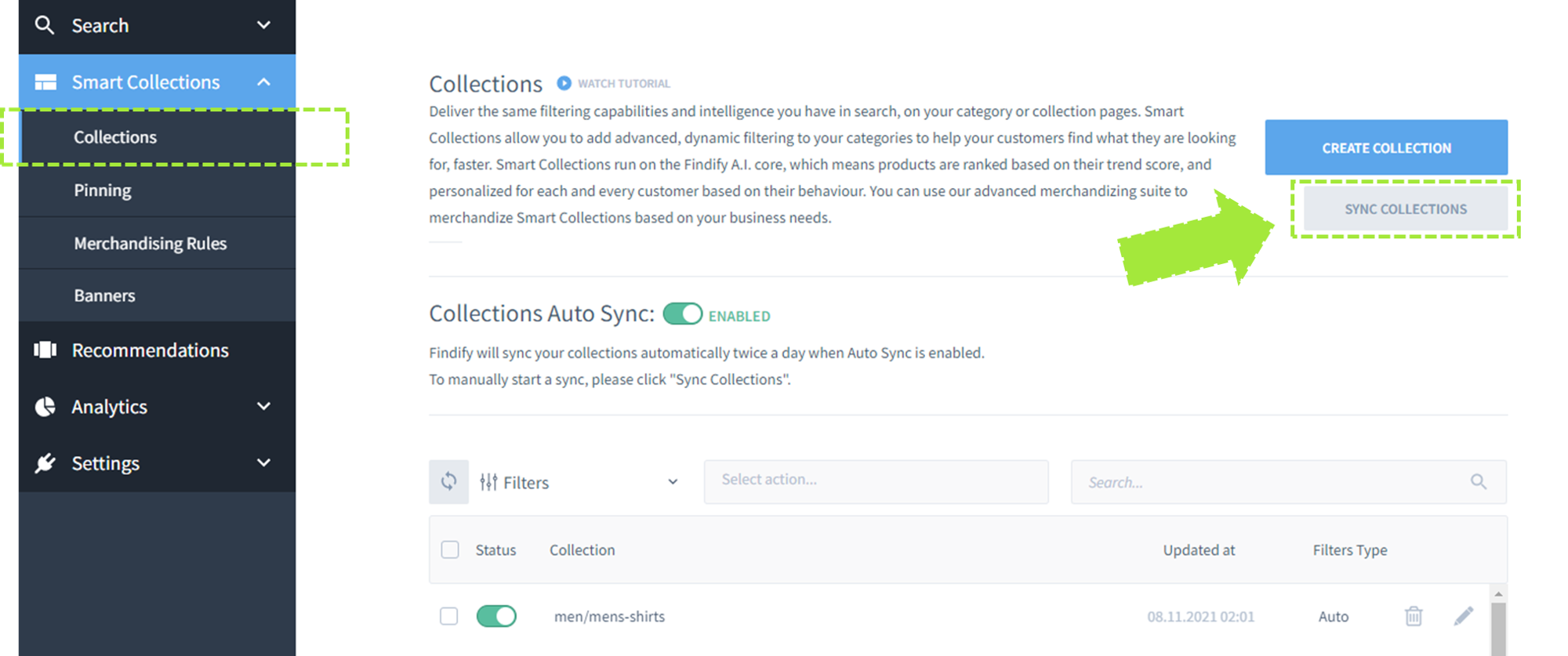
Click "Sync Collections" in the dashboard to trigger a sync.
How does it work?
Findify pulls a full list of existing collections in Norce & corresponding inclusion criteria.
These are automatically transformed into Smart Collections in Findify.
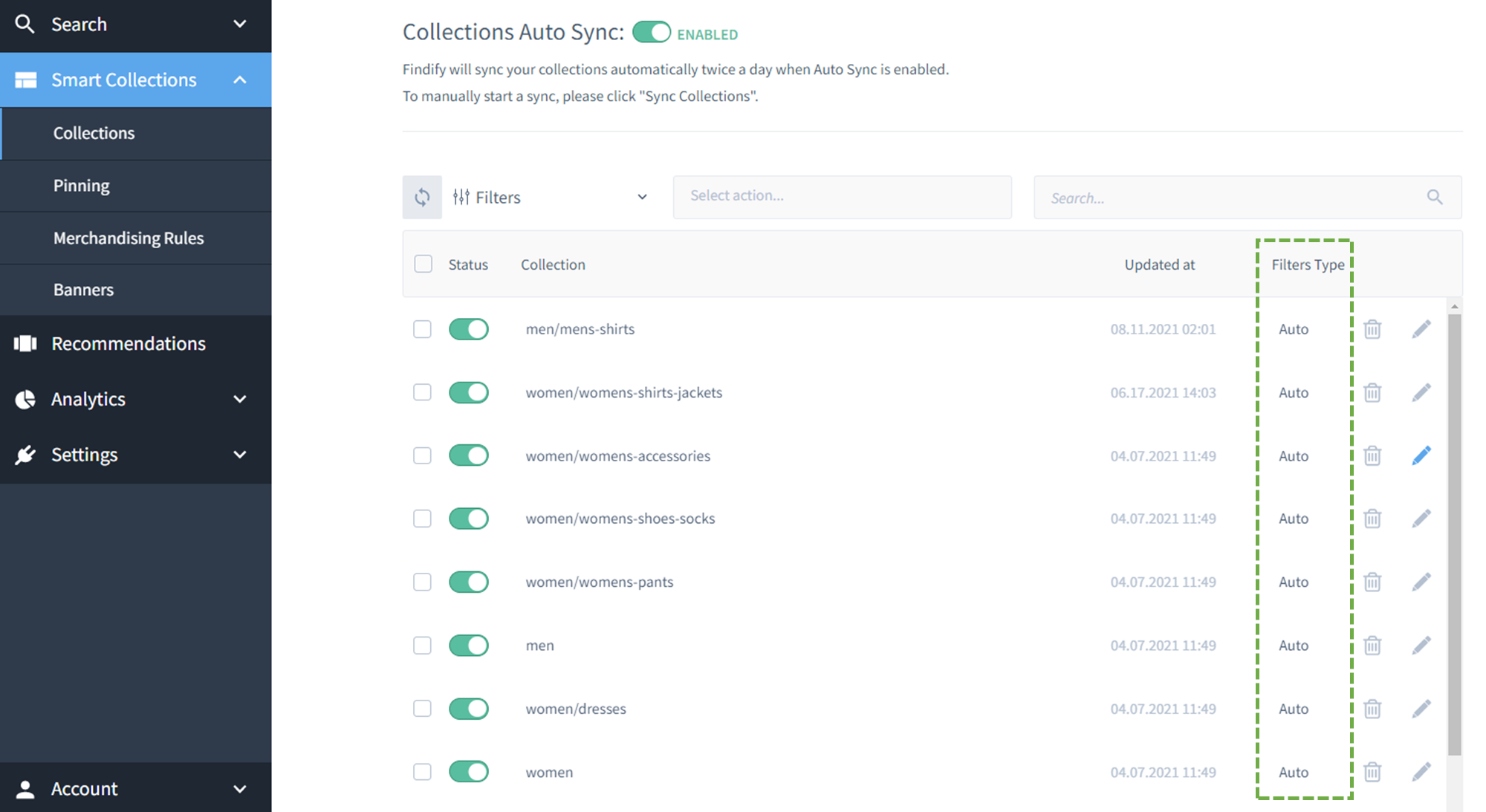
Overview of existing Smart Collections. Filter Type: Auto means they have been created from the Norce Collection Sync and will be updated if changed in the Norce Dashboard.
The inclusion criteria i.e. the selection of products, are automatically populated and can be reviewed by clicking on the smart collection in the list.
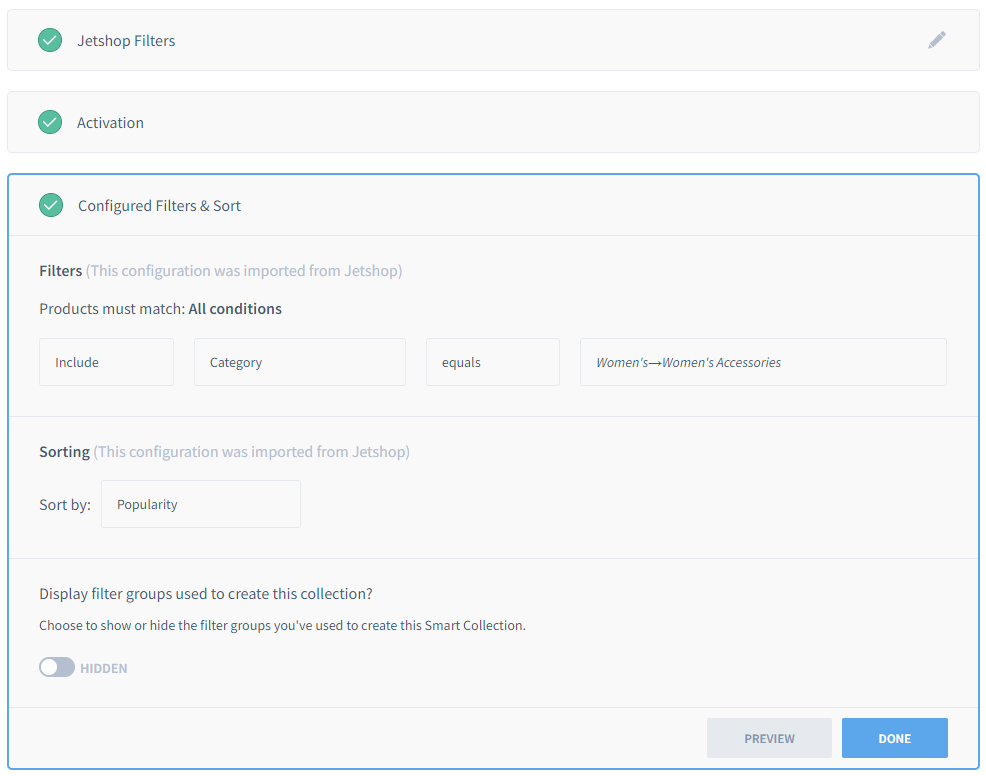
Collection synced from Norce.
Product's fulfilling the criteria "Category = Women's→Women's Shirts & Jackets" will be displayed in the collection.
The product data is synced from Norce into Findify utilizing their product sync platform, Hyperdrive.
Based on the Hyperdrive data export, products matching the inclusion criteria will be included in each collection.
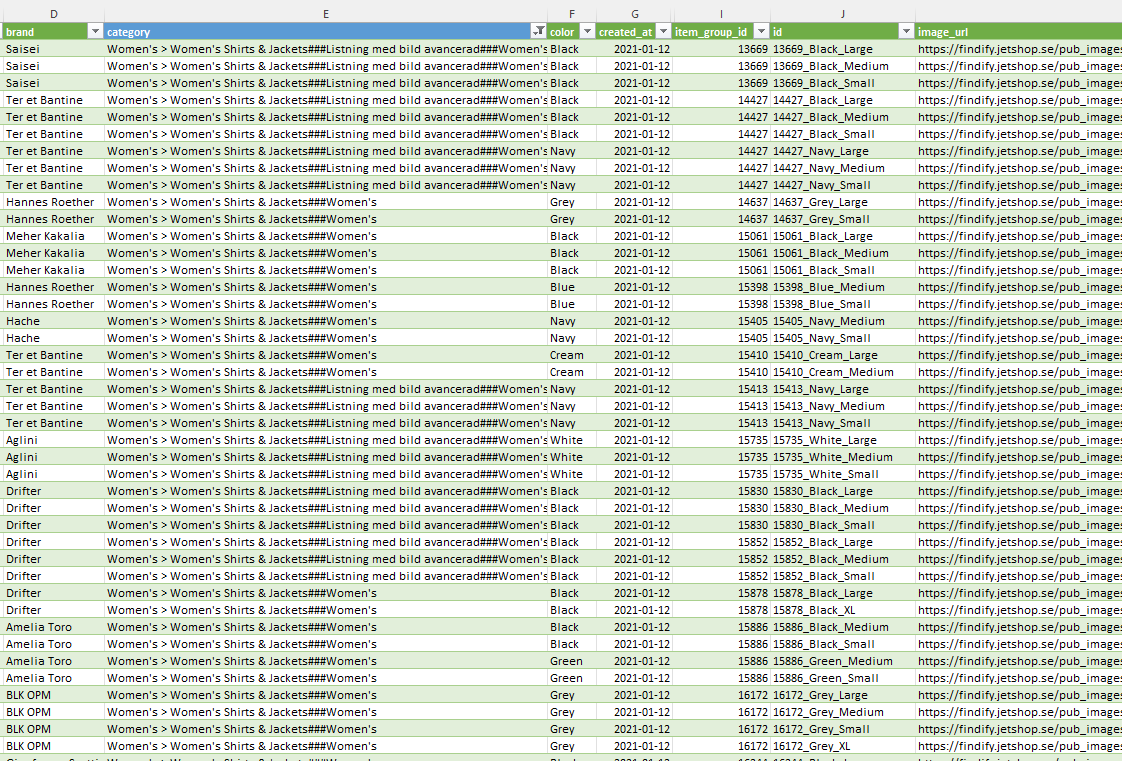
Example of some of the data exported through Hyperdrive. Products carrying the value "Category = Women's > Women's Shirts & Jackets" will be included in the corresponding collection.
Limitation: Dynamic Categories not yet available
So far, only regular Norce categories are exposed through the Store API.
This means Dynamic Categories cannot be synced yet.
Findify and Norce are working on expanding the API's to enable wider use cases for the sync.
This means that Dynamic Categories (Defined by Brands, Price, Date etc.) in the meantime needs to be configured manually in the Findify Dashboard.
Read more about the easy way to manually configure collections in Findify.
My Smart Collection is not showing up in the Findify Dashboard
Option 1: They have not Synced yet
Collections are synced every 12 hours to not overload the Store API. To load newer collections, please [trigger a manual sync] (doc:automatic-collections-sync-norce#how-often-do-findify-sync-collections).
Option 2: They are not visible in the API
In Norce's Dashboard you can control the visibility of your categories.
In order for Findify to sync them, they need to be available in the API.
By default, use the setting "Both" to make them visible on the web and in the API.
Never use the Option "Hidden".
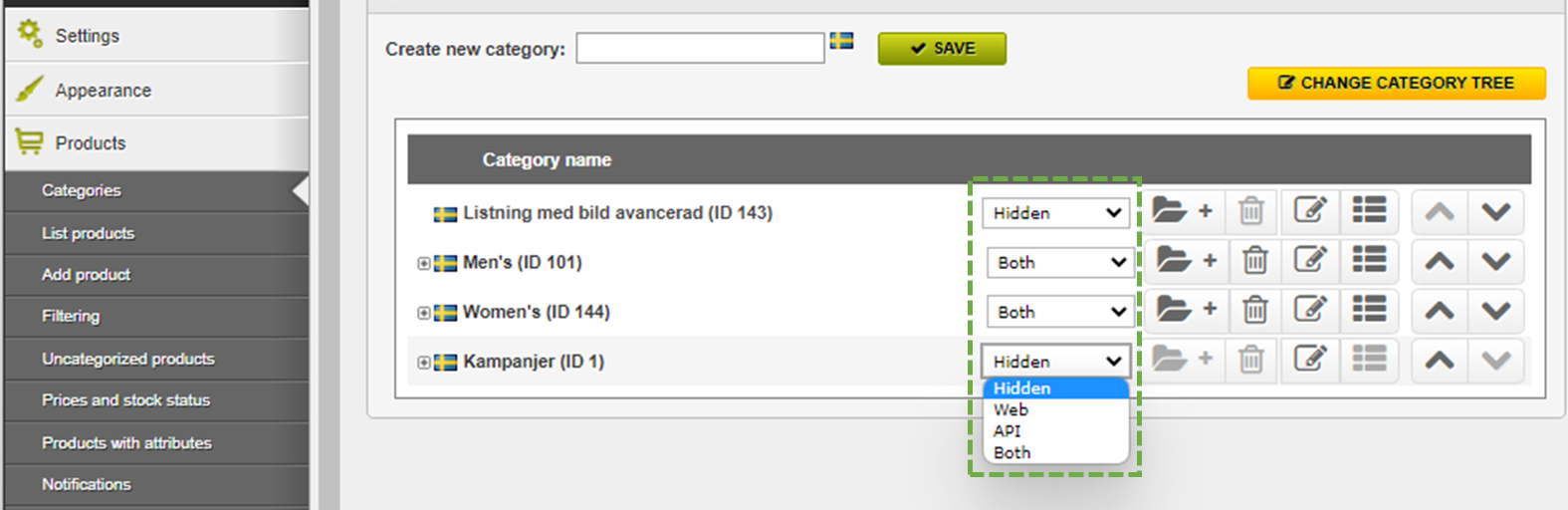
Category Visibility setting in Norce. Use the setting "Both" or "API"
My Smart Collection is Empty
Option 1: Not yet synced
If your collection isn't showing up in the list of smart collections, it has not yet been synced from Norce.
Solution: Ensure your Smart Collection has been synced in the Findify Dashboard
Option 2: Dynamic Collection
Challenge: Your collection is using Dynamic Filtering Options in Norce which aren't yet exposed in the Store API and hence can't be synced in Findify.
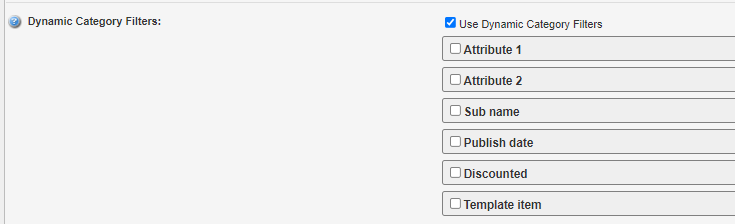
Dynamic Filters in Norce's Dashboard which are not yet exposed in the Store API.
Solution: Manually configure collections in Findify.
Option 3: No In-stock Products
If there are no products matching the inclusion criteria, the Findify Smart Collection won't render any products and the fallback (regular Norce collection template).
This is happens when all products in the specific collection is sold out and hiding of OOS has been activated.
Solution: Hide the collection in Norce or reactivate OOS products.
Option 4: No product data
If there are no products matching the inclusion criteria, the Findify Smart Collection won't render any products and the fallback (regular Norce collection template) will show.
Hyperdrive has not yet updated the export file.
Review status in the Hyperdrive Dashboard & validate output data by easily downloading the feed. If needed, trigger an update in Hyperdrive.
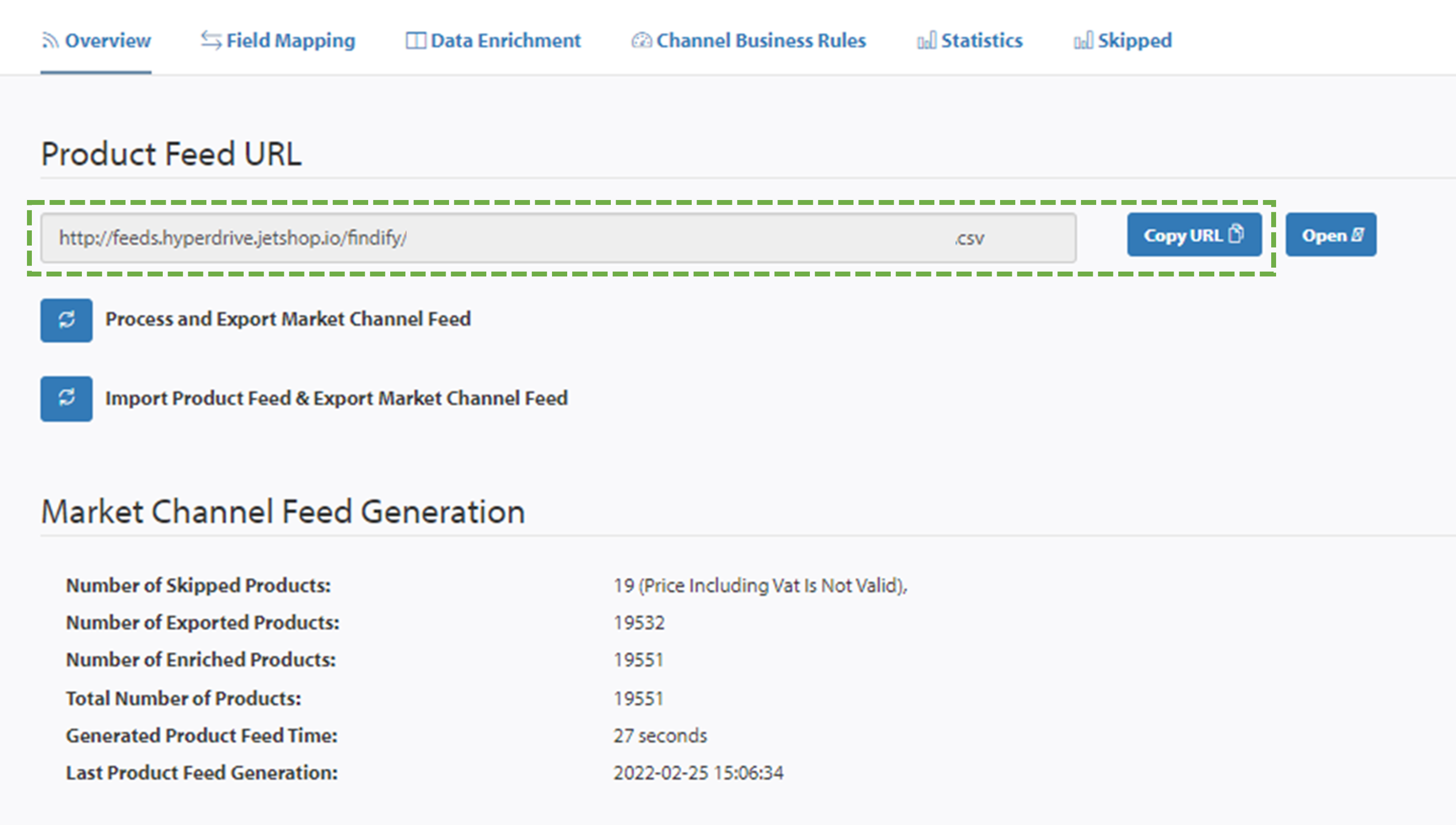
Validate the Hyperdrive data output through the URL.
Updated almost 2 years ago
