Remove Products from Search Queries
This guide is about removing products from Specific Queries
For broader changes, you can utilize Default Rules or define Searchable Fields
Use Case
This guide describes how to remove one or several products from one or several search queries.
It is mainly used to remove products that contain the relevant data but isn't seen as relevant for the query.
How to Apply A Rule
#1. Login
Login to your account in the Findify Dashboard & go to Search > Merchandising Rules.
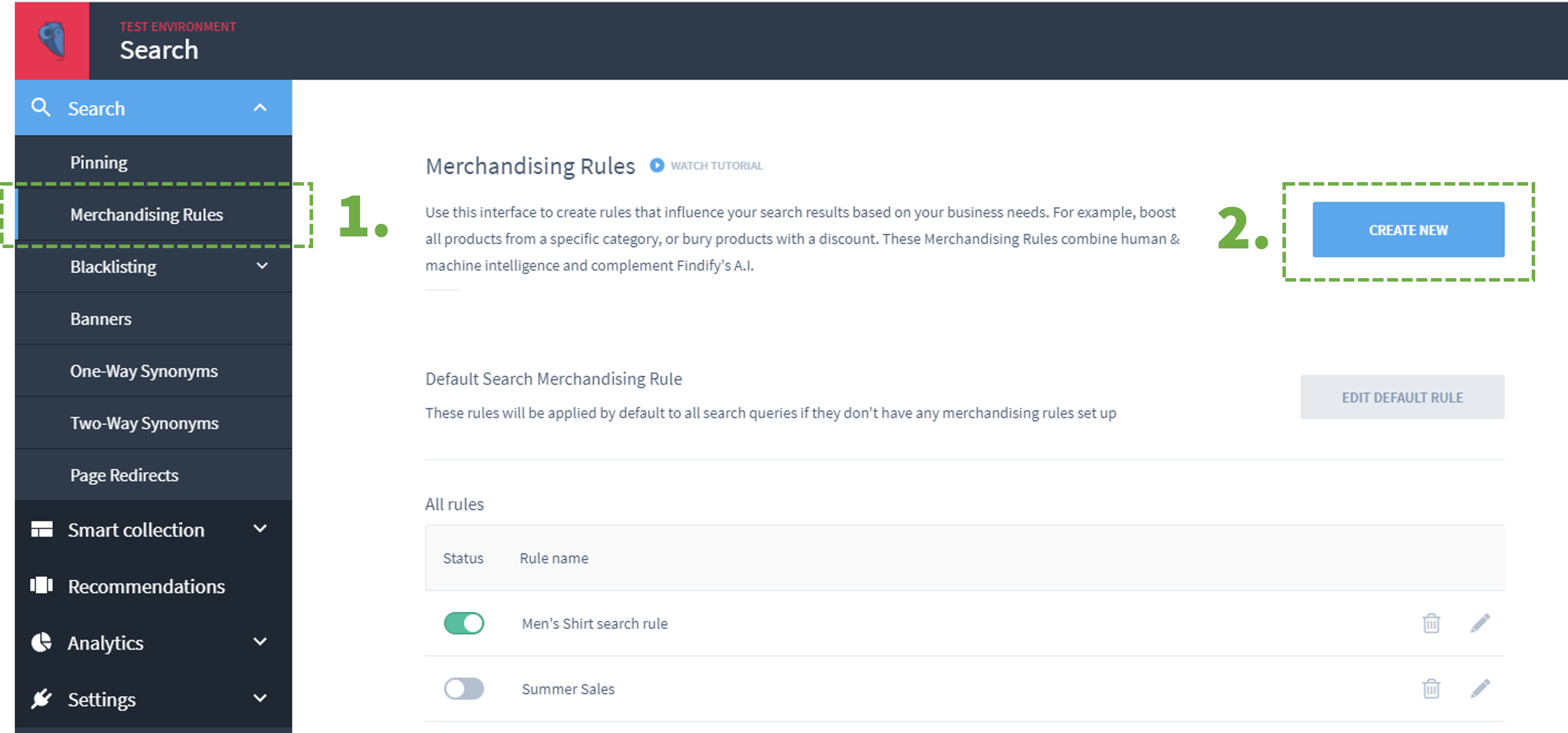
Click: Create New
#2. Name Your Rule
Note: Only for internal purpose to be shown in the list of rules
Add a Name
#3. Specify Search Queries
Add the search terms you want the rule to be applied for. One or several.
Specify one or several search terms where the rule should be applied
#4. Add Desired Logic
Select the logic you want to use to remove products.
- It can be a broad logic e.g. "Category=X" or
- A focused logic e.g. "ID=X+Y+Z"
Apply desired logic to exclude products
Run a product sync to apply your rules.
Updated almost 2 years ago
