Custom Stickers using Metafields
In this read we are going to show you how to add Custom Stickers based on Metafileds.
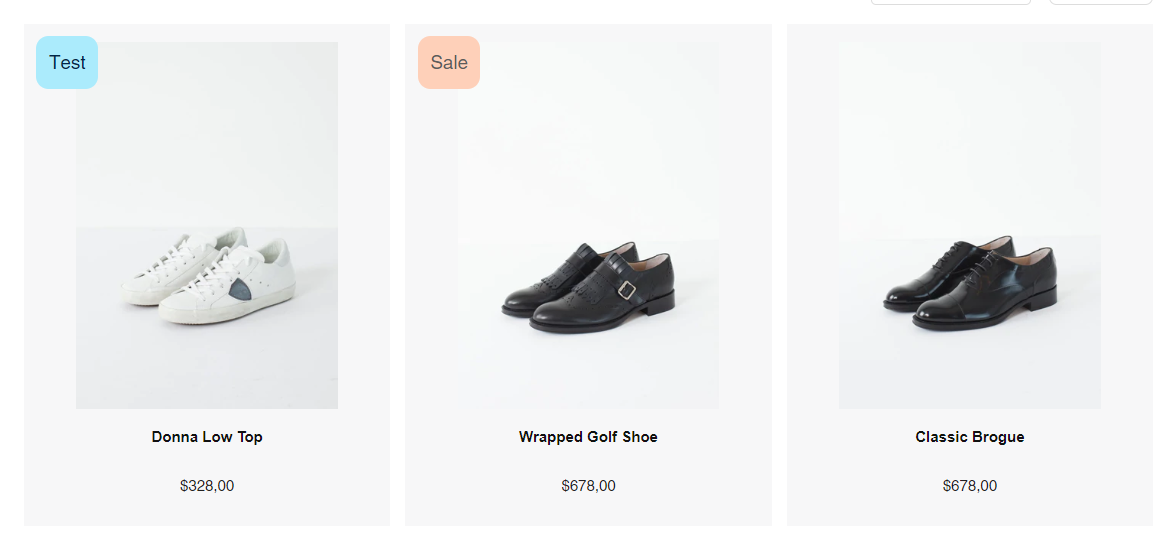
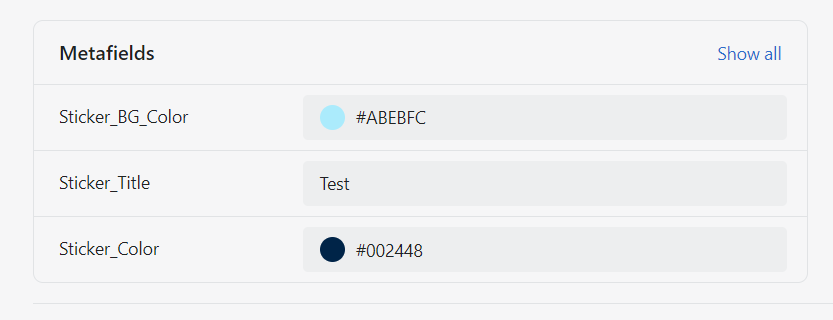
#1. Background
Have your Metafields, that you want to use the base for your stickers, set up.
#2. Requirements
First, activate the field in Merchant Dashboard. In this particular case we're using mf_my_fields_sticker_color, mf_my_fields_sticker_title and mf_my_fields_sticker_bg_color.
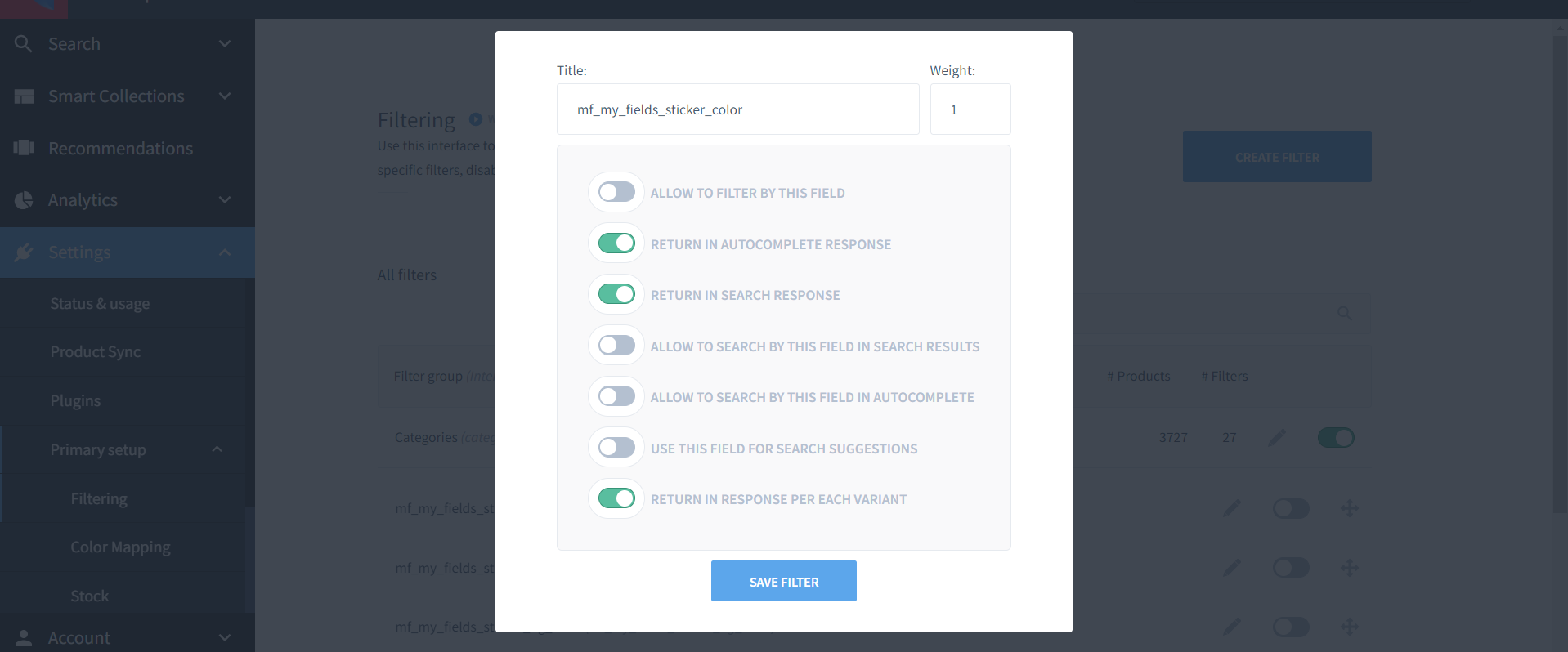
#3. Time Estimates
- Set up in Platform: 15 min
- Integration: 10-15 mins
- Styling: 15 minutes
#4. Functional Overview
Components:
- [components/Cards/Product/index.tsx] (https://github.com/findify/findify-js/blob/develop/packages/react-components/src/components/Cards/Product/index.tsx)
#5. Integration Steps
First, create a new Sticker component. Then add the component to 'components/Cards/Product/index.tsx'.
import Sticker from "Sticker";
// default code
<Sticker item={item}/>
NB: we get all of our fields fields from item.
const Sticker = ({ item }) => {
const backgroundColor = item.getIn(['custom_fields', 'mf_my_fields_sticker_bg_color', 0]);
const color = item.getIn(['custom_fields', 'mf_my_fields_sticker_color', 0]);
const title = item.getIn(['custom_fields', 'mf_my_fields_sticker_title', 0]);
const styles = {
backgroundColor: backgroundColor,
color: color
}
return(
<div display-if={title} className="findify-custom-sticker" style={styles}>
{title}
</div>
)
}
export default Sticker;
After logic is constructed, add some CSS to the sticker.
.findify-custom-sticker{
position: absolute;
left: 10px;
top: 10px;
padding: 10px;
border-radius: 10px;
}
#7. MJS Version
This module has been optimized for MJS version 7.1.38
Updated almost 2 years ago
