Trustpilot
Findify offers a number of integrations with complementing services and plugins. In this guide, we will walk you through how to set up the Trustpilot reviews app on your Shopify store using Findify and Liquid.
To start, you must have already downloaded the Trustpilot app from the Shopify App Store.
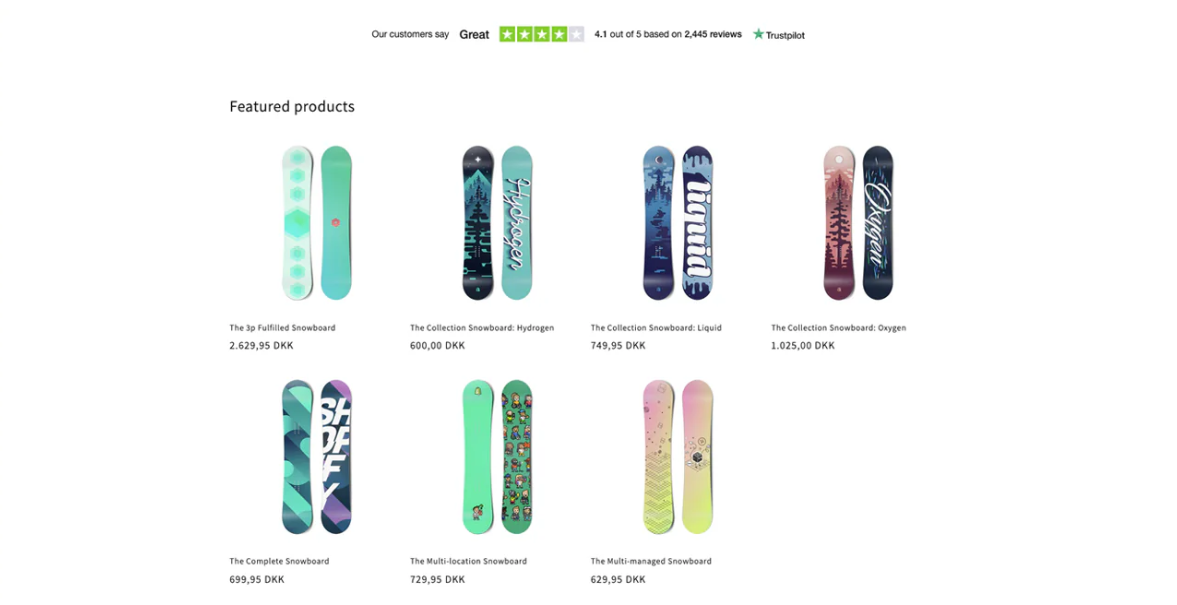
Step 1: Configure SKU Field in Merchant Dashboard
- Navigate to Merchant Dashboard: Go to Settings → Primary Setup → Filtering.
- Retrieve SKU Field in Liquid: Locate the "sku" field and ensure it is returned in Liquid format.
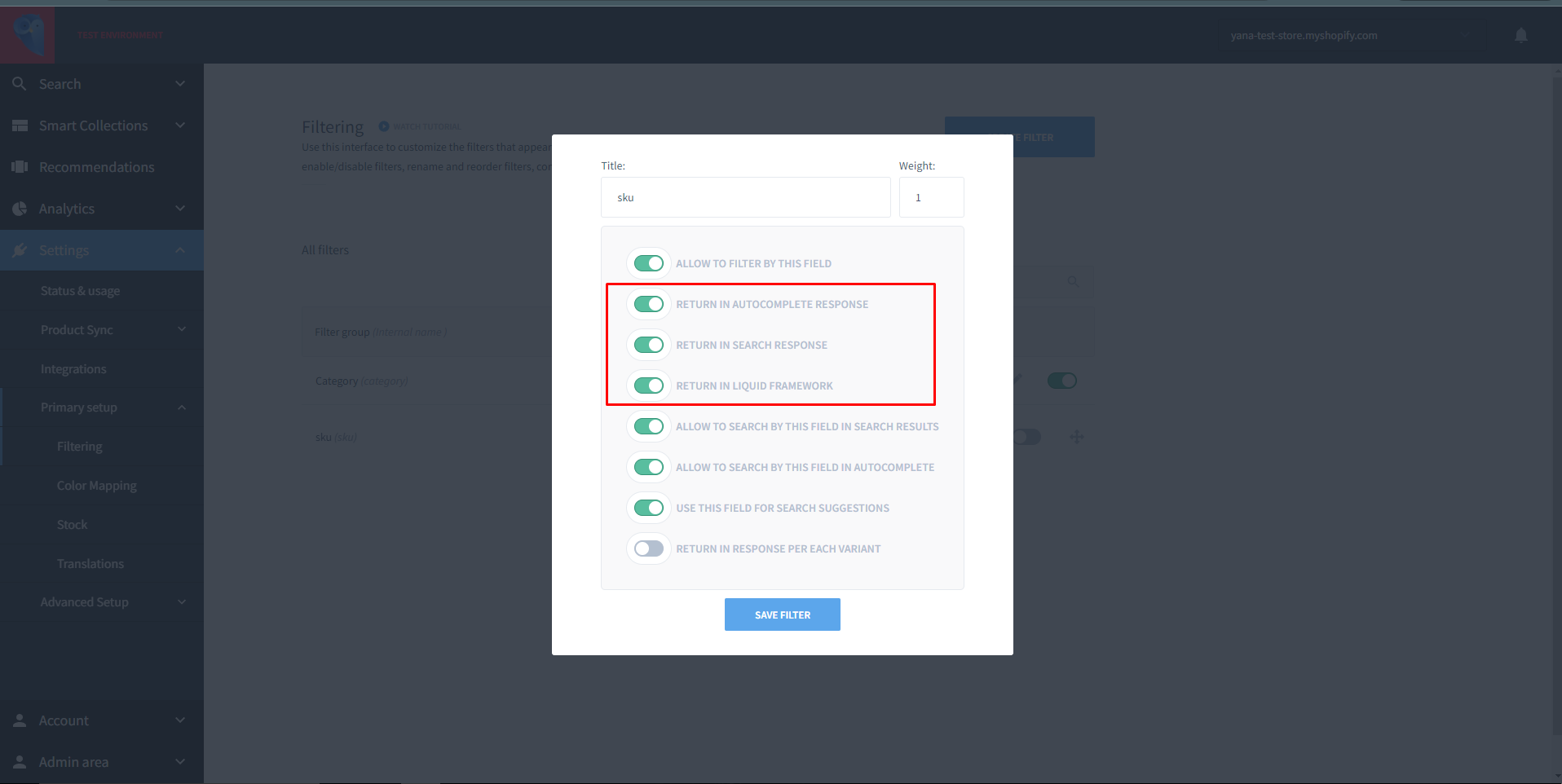
Step 2: Embed Trustpilot Widget in findify-product-card.liquid
findify-product-card.liquid- Generate Trustpilot Widget Code: Follow the tutorial here to obtain the widget code.
- Insert Widget Code: Place the provided Trustpilot widget code into your
findify-product-card.liquidfile. Ensure to replace theskudata attribute with the corresponding Liquid value. Here is an example of widget code:
<div
id="trustpilot"
className="trustpilot-widget"
data-locale="en-GB"
data-template-id="54d39695764ea907c0f34825"
data-businessunit-id="5bc466923a10040001a46a8f"
data-style-height="24px"
data-style-width="100%"
data-theme="light"
data-sku="{{ sku }}"
data-star-color="#00b67a"
data-no-reviews="hide"
data-scroll-to-list="false"
/>
Note: Ensure that the Trustpilot widget code is correctly embedded within your findify-product-card.liquid file. Replace {{ sku }} with the Liquid variable that contains the SKU for each product.
By following these steps, you can seamlessly integrate Trustpilot Reviews into your Findify-powered Shopify store. This integration enhances customer trust and provides valuable social proof directly on your product pages.
For further assistance or inquiries, feel free to contact us at [email protected].
Updated 12 months ago
