Promo Card Campaigns

Promo Card Control now available directly in the Dashboard - for both Search & Collections
Promoting content directly within your product listings is a surefire way to boost brand engagement and increase your sales. This enables you to connect with your shoppers where it really matters - in the purchase cycle’s moment of truth.
This is why our developers have created a brand new feature - Promo Card Campaigns.
With this capability - which is fully customizable, easy and intuitive, and exclusive to Findify - you can quickly and easily drive brand collaborations, sell out certain products, or even promote special events. You can do all this using an extremely controlled way - with either a wide range or a tight focus.
"Super easy to set up" - NHS Inc.
The Findify team has a strong attention to detail and is great at understanding client’s needs, super quick turnaround time as well. This feature has everything we needed (and more), is super easy to setup, and provides all the flexibility we needed to position the promo cards where we want on specific collections.”
- Victor Borie, Ecommerce Director, NHS Inc.
Creating Promo Card Campaigns
Showing promotional cards within dynamic collections and search results can lead to better brand engagement and higher sales.
Findify clients can access the Promo Cards Campaign feature from their merchant dashboard - go to either Search or Smart Collections and then select Promo Cards. -
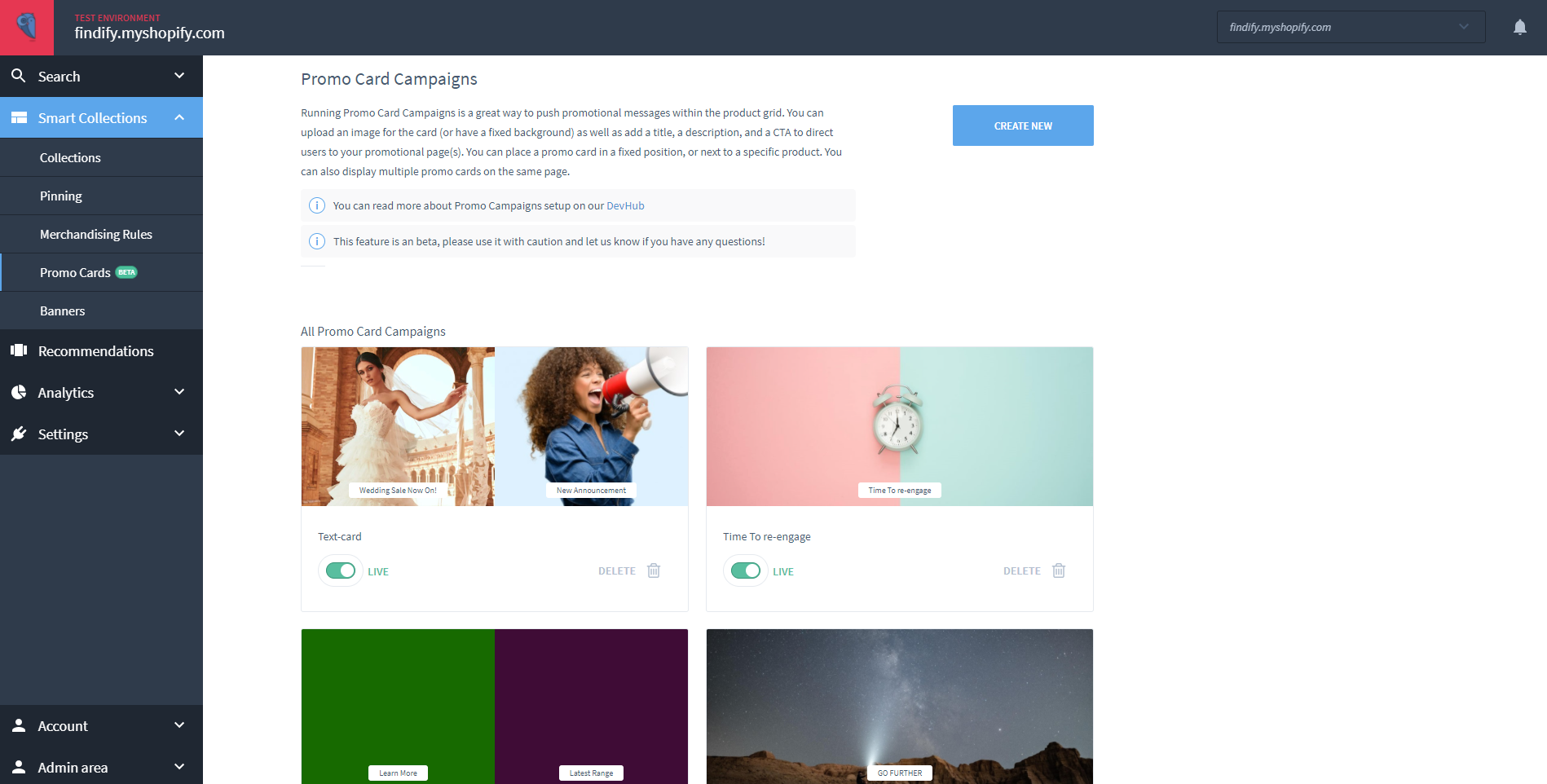
Findify’s merchant dashboard, open on the tab which enables merchants to quickly and easily create their desired Promo Card Campaigns.
Here is where you can quickly and easily create your promo card campaigns. It takes fewer than 30 seconds! You can upload an image for the card (or have a fixed background) as well as add a title, a description, and a CTA to direct users to any desired promotional page.
In terms of placement, a promo card can be set to a fixed position, or a relative position, to follow a specific product. Multiple promo cards can be displayed on the same page.
Given the ease and minimal effort with which promo card campaigns can be set up using this exclusive Findify feature - this can even be done on the go, direct from mobile - you can also choose to use it for smaller projects such as temporary promotions.
You can specify empty search by simply clicking Enter (or add button) without typing anything
Configure Promo Card
We provide a full range of configurations to set up the promo card and address your needs.
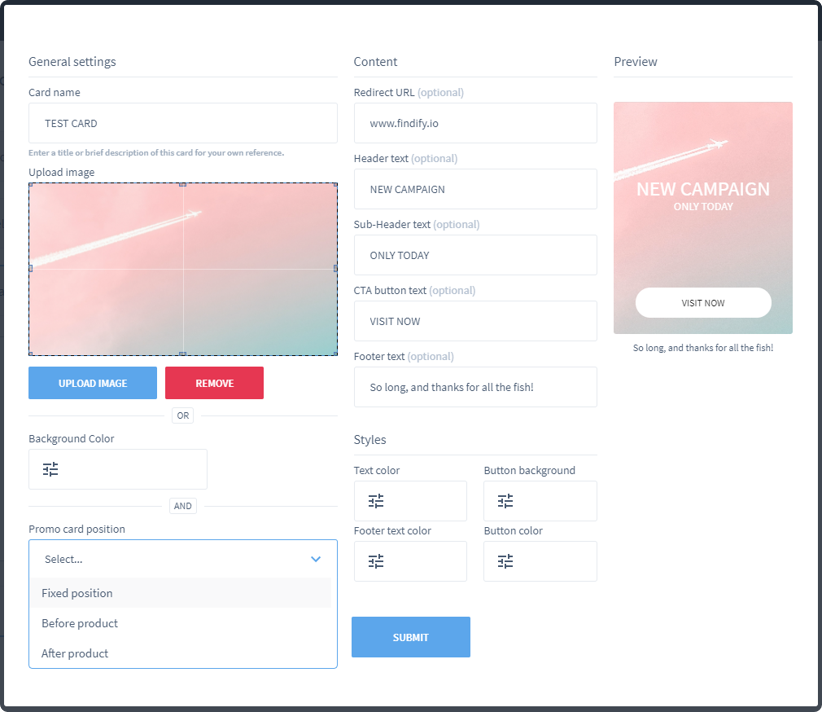
Promo Card configuration window.
General Settings
- Card name - this will be displayed only in the dashboard to allow you (the merchant) to locate the card easier
- Image or background color - you can upload an image or just use a background color to fill the promo card background
After uploading the image you can crop it to your needs
Try to use portrait images as the promo card will have a similar design to the products already appearing in the search results/collection.
- Promo card position - you can select either a fixed position or show the promo card before\after a specific product (you can use the product ID or search the product by the title)
If the product or position is not present in the results, the promo card will not be shown
Position 48 will not be displayed on the first page or if there are fewer than 48 results in total.
Content
All the content fields are optional (including the URL), so you can specify only the ones that you need.
You can easily preview the Promo Card in the preview section of the configuration window.
Any changes you make to the Promo Card will be applied to your store within a few seconds
Use Cases for Promo Card Campaigns
Enabling merchants to make the most of this feature, we have compiled a number of use cases which highlight scenarios where Promo Card Campaigns (and the strategies behind them) can come in most useful.
1. Hype your latest line
You’ve added a new range, and you want to spread the word. Creating a Promo Card Campaign can help you achieve this goal.
Let’s say you want to highlight a new series of dresses. To promote this line widely across your site using the Promo Card Campaigns feature, follow these steps: This strategy enables the wide discovery of your newest line by pushing it in an area you already know is popular with the right shoppers.
Collections:
- Log into your Findify dashboard, then navigate to Smart Collections > Promo Cards.
Name your campaign, then select it to appear in selected collections (e.g. your most popular or most relevant collections; or all of them). - Then, create the visual assets for your campaign by selecting a background colour or adding an image, and determining what other fields you want to fill out - title, URL etc.
- Lastly, set the card to appear in a fixed position, or in relation to a specific product.
Search:
- Navigate to Search > Promo Cards and create another promo card.
- Name your campaign, then select which search term you want to lead to the card being shown. Select a search term (or terms) which you know to be popular in order to enable the widest discovery possible.
- Lastly, set the card to appear in a fixed position, or in relation to a specific product.

2. Promote your newest products
In this example, you have a new product and you want to promote it across your store. While this is similar to the above case, the strategy is a little different and a more targeted approach is advised.
Search:
- Log into your Findify dashboard, then navigate to Search > Promo Cards.
- Name your campaign, then select which search term(s) you want to lead to it. Here, you should select a term (or terms) matching the new product. If the new product is a sleeveless flowery dress, for example, you might select search terms such as ‘dress’, ‘summer dress’, ‘flower dress’, and ‘day dress’.
*For statistics about the usage of different search terms, please visit the Search Analytics Section. - In this case you should also consider selecting your sleeveless flowery dress promo card to appear right beside another specific product - perhaps another very popular dress you have which is of a similar style. That way, when the popular product appears in searches, the new product promo card will always appear next to it.
- Finally, design the promo card with your desired visual and textual elements and set the it to appear in a fixed position, or in relation to a specific product.
3. Leverage social nudging
Some of the world's leading e-retailers have realised that social nudging - the psychological and social phenomenon wherein people copy the actions and behaviours of others - can be used in terms of user generated content like ratings and reviews. Our new Promo Card Campaigns feature can also be used to leverage social nudging.
If shoppers see items that are desired by (or recommended by) others, like social media influencers for example, their own desire for the product in question will also increase.
This effect can be achieved by creating a Promo Card Campaign featuring, perhaps, a collaboration you’ve done with a well-known industry blogger or personality.
By highlighting this kind of content within your desired collection pages, merchants can significantly increase shopper trust and confidence with a view to driving upsells and inspirational purchases.
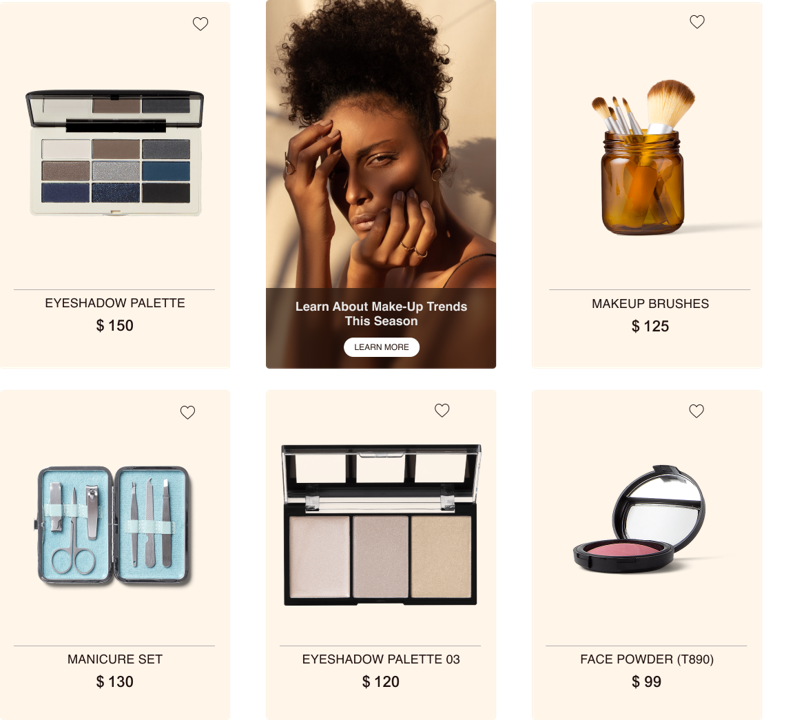
4. Promote ‘How To’ & buyers guides
Some products have a longer sales cycle than others. Think refrigerators, larger furniture items, chainsaws, bicycles, laptops, cameras etc.
There are typically a lot of purchase barriers associated with these types of products as they are usually on the more expensive side and are intended to be used for longer periods of time. Specifications can also differ greatly between seemingly similar makes and models.
In order to help a shopper determine if and what they want to buy, merchants typically create informative ‘How To’ guides as well as in-depth buyers guides.
Often it can happen that merchants spend a lot of time and effort on creating those guides, but can’t find any appropriate outlet to promote them. With our new Promo Card Campaigns feature, you can quickly and easily create a card that showcases your guide.
You can set this card to populate in any of the ways you have previously learned about throughout the course of this article:
Collections:
- Set it to populate in the search results for certain queries (tie a ‘How to take the perfect photo guide’ to search terms like ‘Sony’, ‘Nikon’, ‘Canon’, ‘Camera’ etc).
- Set it to populate in specific collections (add a ‘TV Buyers Guide’ to your ‘TVs’ and ‘Home Electronics’ collections.
- Tie it to a specific product (have a ‘Do you need a Macbook’ guide follow your most searched for Macbook.
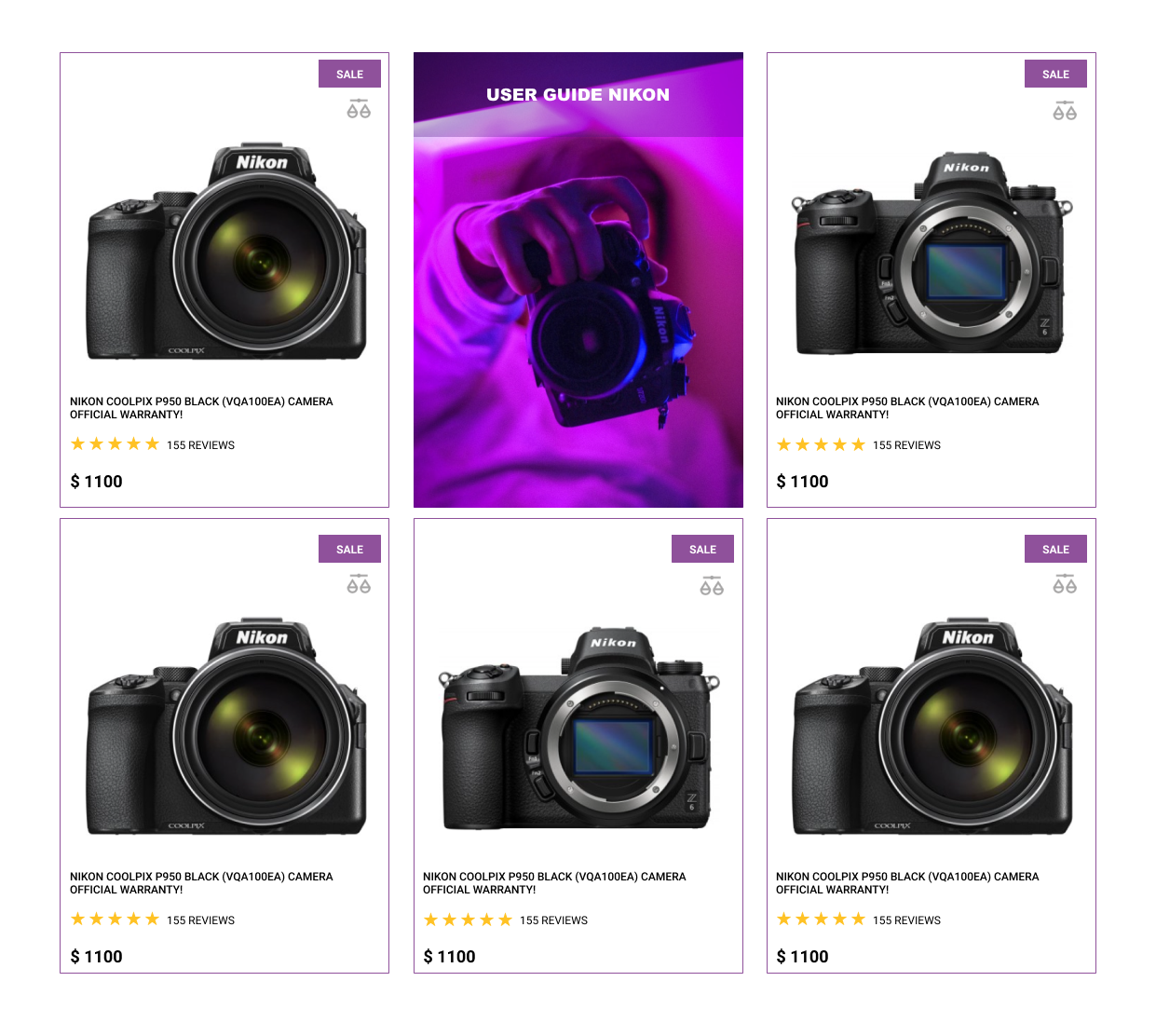
5. Push store campaigns
Promo Cards can, of course, feature more than just products - they are also effective vehicles for promoting store campaigns, unique selling points, business values, or customer information.
Let’s say, for example, you want more shoppers to know that all your products are ethically sourced, that all your clothing items are made from organic cotton, or that you offer free delivery.
In this case, you want a wide focus and to set up a campaign that is NOT tied to a specific product. Rather, you want to set up your desired promo card and set it to appear in the desired collections.
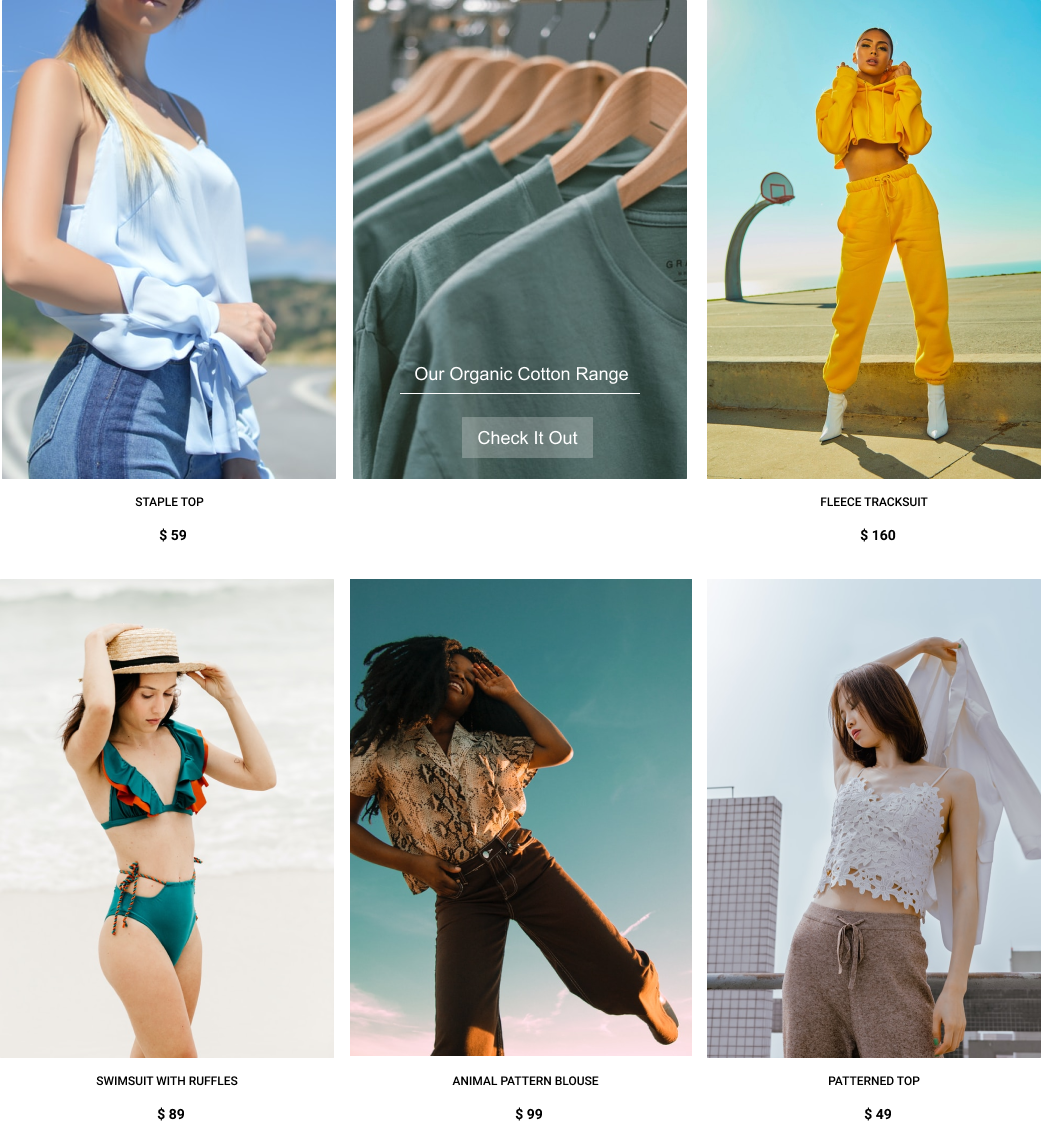
6. Push product campaigns
While store campaigns should be pushed on a wide basis, product campaigns would work more effectively with a tight and targeted approach.
A good example of this would be a line you want to offer a 25% discount on. Sunglasses, for example. In this case, you would do the following:
Search:
- Log into your Findify dashboard, then navigate to Search > Promo Cards.
- Name your campaign , then select which search term(s) you want to lead to it. Let’s say: ‘sunglasses’, ‘sunnies’, and ‘shades’.
- Next, select this promo card to appear right beside a hero product - ideally the most searched for pair of sunglasses that the discount applies to. That way, when this pair of sunglasses appears in search results, a promo card appears beside it letting shoppers know sunglasses are all 25% off. This pushes them to view the entire range and find the right product for them.
Collections:
- Then, navigate to Smart Collections > Promo Cards.
- Name your campaign, and select it to appear in the relevant collections (perhaps a summer collection, or an eyewear collection). Then design your card as desired.
7. Increase return visits
Yes, immediate sales are important. But return sales are also important. Merchants are, of course, constantly trying to find ways to promote brand loyalty and give shoppers a reason to come back.
The Promo Card Campaigns feature can help with this. All you have to do is create a card to promote an upcoming event - perhaps you have an online tutorial event coming up, or a flash sale, or an in-store party.
Strategically, you would push this within selected collections, within relevant search results pages, and perhaps even set it to follow a specific product.
If you are a beauty store running an online make-up tutorial, for example, you might set your promo card to generate:
- Within your ‘Lipsticks’, ‘Palettes’, and ‘Foundations’ collections.
- Within the search results whenever a shopper searches for ‘lipstick’, ‘eyeshadow’, ‘foundation’, or ‘blush’.
- Whenever a shopper on site is shown your most popular foundation.
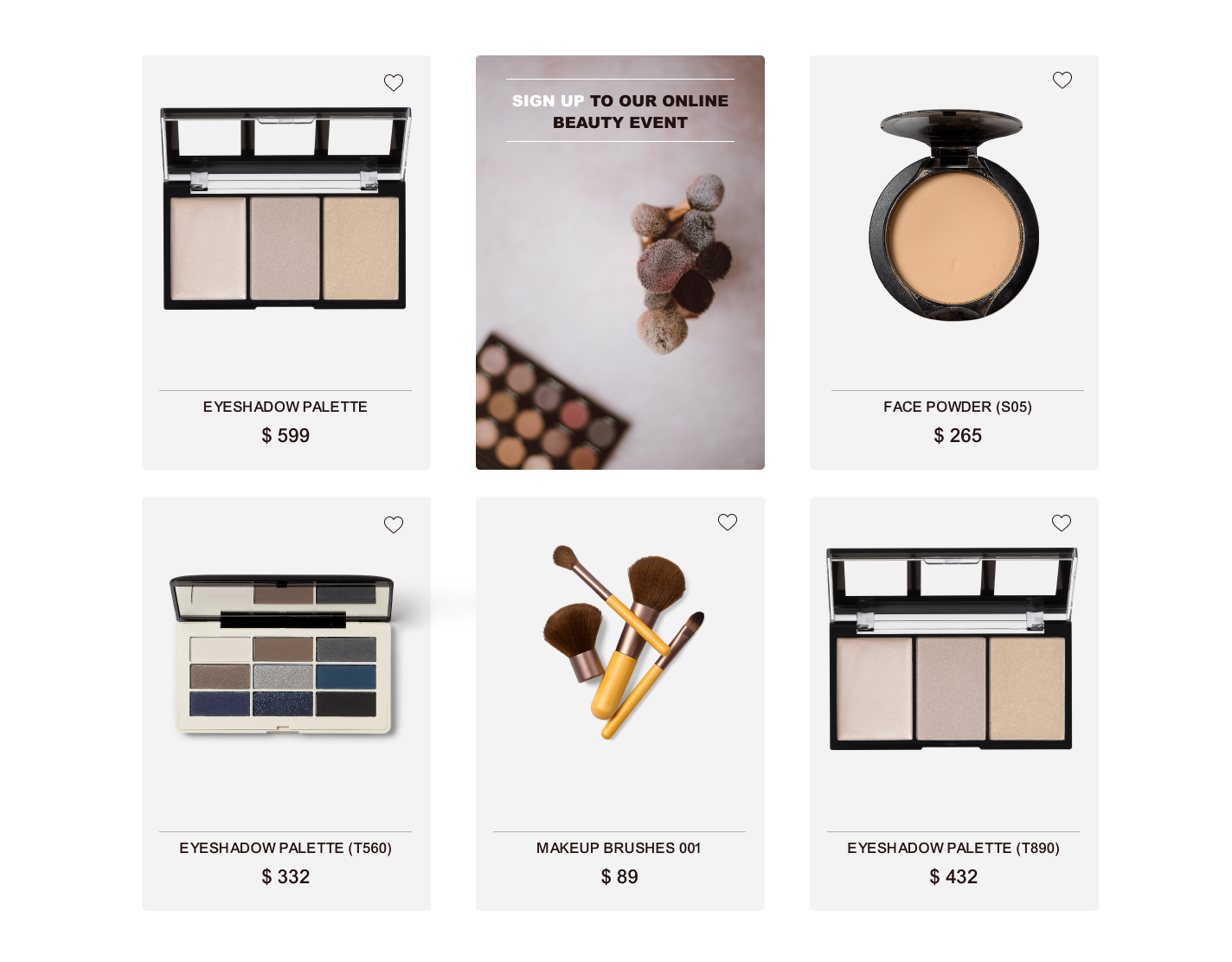
8. Promote Size Guides
Many items in ecommerce stores require the shopper to use a size guide or sizing chart to determine the best fit for them and their specific needs. This is also a great tool to overcome any potential uncertainties and remove barriers.
Using our new Promo Card Campaigns feature, you can nudge shoppers towards such guides at the most appropriate points of the purchase journey.
If a merchant is selling bras, for example, it might be helpful to have a bra size chart promo card appear in the results for terms like ‘bra’, ‘underwear’, ‘lingerie’ etc.
But perhaps the best placement for a size chart promo card is within the appropriate collection - including a size chart promo in a bra collection, for example, or including one for jeans in any jeans or denim collections.
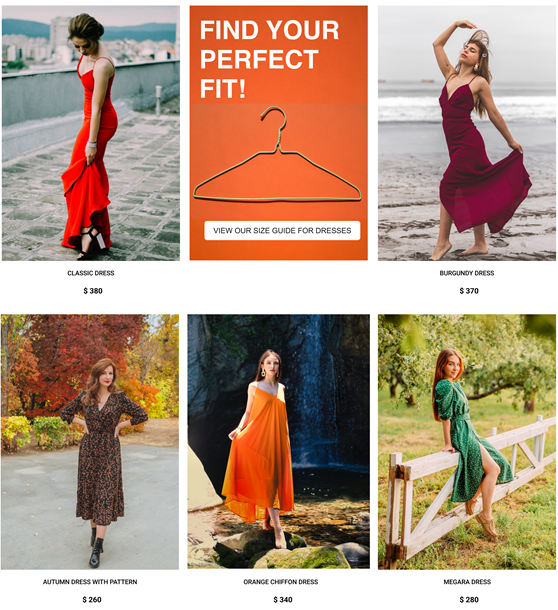
Updated almost 2 years ago
