Personalized Search Analytics
The Importance of Regular Monitoring
Monitoring of Personalized Search Analytics should be carried out on a regular basis - not only to gain valuable insights into shopper behaviour, but also to keep abreast of any potential issues with the product data (e.g. incorrect descriptions, titles, etc).
These analytics could also highlight missed opportunities - for example, a high volume of shoppers might be looking for a specific product or products that are not present in the store. This data is captured by Findify's analytics tool and, if interpreted in time, can translate into maximised conversion,
All analytics data in this guide have been randomly generated for informational purposes.
Selecting the most optimal date range
If you're going to check analytics on a weekly basis, it's best to select date range reflecting the previous week's analytics. This is so you can compare analytics on a week-by-week basis for optimal monitoring and comparison purposes.
Top Searches
The top searches analytics dashboard provides an overview of the top searches performed on the store throughout the chosen period. It includes only successful searches - the ones that returned results. The dashboard also contains the number of purchases, conversion rate, and revenue brought via each search query.
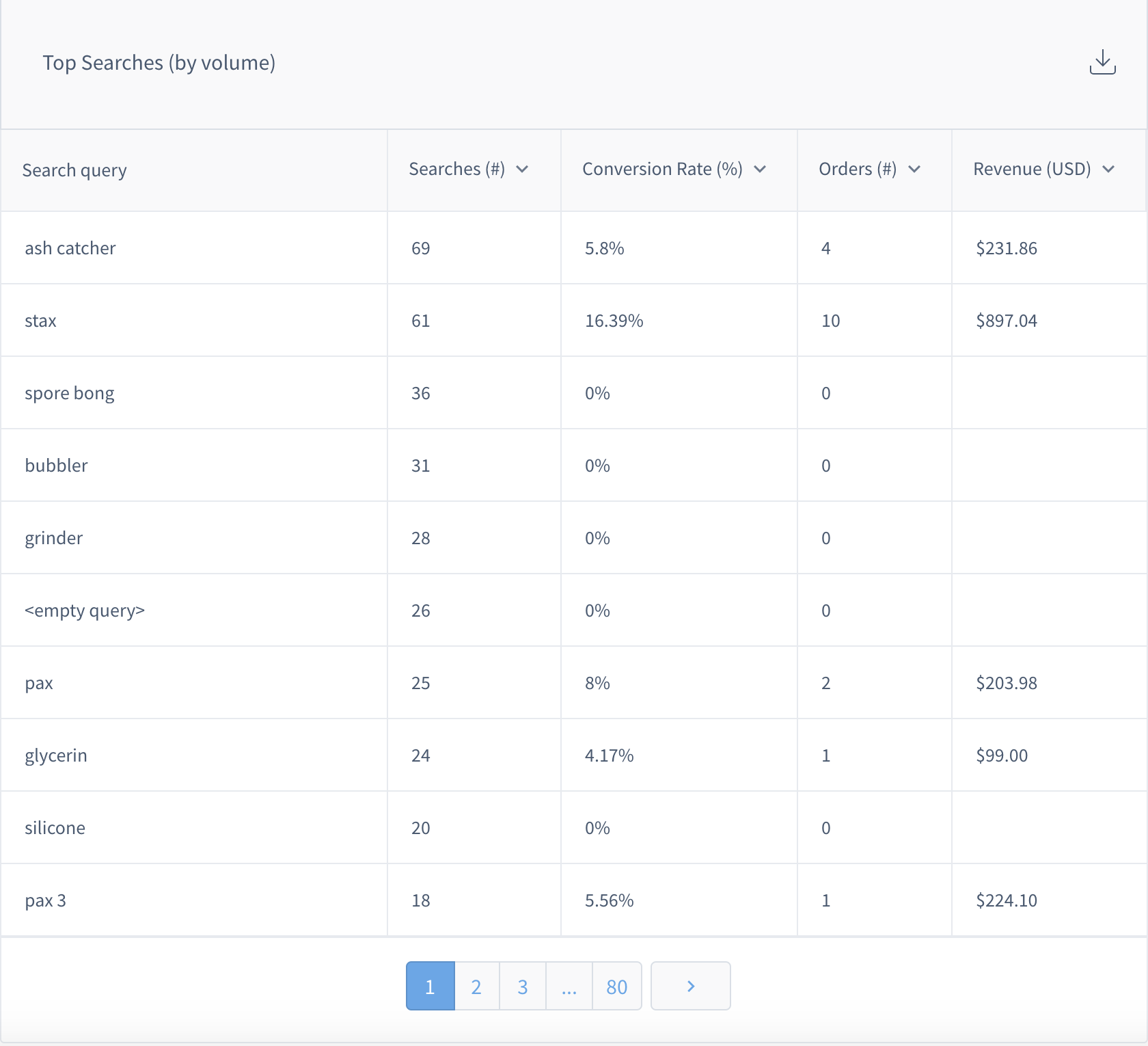
By checking the following statistics you can view queries that perform poorly. In this example, multiple queries had 0 conversions, e.g. grinder, bubbler, silicone. This can indicate that when people landed on the search results pages generated by these queries they didn't see the exact products they were looking for.
By checking the search queries in the incognito mode of the browser (so that your navigation history will not affect the ordering of the results), you can see what first-time users are seeing after performing these queries.
If some products are not relevant or not in the right position, you can use Findify's merchandising capabilities to pin or boost certain products so that they appear on the top of the search results.
If some relevant products are not on the first page, or not present at all, you will need to either update the product information that Findify receives, or you can use Findify's synonyms capability to create relevant synonyms between the words, thus improving the search results.
Top Zero Results
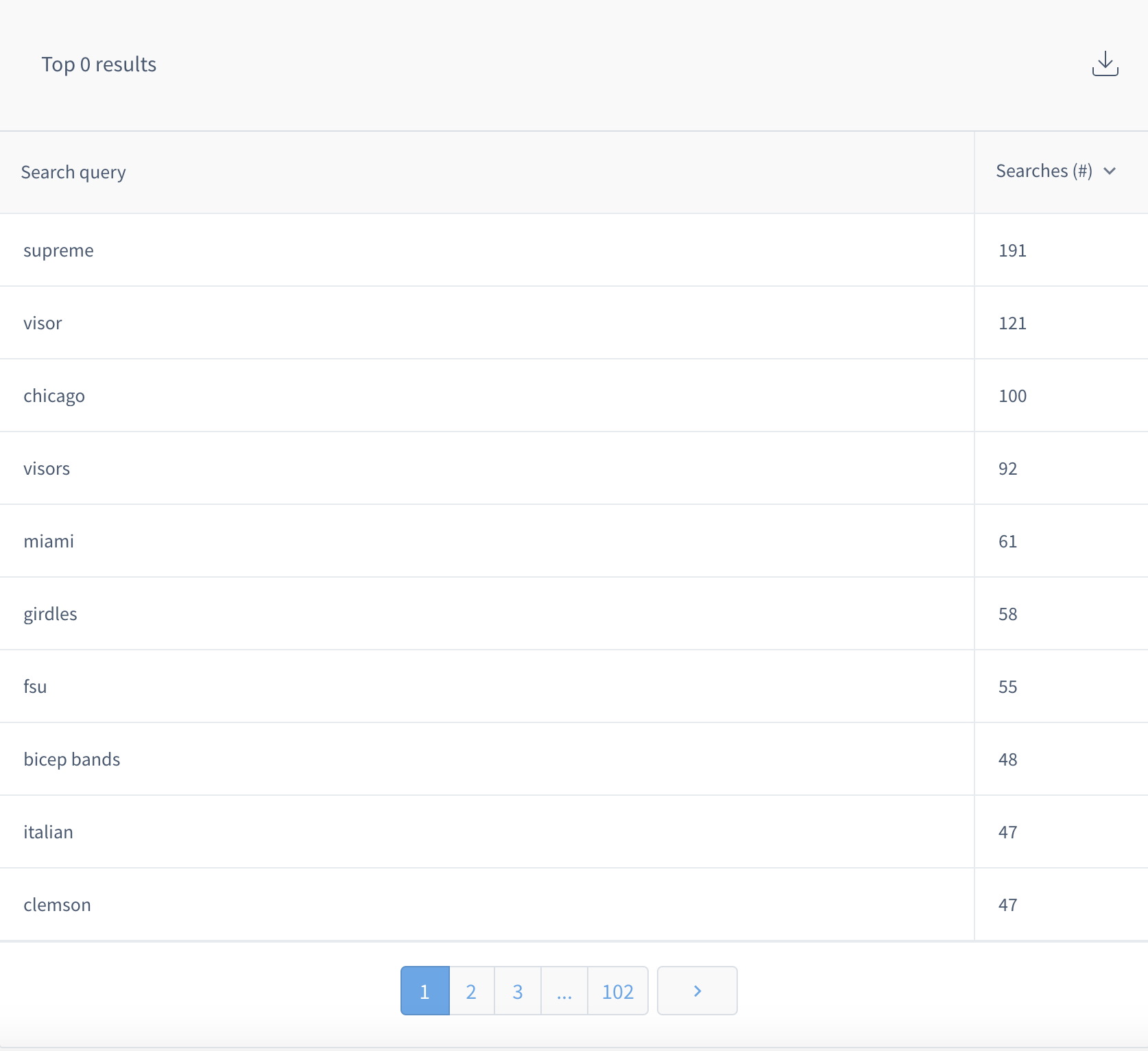
Top zero results indicates queries that didn't return any results.
There can be several reasons for this:
-
there are no products in your catalog that can match the query. If the volume of the searches is quite high, you can increase your sales by adding these items.
-
you have relevant products in the catalog, but the user query is a bit different from what you have in the product data. In this case, you can either update the product information (perhaps a more descriptive description can help), or use Findify's synonym capabilities.
-
there are non-product queries, e.g. shipping or returns. In this case, you can use Findify's Page Redirects feature to redirect the user to the relevant section of the store.
Managing Zero Results
Creating a new one-way synonym within the Findify Merchant Dashboard is one of the best ways of effectively dealing with a zero results search term. Using synonyms, merchants can direct shoppers from a zero results page to a more relevant option.
Top Partial Matches
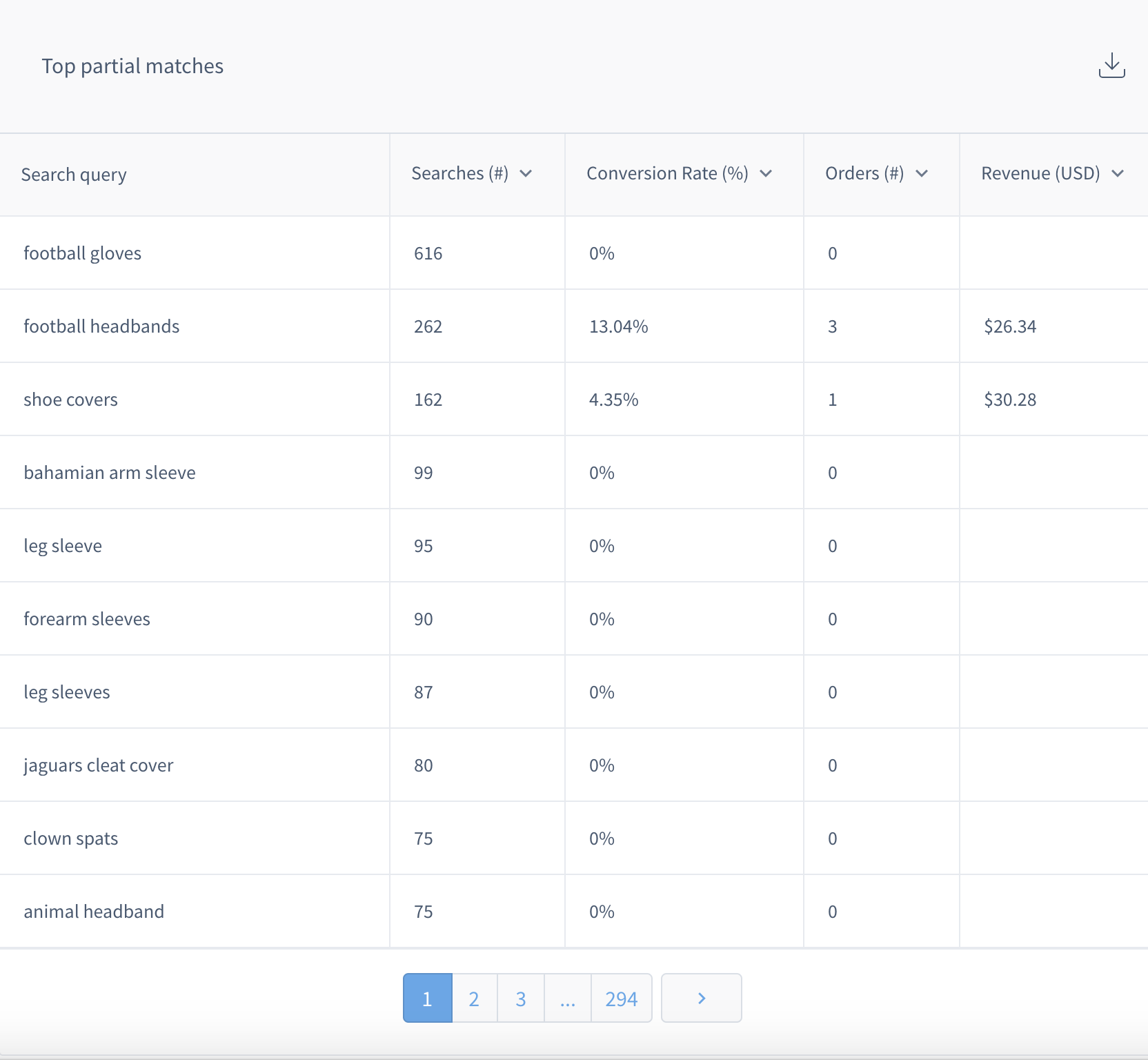
Top partial matches indicates queries that were not matched directly, but each word in the query was matched separately. You can have products for football and gloves separately, but there are no products that contain both words at the same time.
Although results are still shown, they might not be as relevant as the shopper would like. To improve this, you can follow the same steps as for the zero search results analytics - either update product data or utilize Findify's synonyms capabilities.
Top Filters
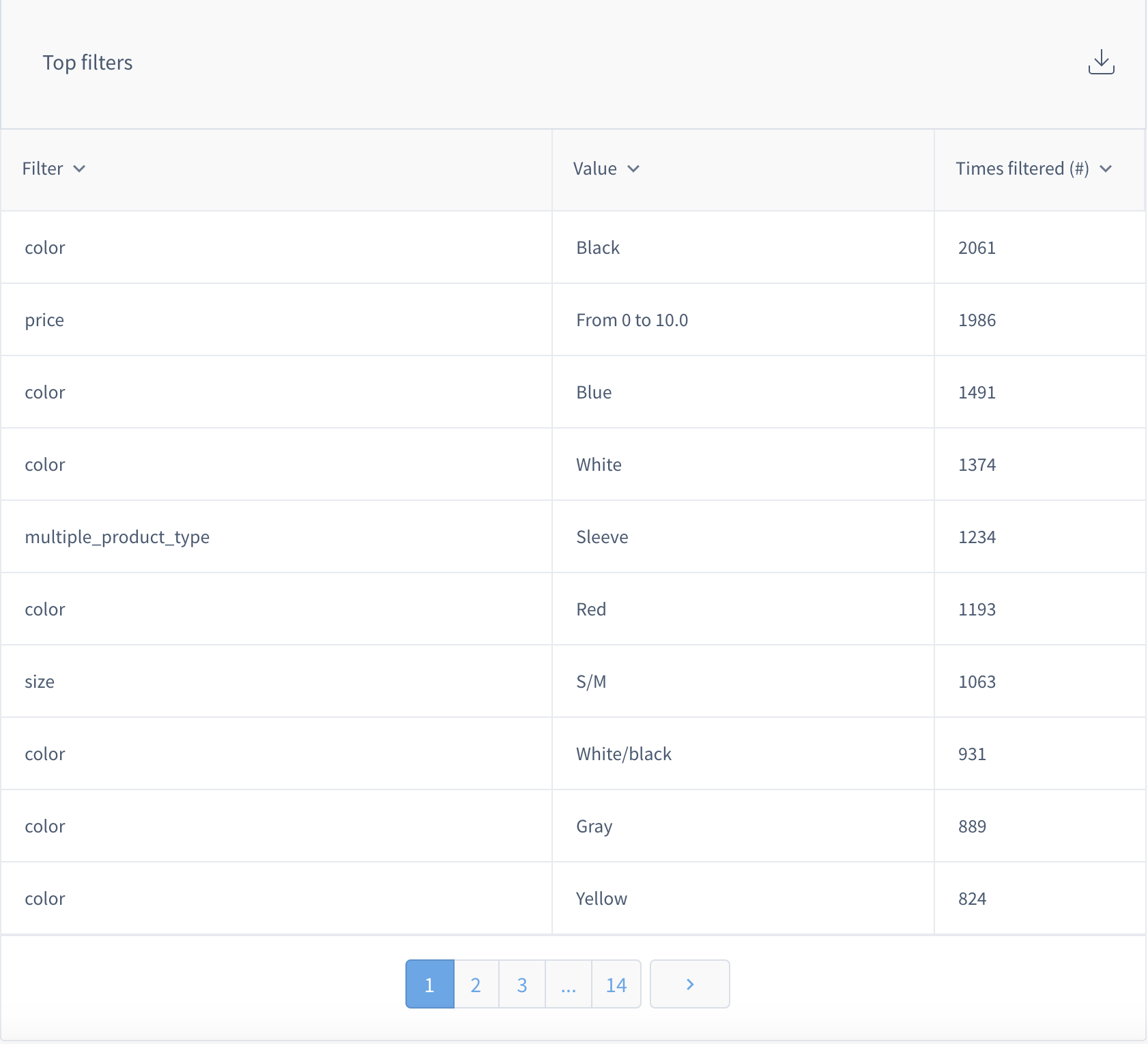
Top filters indicates the filters that are used the most in the search results.
This table can give the merchant actionable ideas on how to rearrange filters or filter values - e.g. push the most used filters to the top or reorder filter values.
This table can also indicate filters that are not used by your customers at all, so you can remove them or replace them with other filters.
Updated almost 2 years ago
