Content Search Use Cases
Content Search allows you to promote your diverse content and categories to shoppers directly within both the autocomplete and search results listings.
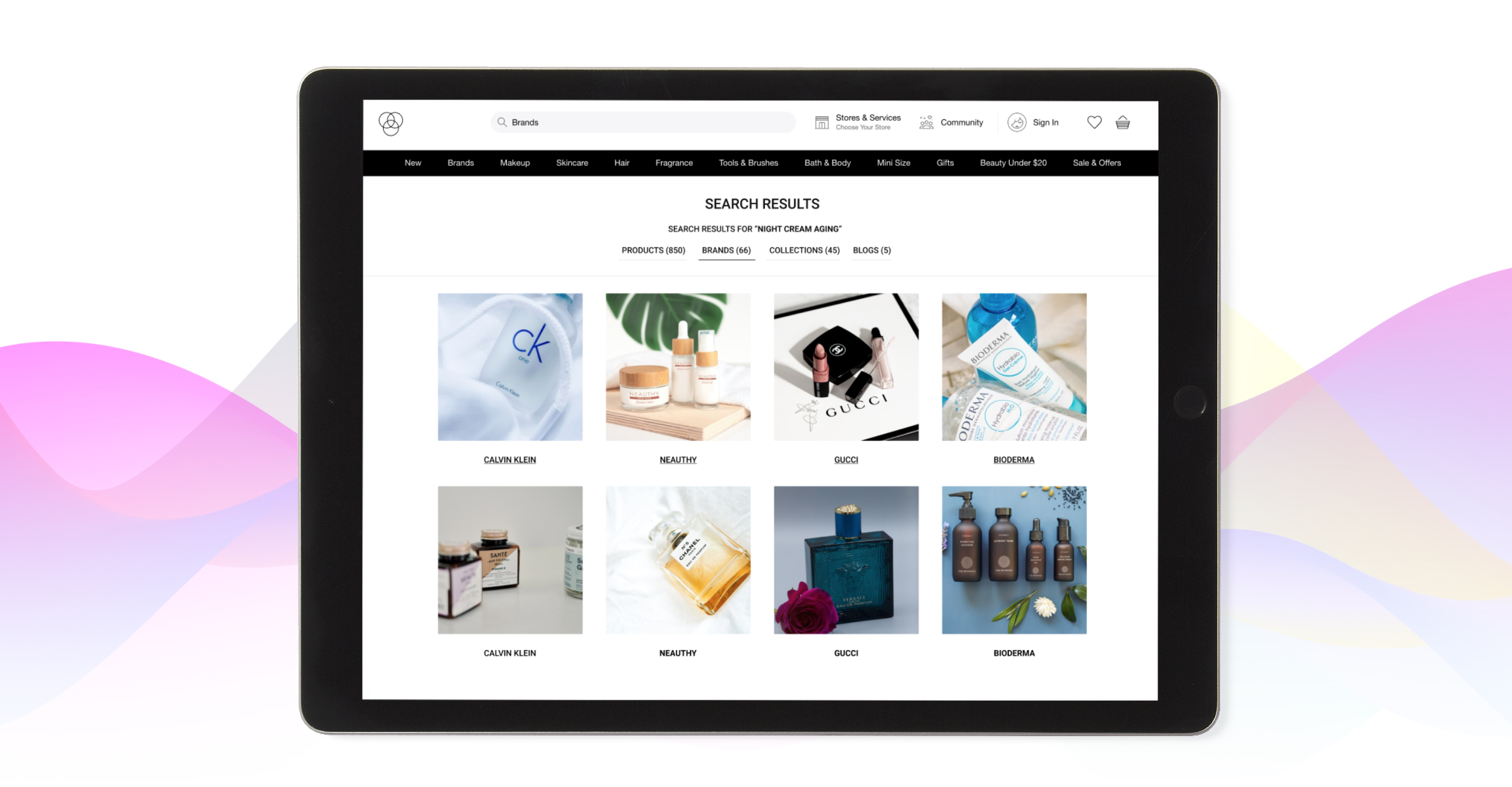
Content Search Results Page
Findify’s Content Search feature enables merchants to promote their rich content to their shoppers directly within both the autocomplete and search results listings. This serves to strengthen the shopper journey, reinforce purchase decisions, and enhance customer experience.
Our pre-built connectors allow for speedy integration with the most popular platforms and services, while our flexible Content API allows for total control - you can enable shoppers to search almost anything, thereby promoting engagement, loyalty, and higher conversion rates with the content most relevant for your store.
Find more information about Content API integration here:
Currently we offer pre-built connectors for Shopify collections, pages, and blog posts, as well as for Norce categories. We will shortly release further connectors for Wordpress and Instagram and further pre-built connectors will be released in the future based on demand.
In order to help merchants make the most of our new Content Search feature, we have compiled a number of use cases which highlight scenarios where Content Search (and the strategies behind what you push with it) can come in most useful.
1. Leverage Social Nudging
Social nudging, the phenomenon wherein people copy popular actions and behaviors of others, can be leveraged to great effect with our brand new Content Search feature.
Let’s say, for example, you have a specific Rockabilly dress collaboration with a well-known blogger, and you also manage to get a celebrity to wear the dress to an event. You can set it up so that when a shopper searches generally for the ‘Rockabilly’ style on your site they are presented not only with the option to view and purchase Rockabilly dresses, but also with the option to view content around your highlighted Rockabilly dress - such as a blog post written by your guest influencer about the style, a collaboration collection you have set up with this influencer, or Instagram photos of the celebrity wearing a specific Rockabilly dress of yours.
By highlighting this kind of content within both the autocomplete and the search results page, merchants can significantly increase shopper trust and confidence with a view to driving upsells and inspirational purchases.
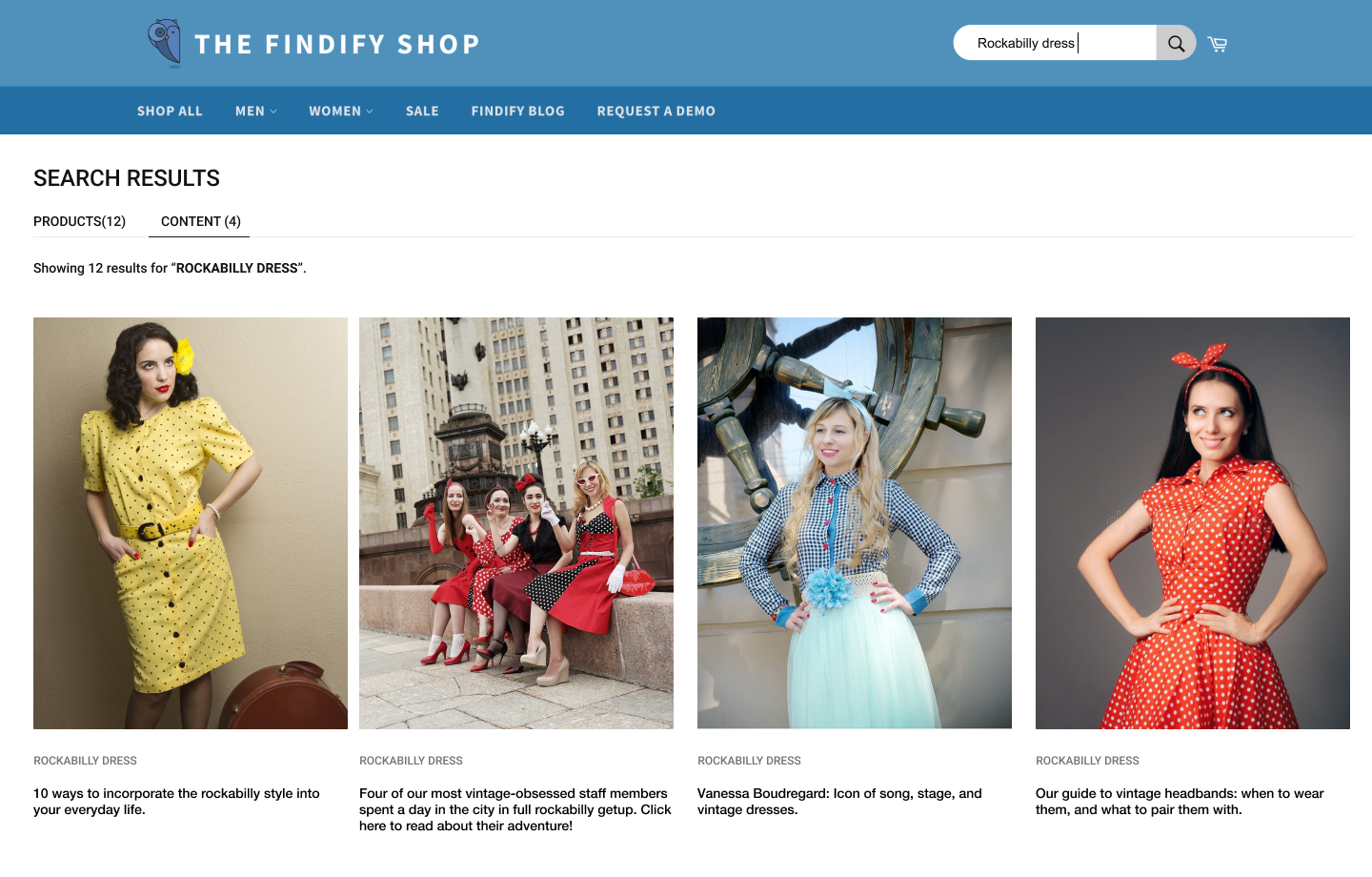
2. Inspire with real life images
Social nudging doesn’t only apply to famous faces, however. You can also harness the power of this psychological phenomenon through user-generated content and/or brand photos.
To achieve this, you could curate a content search option that populates based on your Instagram feed.
As an example: a shopper is considering a product and goes to your site and searches for a very specific kind of product. In this case, let’s say it’s a GHD Max Styler hair straightener. In the autocomplete and on search results pages the shopper will see this product available for purchase, but they will also see any content you have created around this product - such as posts from your Instagram profile where you have shared images of real people (or models!) who are looking great with their hair straightened using the GHD Max Styler.
This achieves increasing shopper trust and confidence with a view to driving sales but tailored to the type of content you most prefer to create.
3. Promote ‘How to’ and buyers guides
As we all know, some products have a longer sales cycle than others. Think refrigerators, larger furniture items, chainsaws, bicycles, laptops, cameras etc.
There are typically a lot of purchase barriers associated with these types of products as they are usually on the more expensive side and are intended to be used for longer periods of time. Specifications can also differ greatly between seemingly similar makes and models.
In order to help a shopper determine if and what they want to buy, merchants typically create informative ‘How To’ guides as well as in-depth buyers guides.
Often it can happen that merchants spend a lot of time and effort on creating those guides, but can’t find any appropriate outlet to promote them. With our new Content Search feature, you can quickly and easily curate a feed that showcases your guides to the shopper. So if someone is on your site and searches for cameras, they can toggle between the products themselves and content such as a page for ‘How to Buy your first DSLR Camera’ or a blog post titled ‘7 reasons the Nikon D3000 may be the Right Camera for You’.
Pro Tip: You could even look into your analytics to determine what products are popular but do not convert as much as they should and then consider creating a guide or some other content around this. Going one step further, you could also utilize our Promo Cards capability, which allows you to push any content you desire directly within the dynamic product listings themselves.
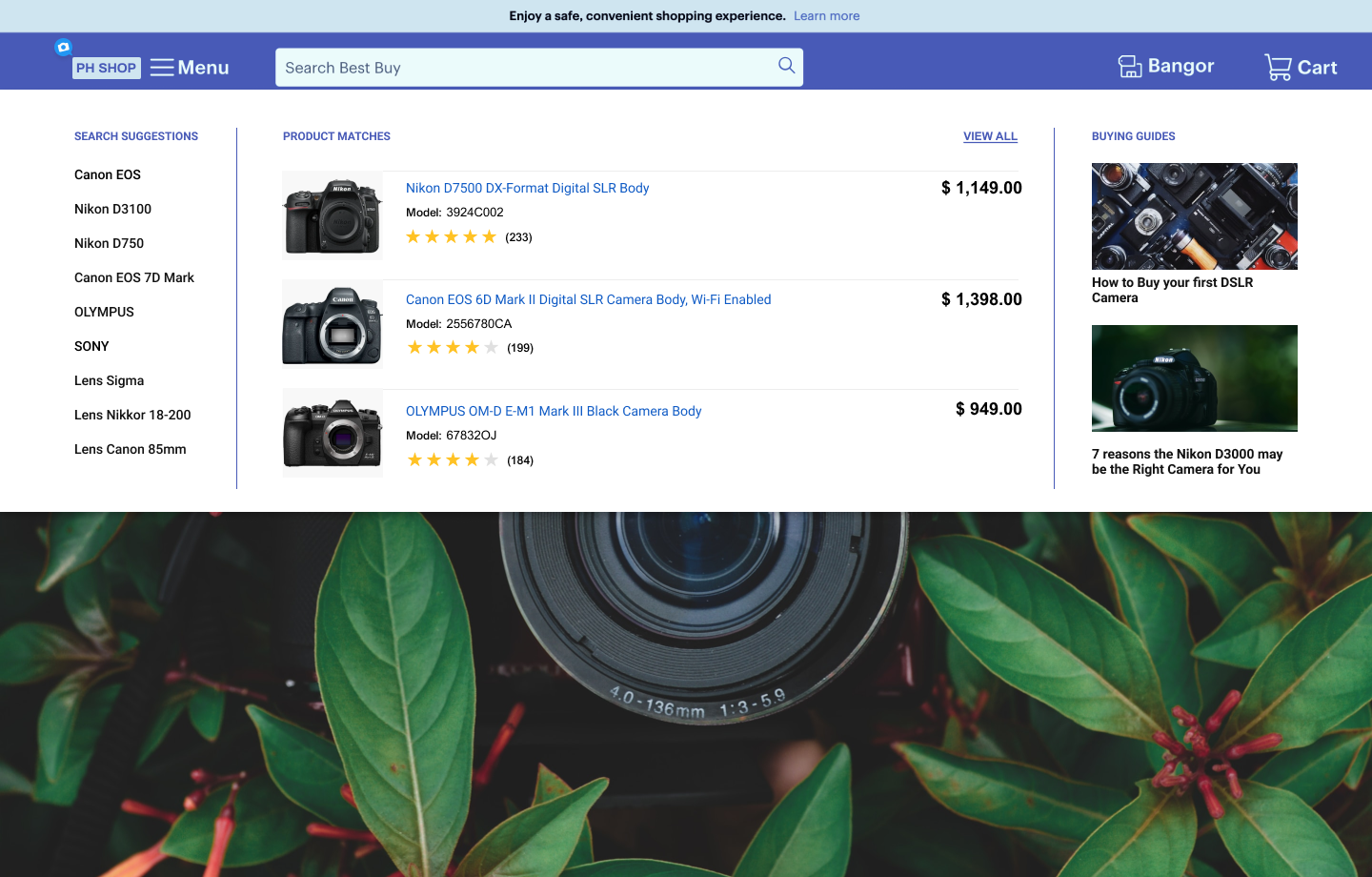
4. Direct shoppers to collection pages
You’ve produced a number of beautifully curated collection pages, and you need more shoppers to view them in order for them to have the desired effect. Our Content Search feature can help with this.
Now you have the ability to direct shoppers to your collection pages from both the autocomplete and search results pages - whenever a shopper types into the search bar, or whenever they hit enter on a full search.
Let’s say a shopper called John goes to the website for your furniture store and starts searching for a furry beige rug. Any matching products will show up in the results, but John will also see your curated ‘Fur Lovers’, ‘Bedroom Decor’, and ‘Living Room Chic’ collections.
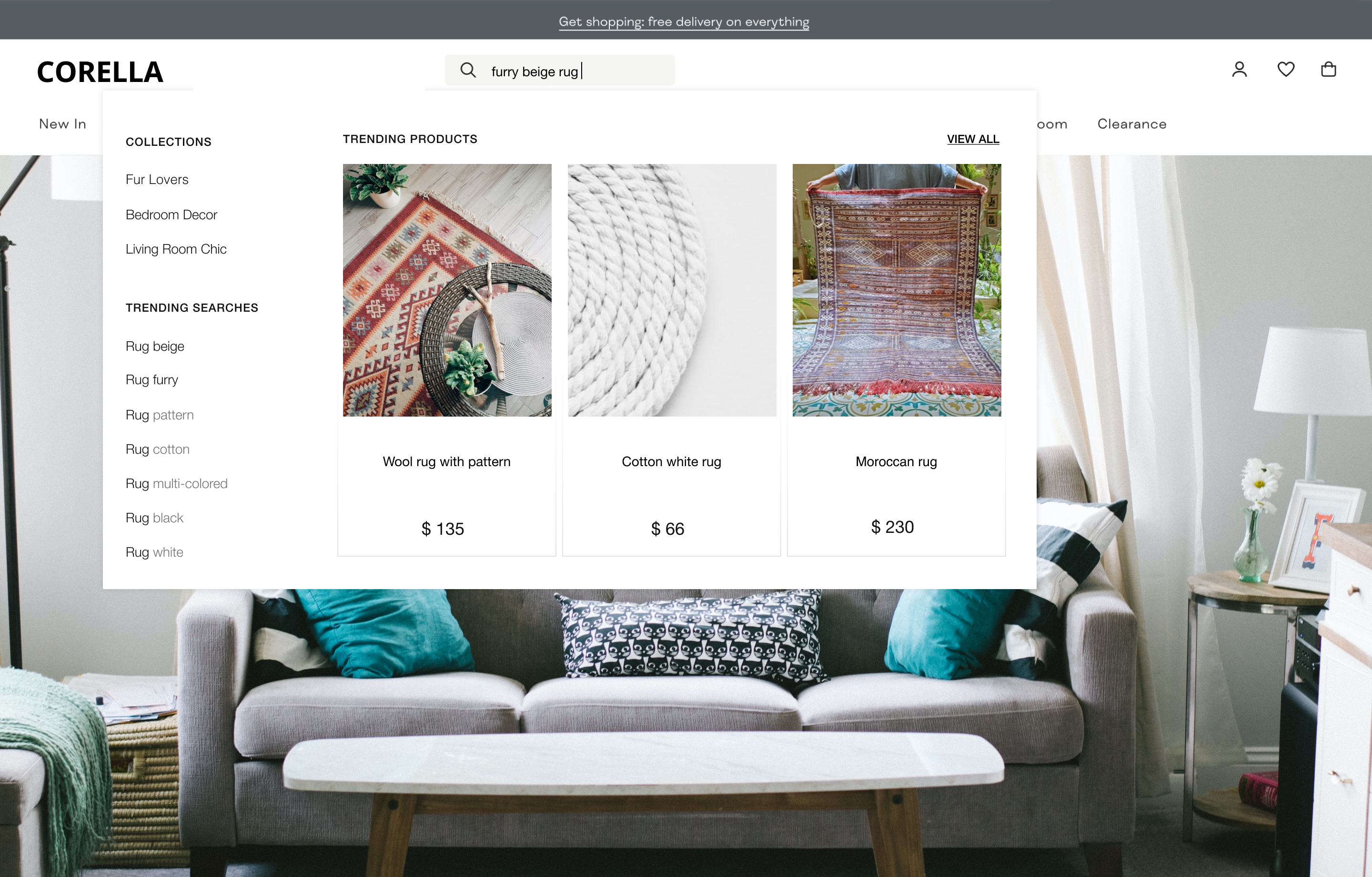
5. Feature both categories and brands
This use case builds on the previous one (directing shoppers to collection pages) but takes it one step further - enabling you to showcase both categories and brands at the same time.
In this scenario, Jane is searching for a bicycle. She types her query into the search bar and hits enter. She is then presented with a search results page which has three tabs she can toggle between: Products, Collections, and Brands.
In the first tab she can see every bicycle available to buy on the site. In the second tab she can see your curated Content Search-generated section pushing whatever specific collection you want to highlight - road bikes, perhaps, or mountain bikes. In the third tab, Jane sees whatever specific bicycle brand you want to push - Brompton bicycles, perhaps.
This method ensures you are approaching the shopper from all angles using an optimal blend of AI machine learning and human curation intelligence. Search results are dynamic and personalized, reranking based on Findify’s algorithm, while your Content Search tabs are fully curated by you and your team, ensuring you are pushing the items and categories that are the most valuable for your store.
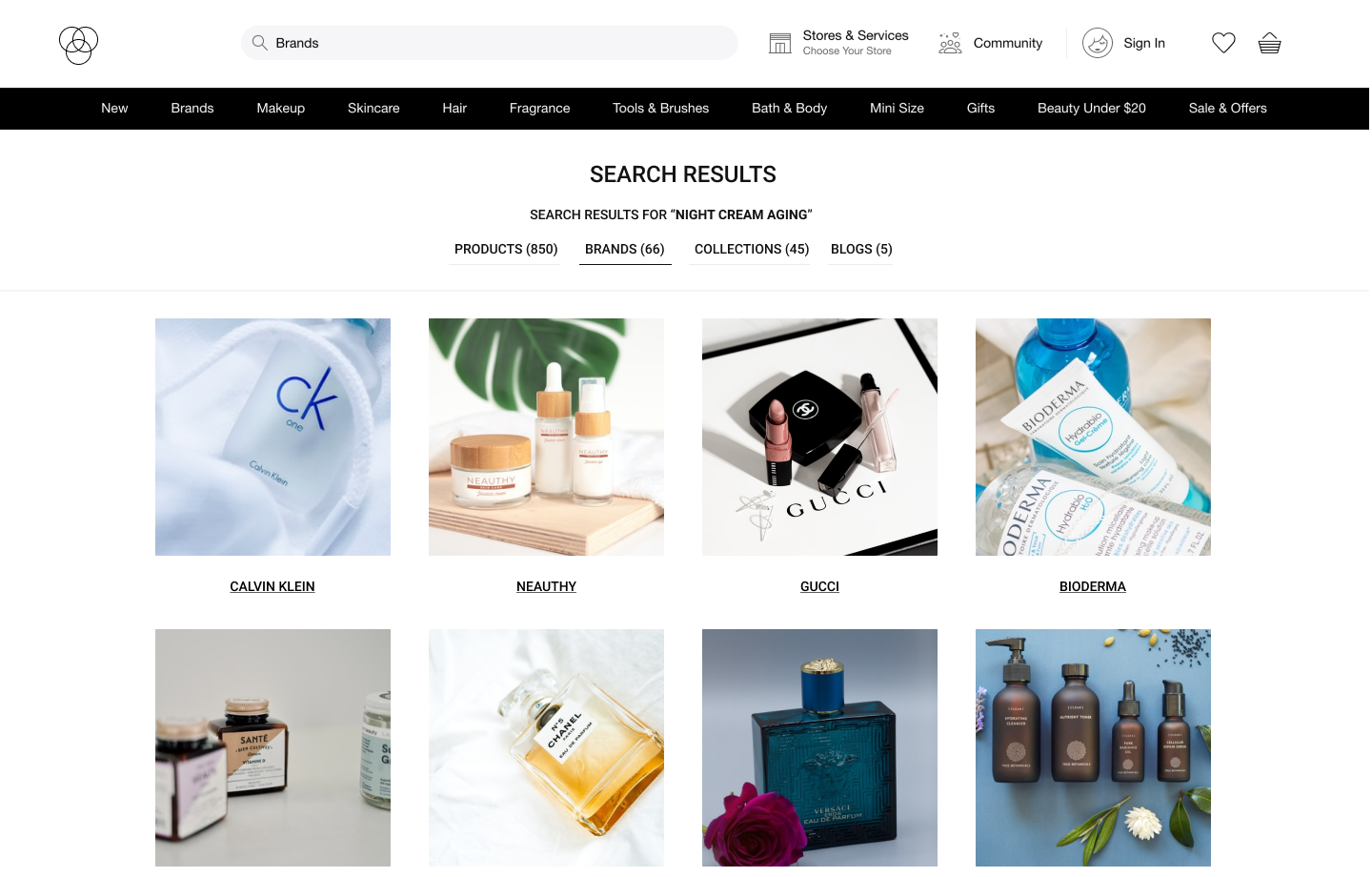
6. Improve searchability sitewide
Not every shopper using your search bar is attempting to make a purchase. Often, visitors will attempt to search for other information, such as shopping policies and instructions on how to make a return.
These visitors are also important, because they are likely repeat/return customers and should be catered to. Our Content Search feature can be of use in this situation also, offering you total control over where your visitors are directed.
Let’s say John wants to return the furry rug he purchased earlier. He returns to the site, types in ‘return’ and within the autocomplete results he instantly sees the page he is looking for - Returns Policy.
This method can also be used in conjunction with our Instant Page Redirect feature, if desired. Within the Findify dashboard, you can list one or a number of search terms and select for them to instantly redirect to a specific page once a shopper types the term into the search bar and hits enter.
Let’s say Jane wants to check out the shipping information before she purchases her hair straightener. She goes to the search bar and types in ‘shipping’. When writing in the autocomplete, she sees reinforcement that her query is going to the correct page. Then she hits ‘enter’. As this merchant previously set up a page redirect for ‘shipping’, Jane is instantly brought to the Shipping Policy page.
You can use one or both methods for any term + page you desire, weather that’s the examples outlined above, or others such as: FAQ, Company Info, Help, About Us, Saved Items (e.g. wishlist),
FAQ, company info, help, about, saved items (e.g. wishlist), change address, unsubscribe (e.g. from a newsletter), cancel order, change password, track an order, gift card balance (if applicable), or even specific order-tracking numbers.
7. Freshen up your product listings
For certain merchants, especially those operating in a specific niche, the product listings do not drastically change from one week to the next.
But there is a way, using our new Content Search feature, you still can keep your site appearing fresh and ensure return shoppers get a sense of activity, movement, and inspiration.
You would do this by creating pieces of content around your chosen products. If you are operating in the furniture business, for example, this could be a new blog post about what pieces to put in your living room, Instagram photos of well-designed showrooms featuring different themes and products, or even a newly curated collection - ‘Autumn Interiors’ for example.
Taking this one step further, merchants in a specific niche who aren’t constantly updating their product catalog with new items can also utilize our new Promo Cards feature to help keep their site looking and feeling fresh. Using this functionality, which you can read about here, you can create promotional cards that populate within the product listings, enabling you to push almost anything - from events to collaborations, hero lines, blog posts, and new collections,
8. Inspire product usage
Yet another way of effectively using our new Content Search feature is in showing shoppers all the various ways in which they can use your amazing products.
This does, of course, differ based on industry. But let’s take a store in the food and beverage industry as an example. In this case, you could create some content around recipies and focus on what can be made with all the different ingredients your store sells - blogs posts on how to create the perfect cheesecake, Instagram posts featuring the process, the ingredients, the finished product, and perhaps people enjoying eating it afterwards.
With Content Search the possibilities are endless, and the merchant control is absolute.
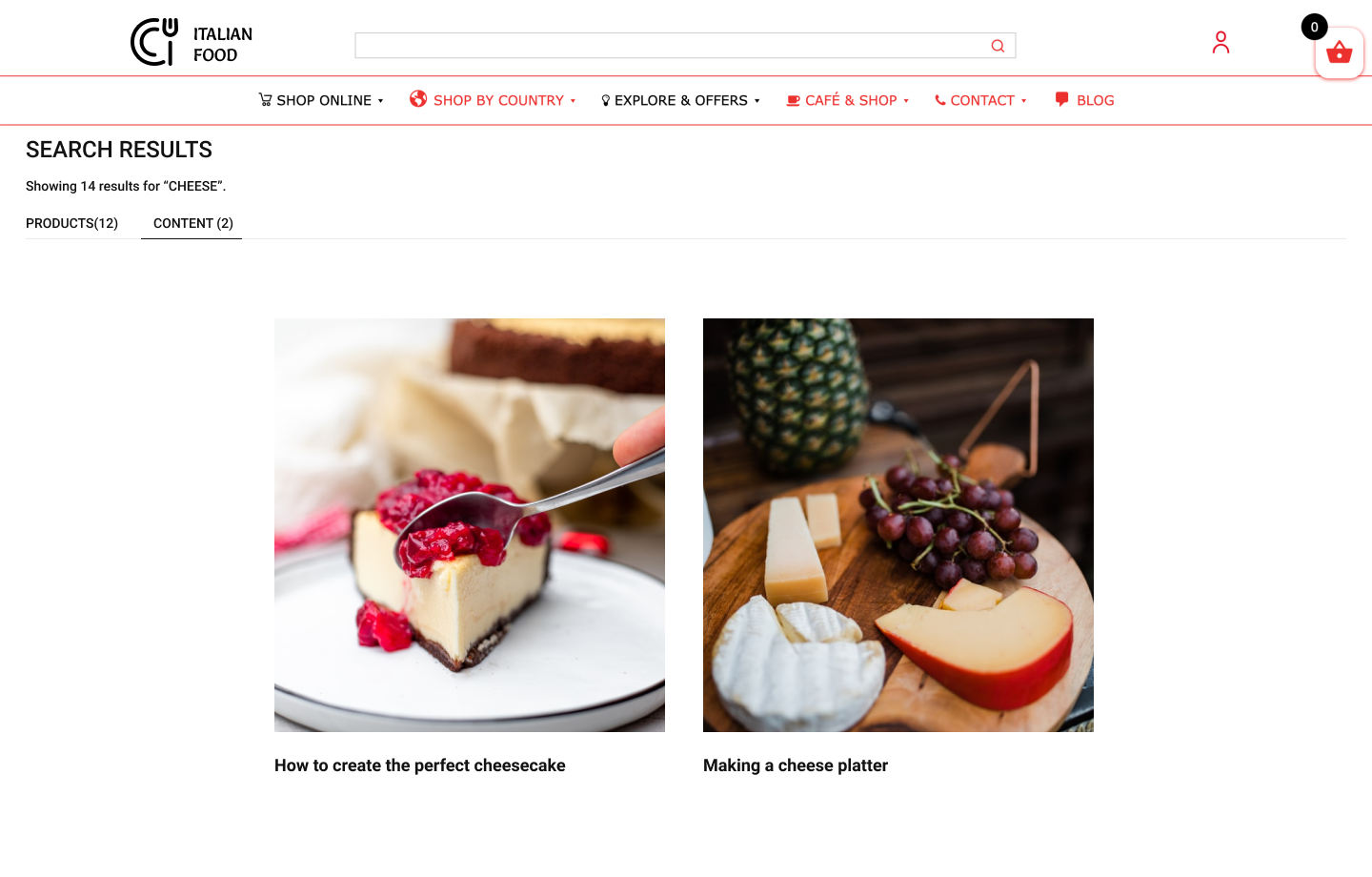
9. Highlight product attributes
Occasionally shoppers will have more detailed questions about the specifications of certain products - and they need to access this information relatively early on in the purchase funnel in order to make the sale. This could be the exact voltage of an electrical item, specific pipe dimensions, the performance life of a certain camera battery, replacement battery details and cost etc etc.
In this case you would use our new Content Search feature to show this information alongside the relevant product (or products), whether the information is contained in a blog post, or on a specific page on your website, for example.
With this method, you ensure the right shoppers are getting the right information at the right moment in time. Not only that, but you are also ensuring you are not promoting the information to shoppers who do not need it - you can bury the information wherever you like and it will still be returned in the Content Search search results when shoppers search for the related product(s).
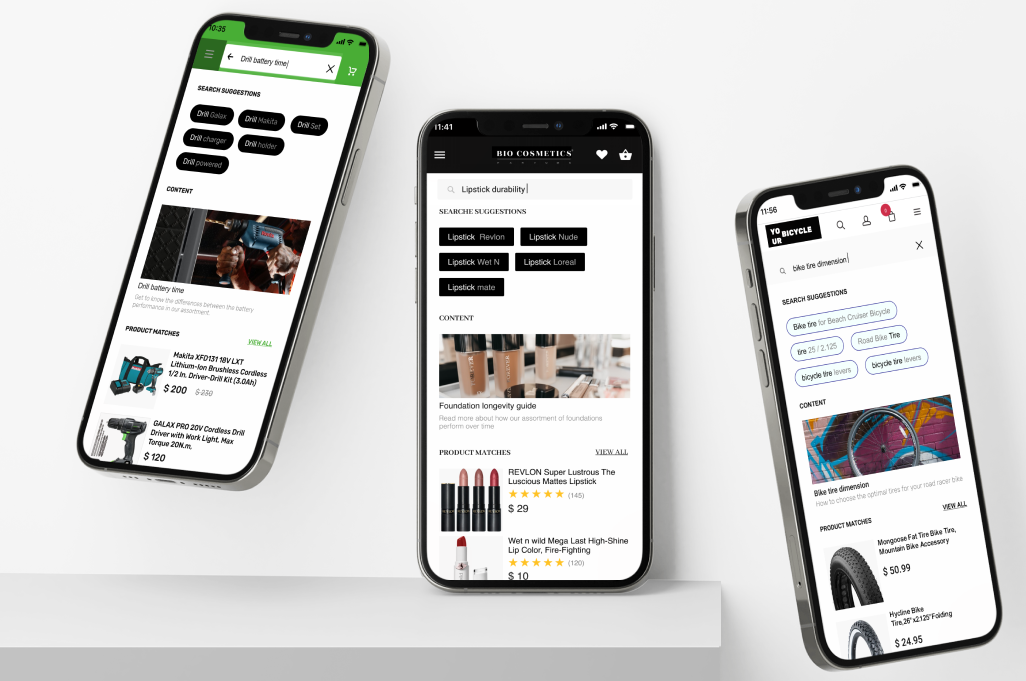
10. Utilize custom Q&A discussion forums
A large number of merchants feature a Q&A discussion forum running beneath various product pages as an area where shoppers can submit queries.
If one shopper has a question, it’s likely that many more shoppers want to ask the exact same one - this is presumably why you enabled this capability in the first place, so your staff members only have to respond to a question once and then other shoppers with the same question can see the answer.
This is a fantastic resource already, but you can make even more of it with our new Content Search feature. Using our Content API, you can feature any content you desire in the autocomplete or in a tab adjacent to the search results listings - including user-generated content you already have on your store in the form of discussion forums or a question and answer section. All you have to do is extract the relevant API data from the provider of the comments section and then provide us with it (we can help you through this process).
11. Capitalize on text- and image-led UGC
Many merchants have a number of areas on their site dedicated to the collection of user-generated content, such as real reviews from genuine shoppers - ones which include not only star ratings but also both text and images.
This is valuable material and can serve to nudge other shoppers towards making a purchase.
With Content Search, using the Content API method, merchants can create their own unique feed featuring text- and image-led customer reviews and feature it alongside the relevant product listings grid.
So, for example, if a shopper goes to your site and searches for ‘winter jackets’, they will get a results pages which features all the products you are selling that match this description (personalized to their preference which the AI has learned based on their behavior) but they will also have the option to toggle to your own unique ‘Reviews’ tab (or whatever you choose to call it). Here they will see any text and/or image-based reviews that apply to this search term.
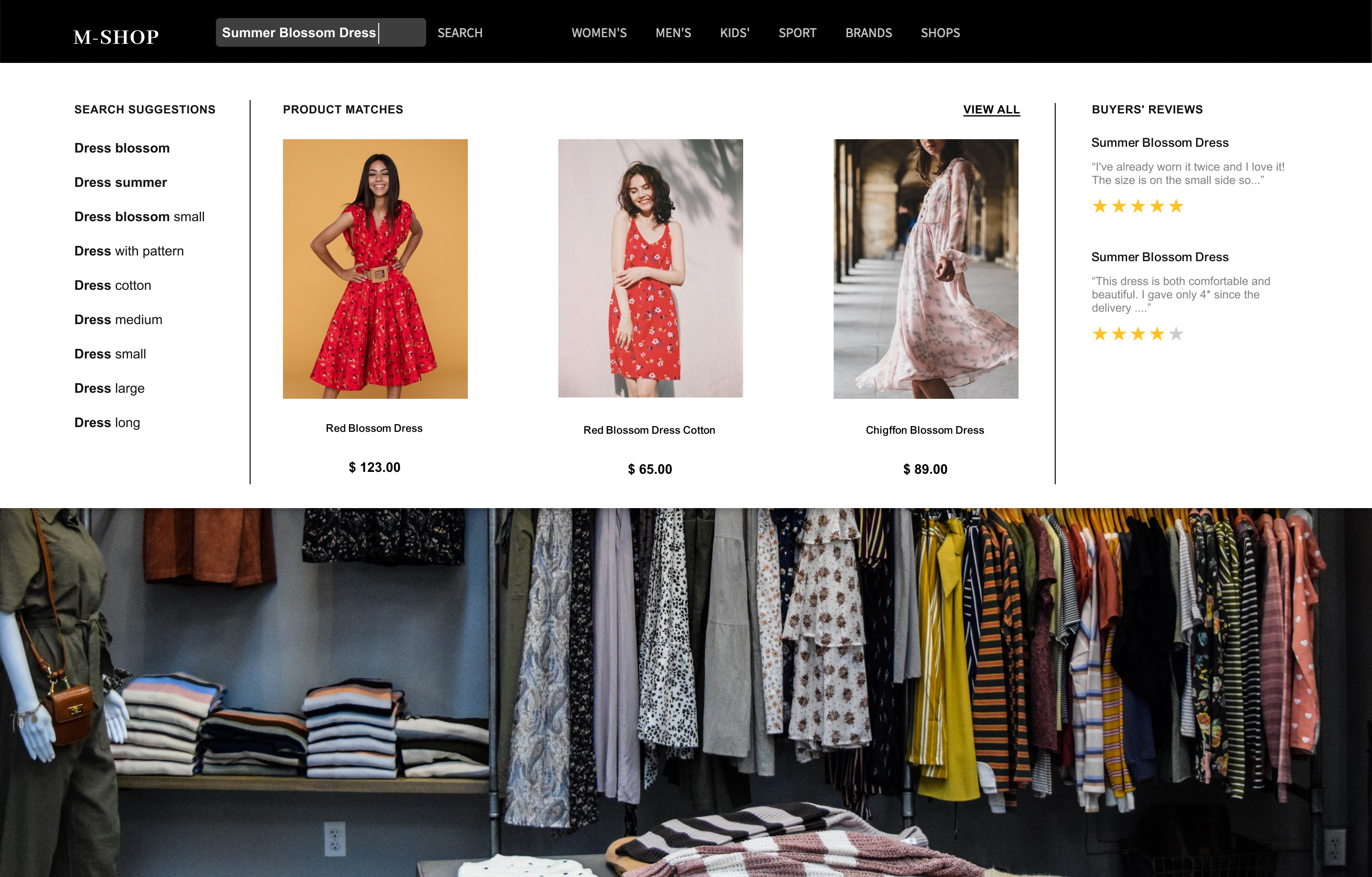
Updated almost 2 years ago
