IP Blocking
In our quest for dashboard control, we have now added the capability to exclude IP addresses - enabling cleaner data and more accurate analytics insights.
When to Exclude IP Addresses

As part of Findify’s ongoing quest to make merchant lives easier, an IP Exclusion capability has been released.
Clients have the ability to dictate which IP addresses to exclude from their Findify analytics and personalization data.
There are many reasons why a client would want to exclude certain IP addresses, including the common scenario where employees are regularly visiting the web store to check the products.
If unchecked, this behaviour can end up affecting the personalization algorithm as well as slightly skewing the analytics merchants rely on to make data-driven merchandising decisions.
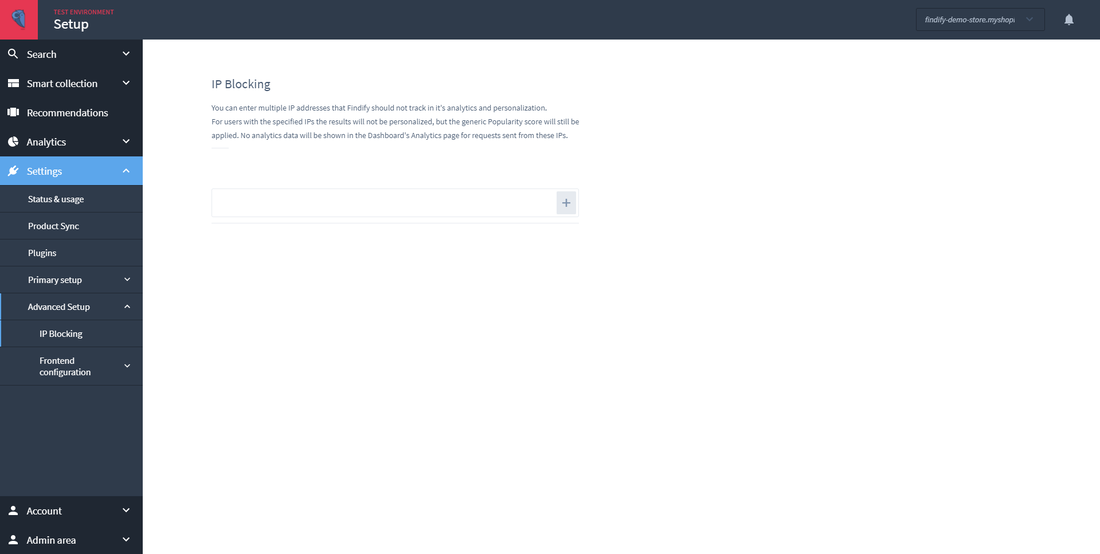
How to Exclude IP Addresses
Clients have only to log in to their Findify merchant dashboard, then navigate first to ‘Settings’ then to ‘Advanced Setup’. Here you will find ‘IP Blocking’. In seconds, clients can easily add as many IP addresses as they wish.
Updated almost 2 years ago
