Export Custom Fields from Neto to Findify's Product Feed
How to export a custom field from Neto to Findify's product feed
If you want to export a specific custom field for search/customizations purposes, please proceed to your "Neto Cpanel" (store_name/_cpanel) -> Addons" -> find "Findify" app -> click on to edit the product feed:
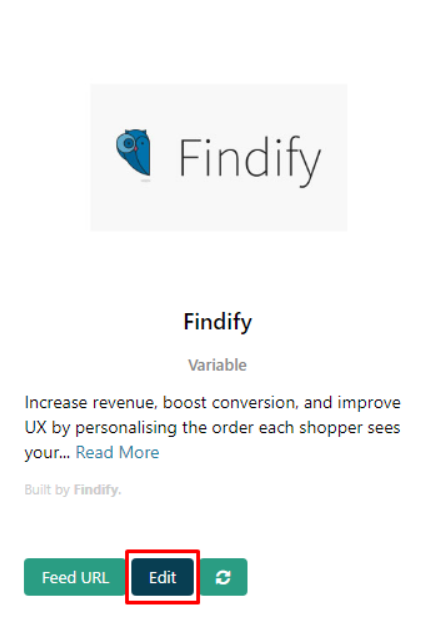
In the product feed section, find 2 text fields:
- FILE HEADER - for CSV file header.
- FILE BODY - body - for CSV file logic on which field and how to export it.
The FILE HEADER field should contain the field name separated by a comma.
FILE BODY - body field should contain the logic for corresponding fields in the header. All functions and logic should inserted in double-quotes and should meet the Neto B@SE tag library requirements. For more information, please proceed here.
NOTE: Make sure that after FILE HEADER and FILE BODY - body fields are written in one line, and have the new line inserted after it. This is is crucial for Neto to export the file in the correct CSV format.
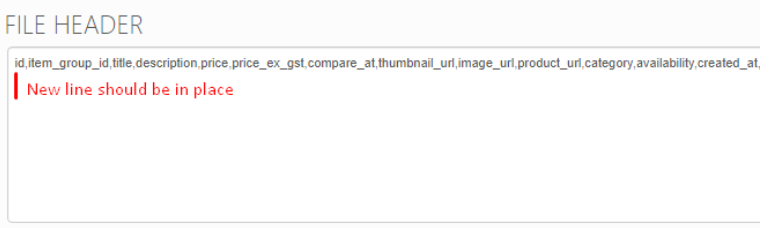
Some fields can be exported in the invalid CSV format. In order to make it CSV valid - please wrap the field logic in the [%format%] tag as noted here.
Once the field export updates are completed, you would need to run a manual product sync on Neto side and then on the Findify's side, as noted in the Product Sync.
Updated 10 months ago
