Yotpo
The integration between Yotpo and Findify helps shorten the time it takes customers to complete a purchase. Not only do customers quickly see the star rating for each product, but they can also filter products based on their ratings, making sure your reviews have an even bigger impact.
Integrating Yotpo into the Findify solution does not require any coding.
Steps to integrating Yotpo into Findify:
- Integrate Yotpo in your Store
- Access Your App-Key
- Enable Yotpo in Findify
- Add the "avg. customer rating" filter
Step 1: Yotpo Integration
Make sure you have completed your Yotpo integration. If you have not, head to Yotpo.com to sign up or get in touch with the Yotpo team.
Step 2: Access your App Key
Your app-key can be accessed in your Yotpo Dashboard
i) Go to Yotpo.com and log in
ii) Click Store Settings
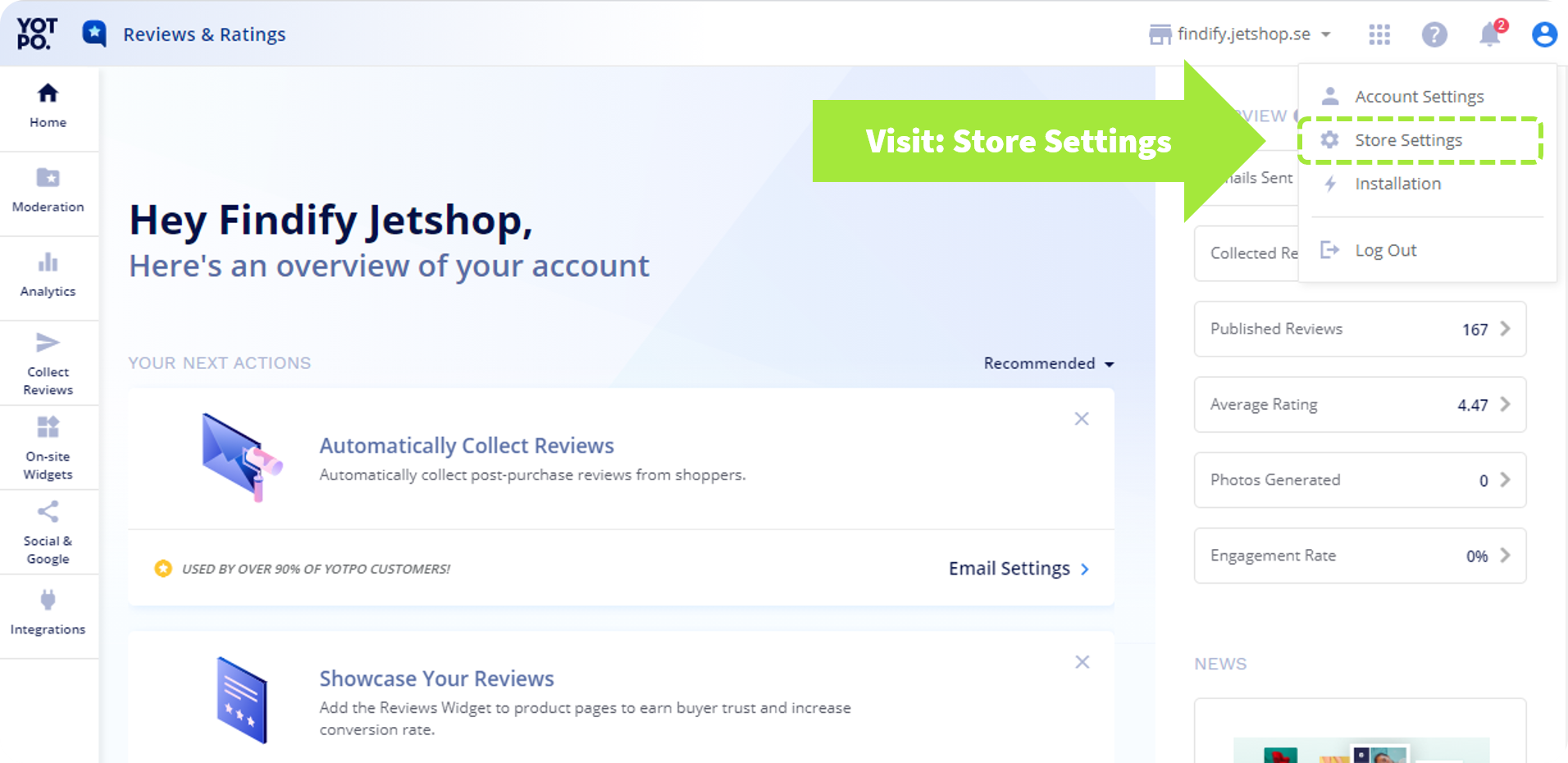
Store Settings in the Yotpo Dashboard
iii) Copy the App Key in the API Credentials section
Note: Findify does NOT require your secret key
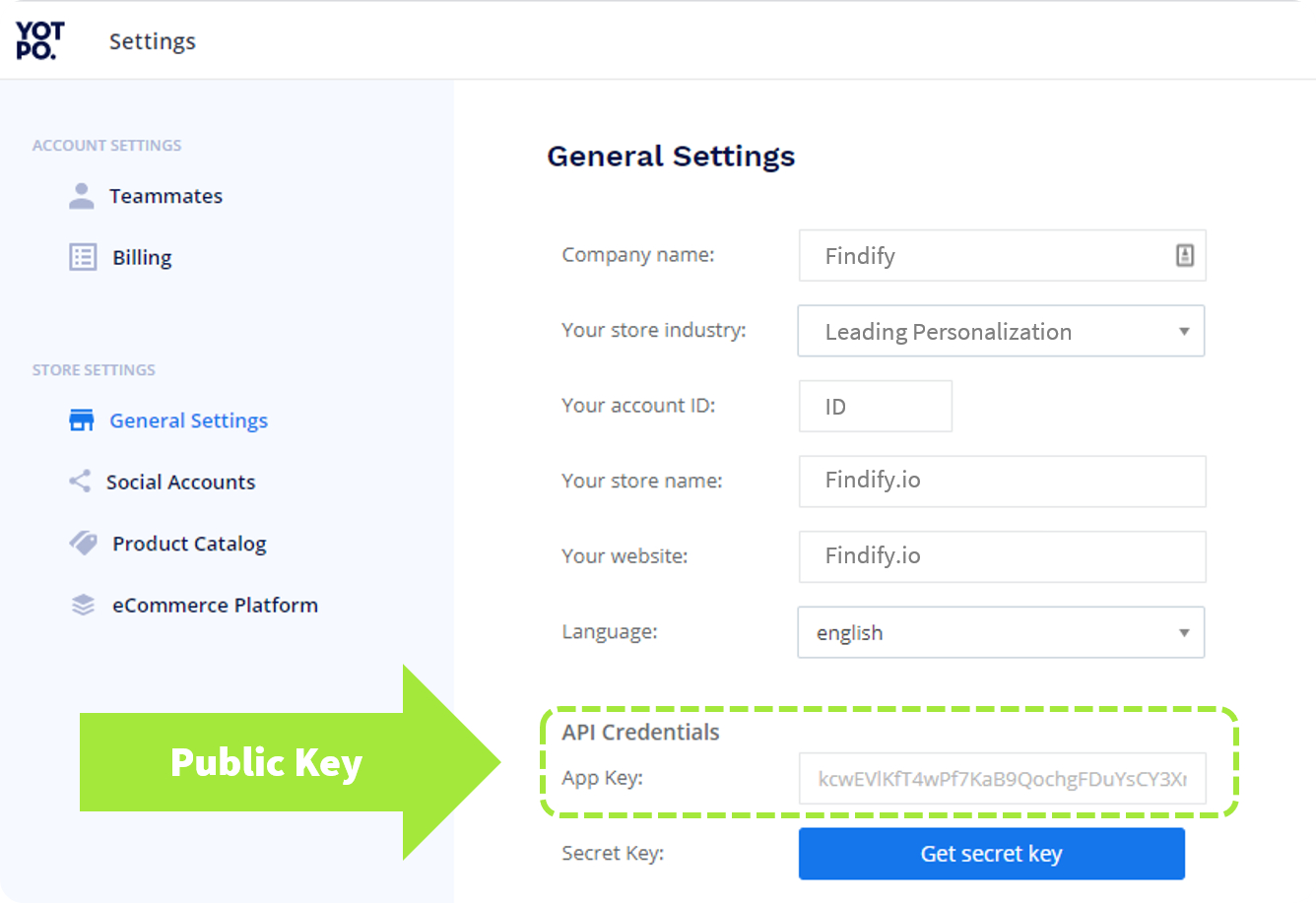
App Key in the API Credentials section
Step 3: Enable Yotpo in Findify
- Enable the Yotpo integration from your Findify Merchant Dashboard by simply sliding the toggle.
- Add the Yotpo Public API Key to the key input in our Dashboard and hit Save.
- Contact our support: [email protected] to setup a Reviews puller.
- Our support will get back to you once the Puller job is setup.
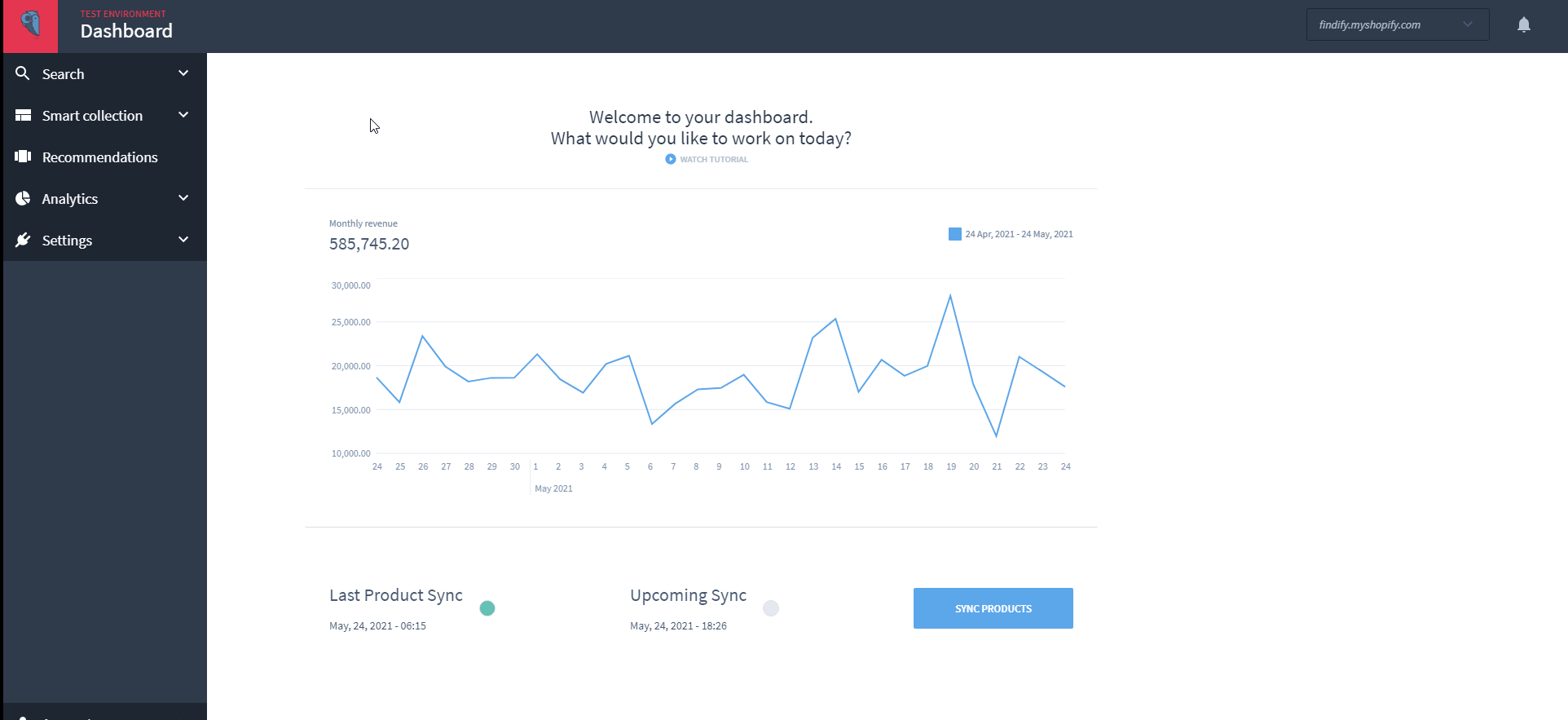
Paste your App Key in Findify's Dashboard
Step 4: Add the "customer rating" filter
Add the "customer rating" filter to your live filter list, via the facets menu in your dashboard
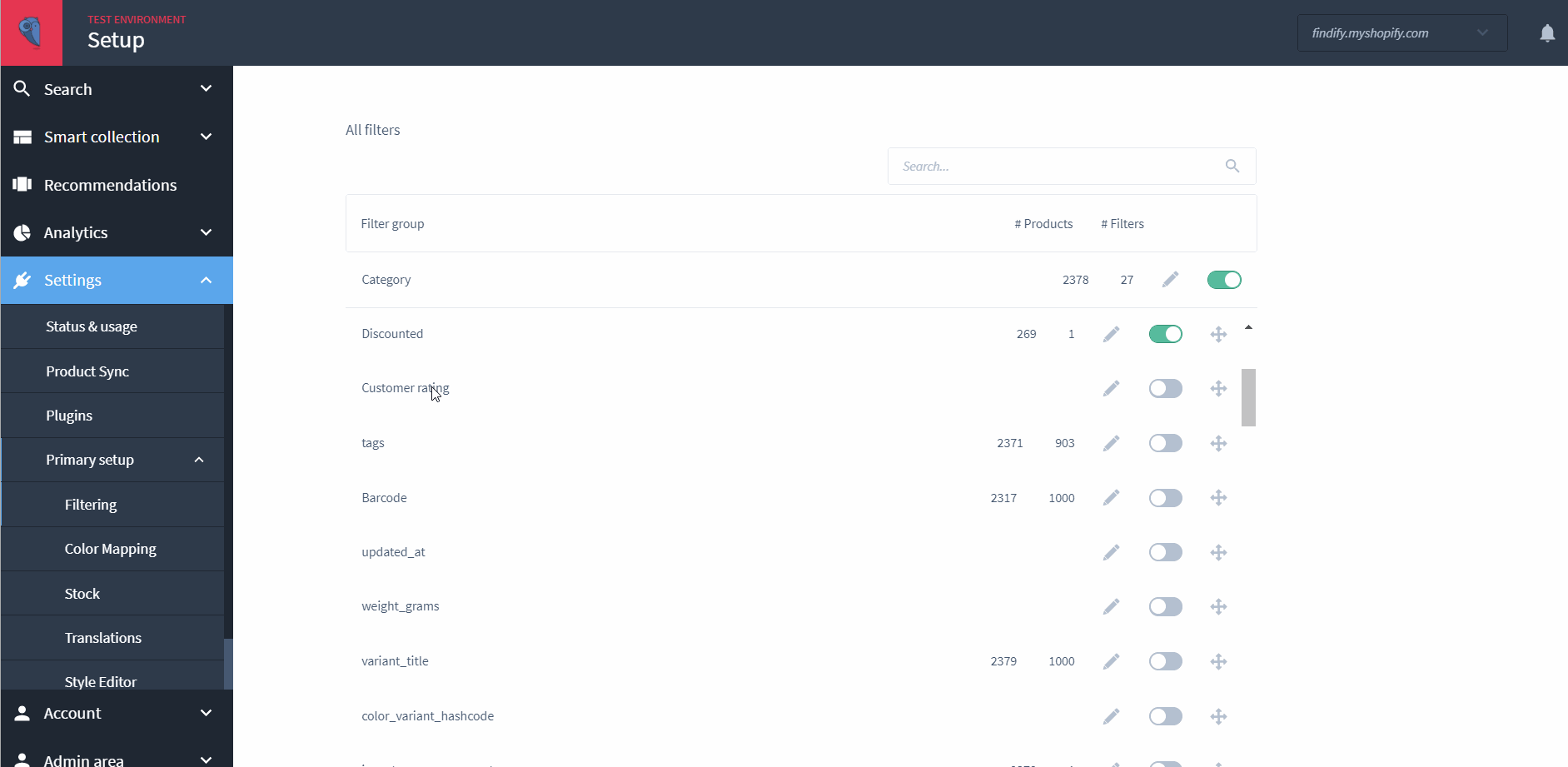
Enable customer ratings as a filter
Updated almost 2 years ago
