Swym Wishlist
Swym Wishlist Plus
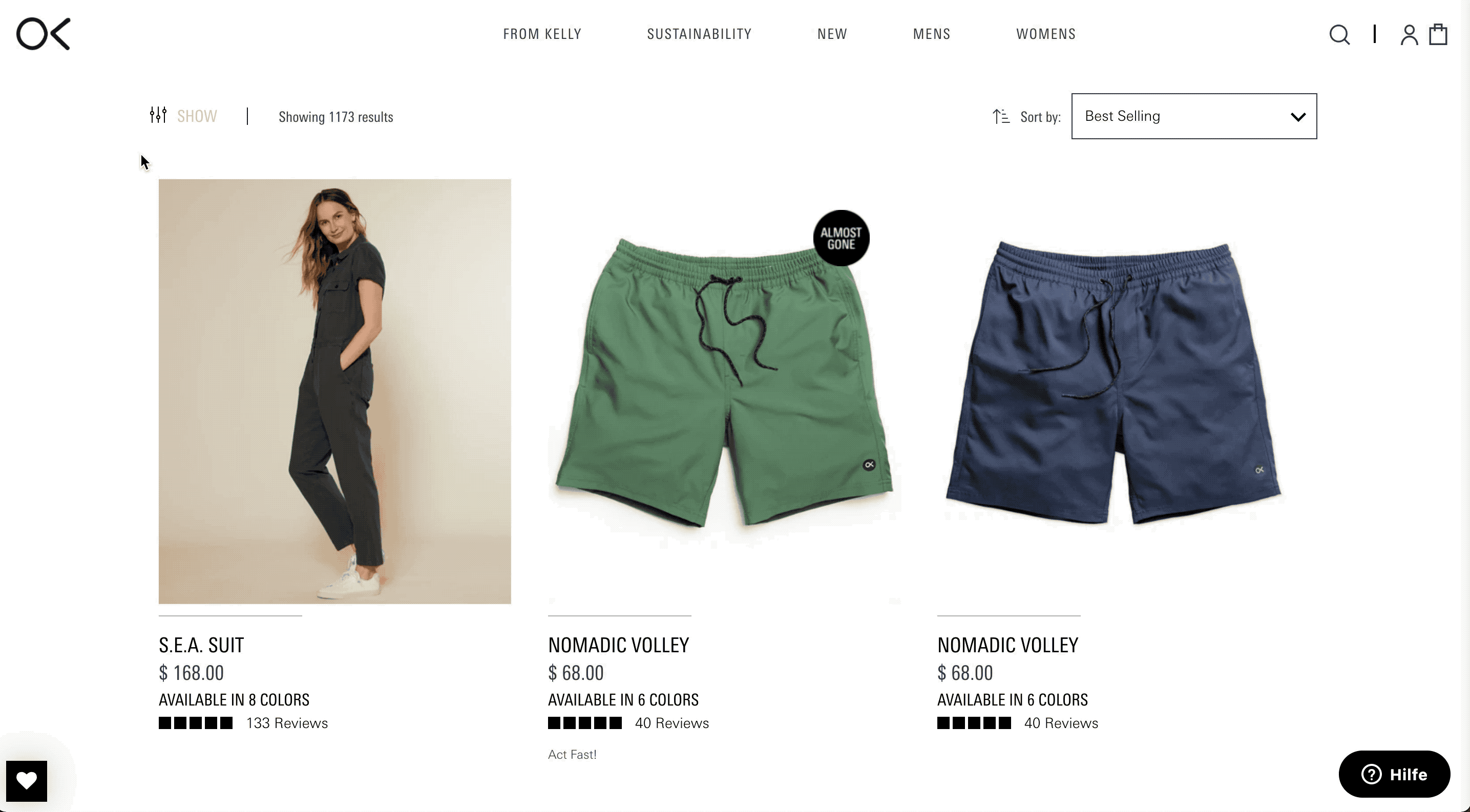
#2. Time Estimates
- Set up in Platform: n/a hours
- Integration: 1 hour
- Styling: 0.5 hours
#3. Functional Overview
- [components/Cards/Product/index.tsx] https://github.com/findify/findify-js/blob/develop/packages/react-components/src/components/Cards/Product/index.tsx
#4. Integration Steps
In order to integrate with our wishlist partner Swym, first things first, a new file has to be created, wherein you can add all wishlist-related functionality. Having done that, you can build a basic structure for the component that we are going to include in the product card.
import React from 'react';
const WishList = ({ item }) => {
return (
<div className="findify-wishlist-heart">
<button>
</button>
</div>
)
}
export default WishList
// import Wishlist
import { Wishlist } from 'Wishlist.tsx';
// include Wishlist component where you want it to appear
<Wishlist
// You need to pass "item" to the component which contains information we will need in the Wishlist file
item={item} />
Then you need to fetch the wishlist to check if there is anything on the list. The function checks if a wishlist item's ID matches the "selectedVariantId" and then changes the styling accordingly.
The idea is to have a default state of "isAdded: false" and turn it into "isAdded: true" to adjust the styling as needed.
import React, { useState, useEffect } from "react";
const isInWishlist = (item, setIsInWishList) => {
if (window._swat) {
window._swat.fetch(res => {
const isRes = res.filter(i => i.epi === parseInt(item.get('selected_variant_id'))).length > 0;
if (isRes) setIsInWishList(true);
})
}
}
const WishList = ({ item }) => {
const [isInWishList, setIsInWishList] = useState(false);
const selectedVariantId = item.get('selected_variant_id');
useEffect(() => {
setTimeout(
() => {
isInWishlist(item, setIsInWishList)
}, 500
)
}, [])
return (
<div className="findify-wishlist-heart" onClick={onClick}>
<button
// depending if "isAdded" is true or false, we return different classNames
className={isAdded
? 'findify-wishlist-button findify-added-to-wishlist swym-button swym-add-to-wishlist-view-product swym-icontext swym-heart disabled swym-added swym-loaded'
: 'findify-wishlist-button swym-button swym-add-to-wishlist-view-product swym-icontext swym-heart swym-loaded'}
findify-product-variant-id={selectedVariantId}>
</button>
</div>
)
}
export default WishList
Our penultimate step is to show how to create an onClick event, which will add or remove products from our wishlist. We can do that by adding fetch requests.
import React, { useState, useEffect } from "react";
const isInWishlist = (item, setIsInWishList) => {
if (window._swat) {
window._swat.fetch(res => {
const isRes = res.filter(i => i.epi === parseInt(item.get('selected_variant_id'))).length > 0;
if (isRes) setIsInWishList(true);
})
}
}
const WishList = ({ item }) => {
const [isInWishList, setIsInWishList] = useState(false);
const selectedVariantId = item.get('selected_variant_id');
const obj = {
"epi": parseInt(selectedVariantId),
"du": '<ADD STORE URL HERE>' + item.get('product_url').split('?')[0],
"empi": parseInt(item.get('id')),
"iu": item.get('image_url'),
"pr": item.getIn(['price', 0]),
"stk": item.get('quantity'),
"dt": item.get('title'),
}
// you can play around the timeout
useEffect(() => {
setTimeout(
() => {
isInWishlist(item, setIsInWishList)
}, 500
)
}, [])
const onClick = () => {
if (!isInWishList) {
window._swat !== undefined && window._swat.addToWishList(
obj, function (r) {
setIsInWishList(isInWishList => !isInWishList)
}
)
}
else {
window._swat.removeFromWishList(obj, (r) => {
setIsInWishList(isInWishList => !isInWishList)()
})
}
}
return (
<div className="findify-wishlist-heart" onClick={onClick}>
<button
// depending if "isInWishList" is true or false, we return different classNames
className={isInWishList
? 'findify-wishlist-button findify-added-to-wishlist swym-button swym-add-to-wishlist-view-product swym-icontext swym-heart disabled swym-added swym-loaded'
: 'findify-wishlist-button swym-button swym-add-to-wishlist-view-product swym-icontext swym-heart swym-loaded'}
findify-product-variant-id={selectedVariantId}>
</button>
</div>
)
}
export default WishList
Finally, you need to add WishList to the components/Cards/Product/index.tsx
import WishList from 'WishList';
// your code
<WishList item={item} />
#5. MJS Version
This module has been optimized for MJS version 7.1.37
Updated almost 2 years ago
