Recommendations
Findify’s powerful Recommendations solution is designed to suggest relevant products to shoppers at key points in their purchase journey.
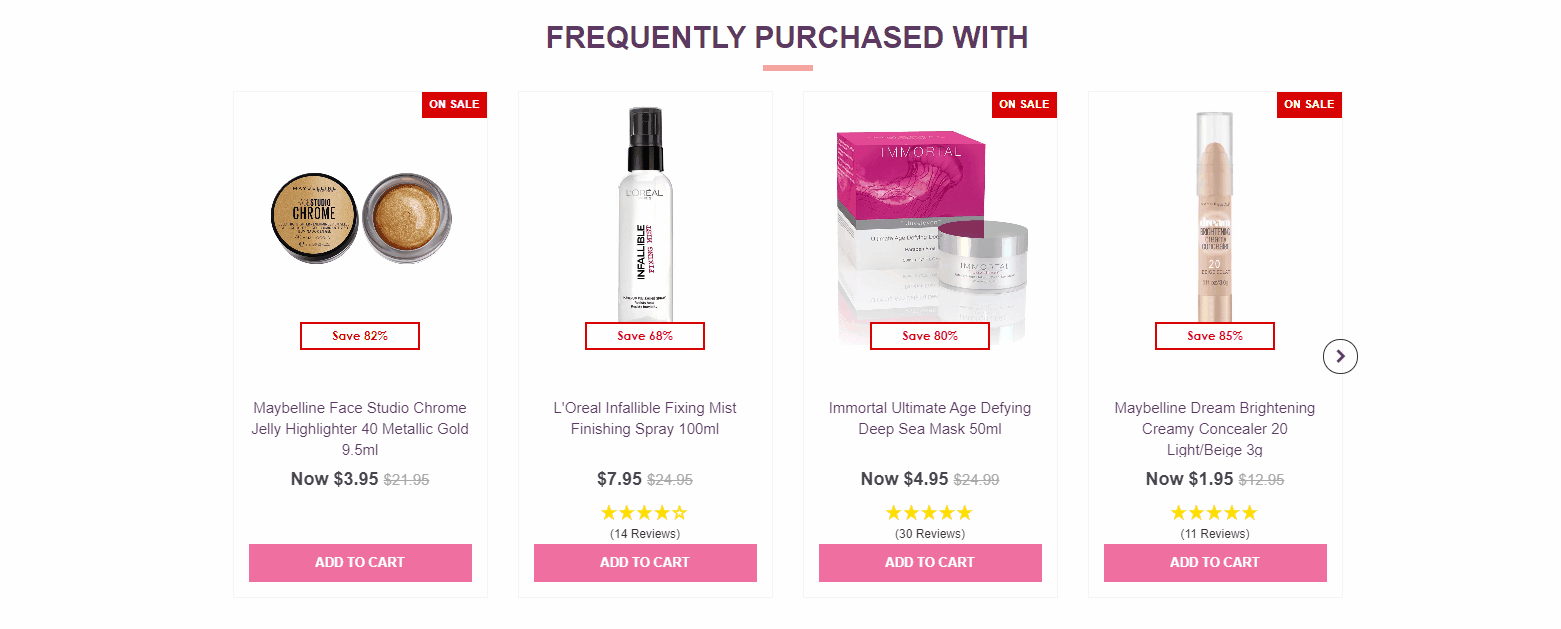
A Findify Recommendations widget in action for beauty giant client Cosmetic Capital.
What are Product Recommendations?
Findify's Personalized Search solution takes care of shoppers who arrive to a web store with a specific intent - but what about customers who are browsing, looking for inspiration, or just needing some help finding the perfect product for them?
Personalized product recommendations provides merchants with the ability to upsell, cross-sell, and recommend products to customers based on their unique behaviour and preferences.
Findify’s powerful Recommendations solution is designed to suggest relevant products to shoppers at key points in their purchase journey.
Implementing product recommendations is a great way to improve the overall user experience, guiding visitors through the discovery process, while simultaneously generating more revenue - without having to manually curate the products shown.
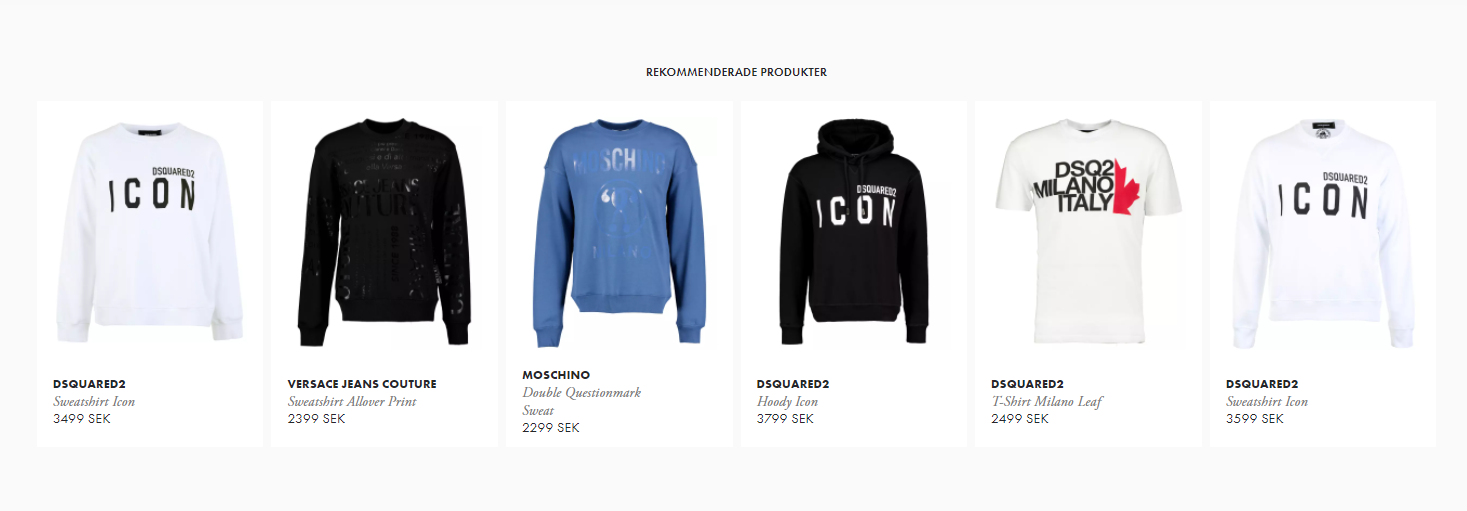
A Findify recommendations widget in operation for Swedish fashion client Johnells.
Recommendations Widgets and Strategy
Before getting into the creation of recommendations widgets, each merchant first needs to set in place their own unique recommendations strategy. This depends heavily on two aspects: the goals of the business, and the behaviour of the site’s shoppers.
A first-time visitor to a trend-sensitive fashion outlet, for example, could be best served by a ‘Popular Products’ widget on the Home page and a widget showing discounted items on product pages, while a regular customer of the same store might be better served by a ‘Newest Products’ widget on the Home page and a ‘Recently Viewed’ widget on the Cart page.
Once the strategy is in place, merchants can choose the type of recommendation widget they want, such as ‘Hot Sellers’, ‘Recently Viewed Items’, ‘Frequently Bought Together’, ‘Customers Who Viewed This Ultimately Bought’, or ‘Newest Products’.
Then they select where they want the widget to appear - on the home page, for example, or on a product page, or the cart page.
Finally, they then have the ability to set filtering rules for the widget, in line with the strategic goal.
Updated over 1 year ago
Check out the key benefits of Findify, and see what others have to say. Or, book a demo!
