Findify Search Results
To activate Search, you need to add the Findify Script and create a search results page.
Steps:
- Add the Findify script
- Create A Search Results Page
- Add styles for Findify spinner
Step 1: Add the Findify script
Where:
Identify the file head.tpl
It is located in: htdocs/www/themes/your_theme/templates/_partials/head.tpl
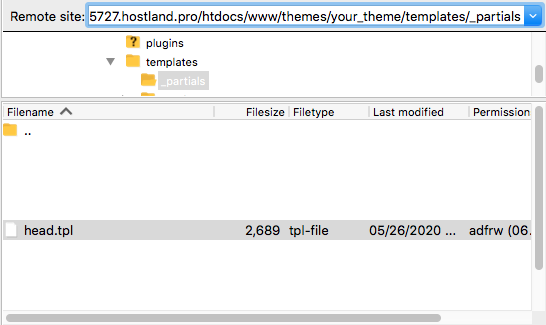
What:
Add Findifys script at the end of the file.
<script src="//findify-assets-2bveeb6u8ag.netdna-ssl.com/search/prod/prestashop-test.store.min.js" async defer></script>
Full code example:
This is how it should look like:
{**
* 2007-2019 PrestaShop and Contributors
*
* NOTICE OF LICENSE
*
* This source file is subject to the Academic Free License 3.0 (AFL-3.0)
* that is bundled with this package in the file LICENSE.txt.
* It is also available through the world-wide-web at this URL:
* https://opensource.org/licenses/AFL-3.0
* If you did not receive a copy of the license and are unable to
* obtain it through the world-wide-web, please send an email
* to [email protected] so we can send you a copy immediately.
*
* DISCLAIMER
*
* Do not edit or add to this file if you wish to upgrade PrestaShop to newer
* versions in the future. If you wish to customize PrestaShop for your
* needs please refer to https://www.prestashop.com for more information.
*
* @author PrestaShop SA <[email protected]>
* @copyright 2007-2019 PrestaShop SA and Contributors
* @license https://opensource.org/licenses/AFL-3.0 Academic Free License 3.0 (AFL-3.0)
* International Registered Trademark & Property of PrestaShop SA
*}
{block name='head_charset'}
<meta charset="utf-8">
{/block}
{block name='head_ie_compatibility'}
<meta http-equiv="x-ua-compatible" content="ie=edge">
{/block}
{block name='head_seo'}
<title>{block name='head_seo_title'}{$page.meta.title}{/block}</title>
<meta name="description" content="{block name='head_seo_description'}{$page.meta.description}{/block}">
<meta name="keywords" content="{block name='head_seo_keywords'}{$page.meta.keywords}{/block}">
{if $page.meta.robots !== 'index'}
<meta name="robots" content="{$page.meta.robots}">
{/if}
{if $page.canonical}
<link rel="canonical" href="{$page.canonical}">
{/if}
{block name='head_hreflang'}
{foreach from=$urls.alternative_langs item=pageUrl key=code}
<link rel="alternate" href="{$pageUrl}" hreflang="{$code}">
{/foreach}
{/block}
{/block}
{block name='head_viewport'}
<meta name="viewport" content="width=device-width, initial-scale=1">
{/block}
{block name='head_icons'}
<link rel="icon" type="image/vnd.microsoft.icon" href="{$shop.favicon}?{$shop.favicon_update_time}">
<link rel="shortcut icon" type="image/x-icon" href="{$shop.favicon}?{$shop.favicon_update_time}">
{/block}
{block name='stylesheets'}
{include file="_partials/stylesheets.tpl" stylesheets=$stylesheets}
{/block}
{block name='javascript_head'}
{include file="_partials/javascript.tpl" javascript=$javascript.head vars=$js_custom_vars}
{/block}
{block name='hook_header'}
{$HOOK_HEADER nofilter}
{/block}
{block name='hook_extra'}{/block}
{** add here findify script *}
<script src="//findify-assets-2bveeb6u8ag.netdna-ssl.com/search/prod/prestashop-test.store.min.js" async defer></script>
Step 2: Create A Search Results PageWhere:
Add findify code to product-list.tpl
location: htdocs/www/themes/your_theme/templates/catalog/listing/product-list.tpl
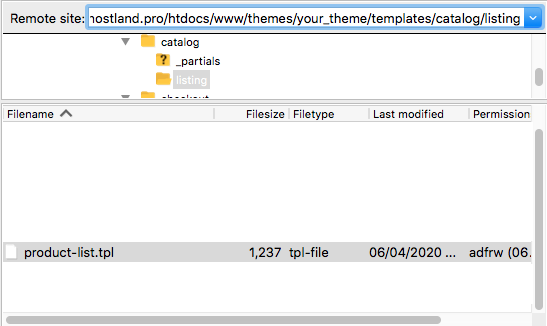
What:
Insert this code:
<div class="findify-component-spinner"></div>
<div id="findify_results" style="min-height: 400px;"></div>
Full code example:
It should look like this:
{**
* 2007-2019 PrestaShop and Contributors
*
* NOTICE OF LICENSE
*
* This source file is subject to the Academic Free License 3.0 (AFL-3.0)
* that is bundled with this package in the file LICENSE.txt.
* It is also available through the world-wide-web at this URL:
* https://opensource.org/licenses/AFL-3.0
* If you did not receive a copy of the license and are unable to
* obtain it through the world-wide-web, please send an email
* to [email protected] so we can send you a copy immediately.
*
* DISCLAIMER
*
* Do not edit or add to this file if you wish to upgrade PrestaShop to newer
* versions in the future. If you wish to customize PrestaShop for your
* needs please refer to https://www.prestashop.com for more information.
*
* @author PrestaShop SA <[email protected]>
* @copyright 2007-2019 PrestaShop SA and Contributors
* @license https://opensource.org/licenses/AFL-3.0 Academic Free License 3.0 (AFL-3.0)
* International Registered Trademark & Property of PrestaShop SA
*}
{extends file=$layout}
{block name='content'}
<section id="main">
<div class="findify-component-spinner"></div>
<div id="findify_results" style="min-height: 400px;"></div>
</section>
{/block}
Step 3: Add styles to the Findify spinner
Where:
Locate the theme.css file
Location: www/themes/your_theme/assets/css/theme.css
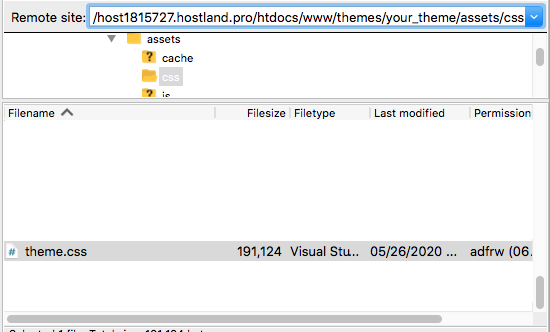
What:
Add this code into the CSS-file
.findify-component-spinner,.findify-component-spinner:after{border-radius:50%;width:60px;height:60px}.findify-component-spinner{margin:60px auto 0!important;position:relative;-webkit-transform:translateZ(0);-ms-transform:translateZ(0);transform:translateZ(0);-webkit-animation:findify-component-spinner-animation .7s infinite cubic-bezier(.67,.35,.7,.8);animation:findify-component-spinner-animation .7s infinite cubic-bezier(.67,.35,.7,.8);-ms-transform-origin:50% 50%;-webkit-transform-origin:50% 50%;transform-origin:50% 50%;border-top:3px solid #eaeaea;border-right:3px solid #eaeaea;border-bottom:3px solid #eaeaea;border-left:3px solid #c6c6c6}@-webkit-keyframes findify-component-spinner-animation{0%{-webkit-transform:rotate(90deg);transform:rotate(90deg)}100%{-webkit-transform:rotate(450deg);transform:rotate(450deg)}}@keyframes findify-component-spinner-animation{0%{-webkit-transform:rotate(90deg);transform:rotate(90deg)}100%{-webkit-transform:rotate(450deg);transform:rotate(450deg)}}
Updated over 1 year ago
Once the Feed is generated and Analytics & Search is integrated, you can choose to also integrate Smart Collections & Recommendations
