Smart Collections Analytics
The Importance of Regular Monitoring
Constantly monitoring Smart collection analytics can help identify issues and low-converting collections and adjust the ordering or change collection configuration. Collection pages are usually the most viewed pages of a store, so it's crucial to optimize these pages as much as possible.
All analytics data in this guide have been randomly generated for informational purposes.
Selecting the most optimal date range
If you're going to check analytics on a weekly basis, it's best to select date range reflecting the previous week's analytics. This is so you can compare analytics on a week-by-week basis for optimal monitoring and comparison purposes.
Top Collections
This report shows top smart collections by traffic with corresponding ecommerce metrics. Merchants can spot poorly performing collections and then apply pinning or merchandising rules to manipulate the ordering or adjust smart collection settings to show different products and therefore improve performance.
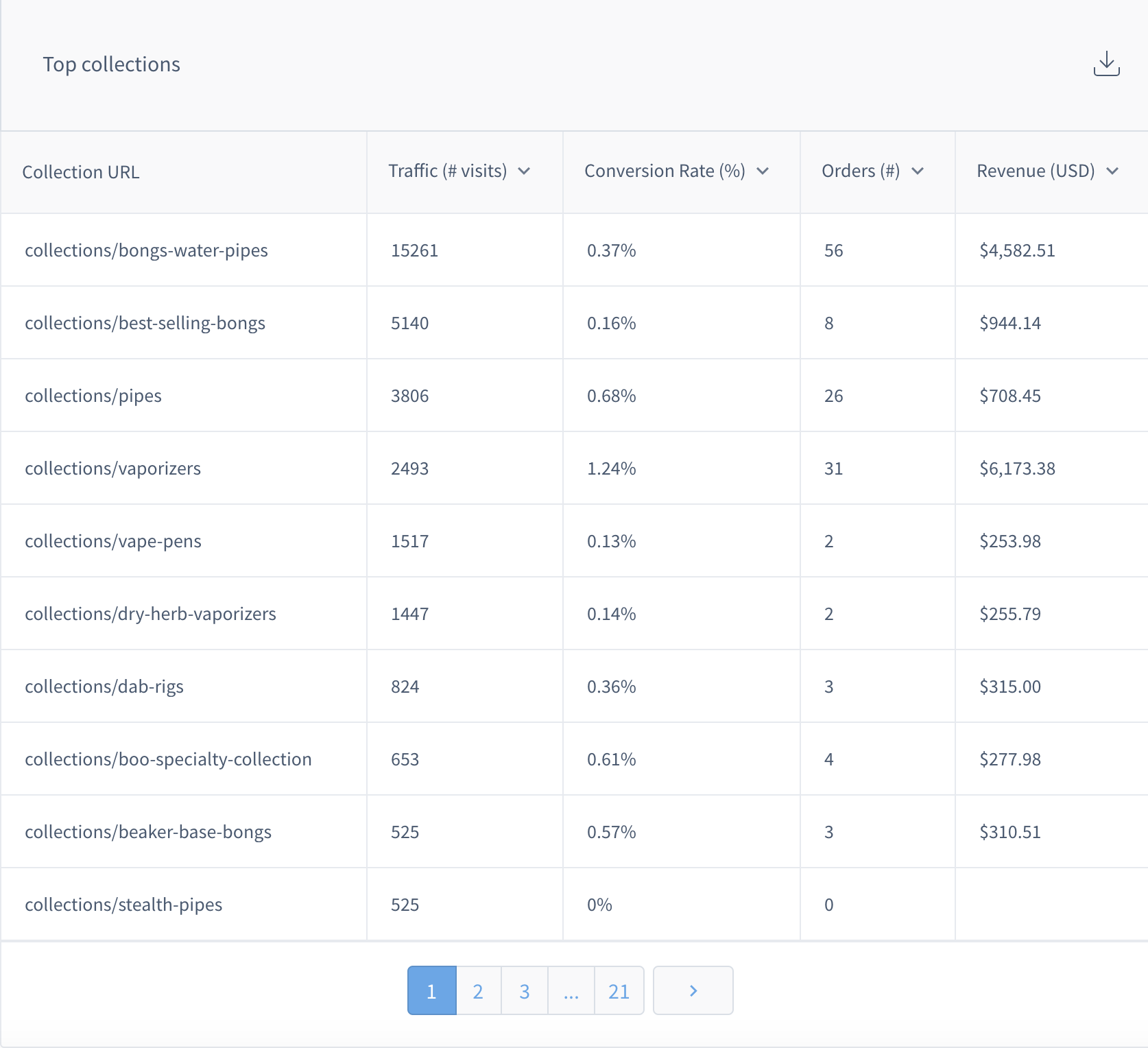
Here it can bee seen that the stealth-pipes collection is not converting, although it has relatively high traffic. You can check what products are shown and their ordering in the incognito mode of your browser and adjust it with pinning and merchandising rules. You can also adjust the settings of the smart collections to show more products, or fewer products.
Top Filters
Here you can see which filters shoppers are using the most within collections. This allows merchants to adjust the setup and configuration of certain collections. Pushing popular filters to the top will make it easier for shoppers to find what they are looking for, thus reducing the time to purchase.
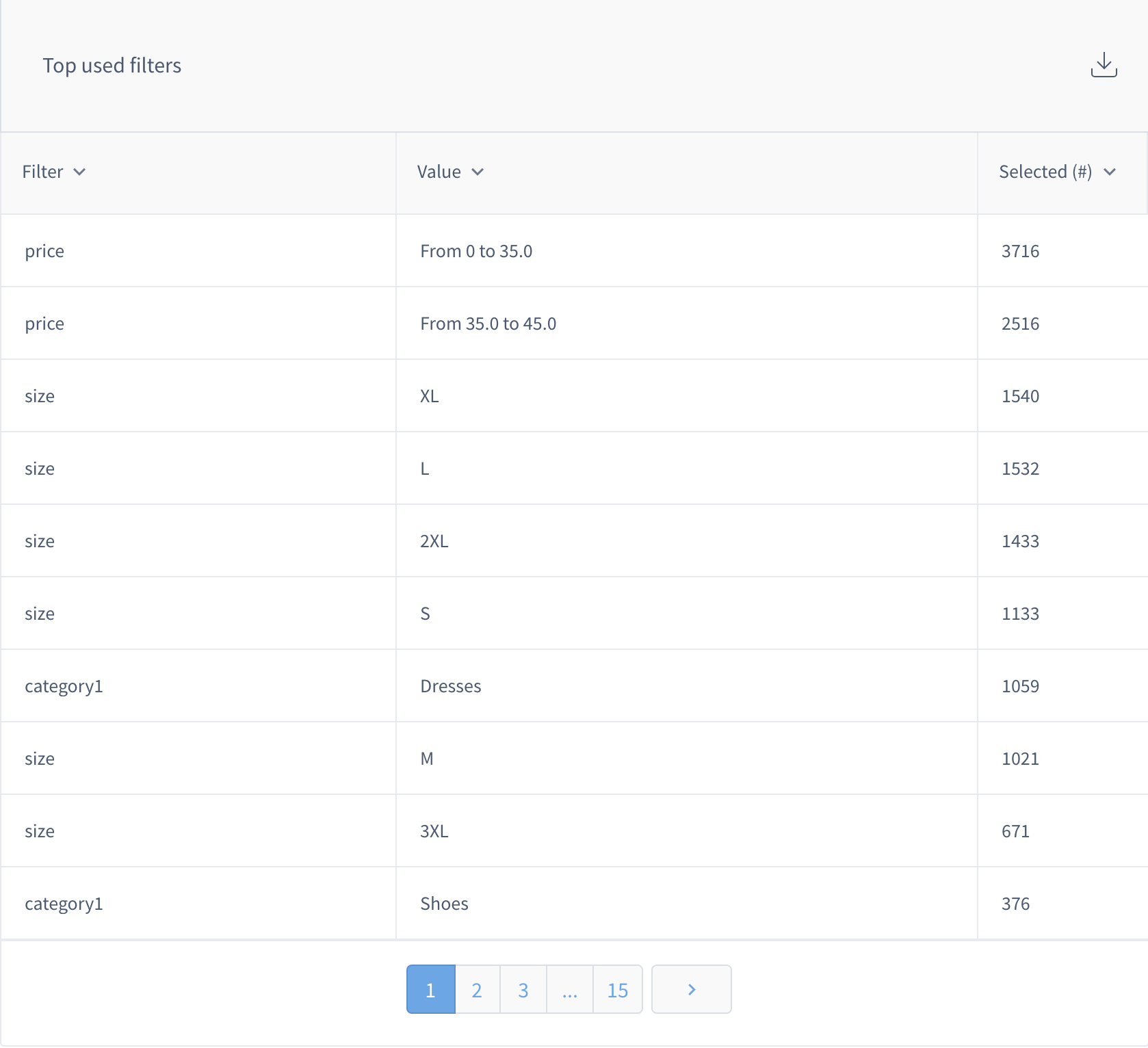
In this case, you can see that the price filter is widely used, so it would make sense to push this filter to the top of the filter list for easier user navigation.
Updated over 1 year ago
