Recommendations Analytics
The Importance of Regular Monitoring
Recommendations create additional value for ecommerce stores. This solution can increase AOV or convince a customer to buy another product from your store if the currently viewed one does not fit their needs.
Checking Recommendations analytics on a regular basis will help in spotting widgets that perform poorly so that you can update their settings or replace them with ones that perform better.
All analytics data in this guide have been randomly generated for informational purposes.
Selecting the most optimal date range
If you're going to check analytics on a weekly basis, it's best to select date range reflecting the previous week's analytics. This is so you can compare analytics on a week-by-week basis for optimal monitoring and comparison purposes.
Recommendations Performance
Checking recommendations performance can help identify poorly performing widgets and replace them with widgets that perform better, thus increasing overall store revenue.
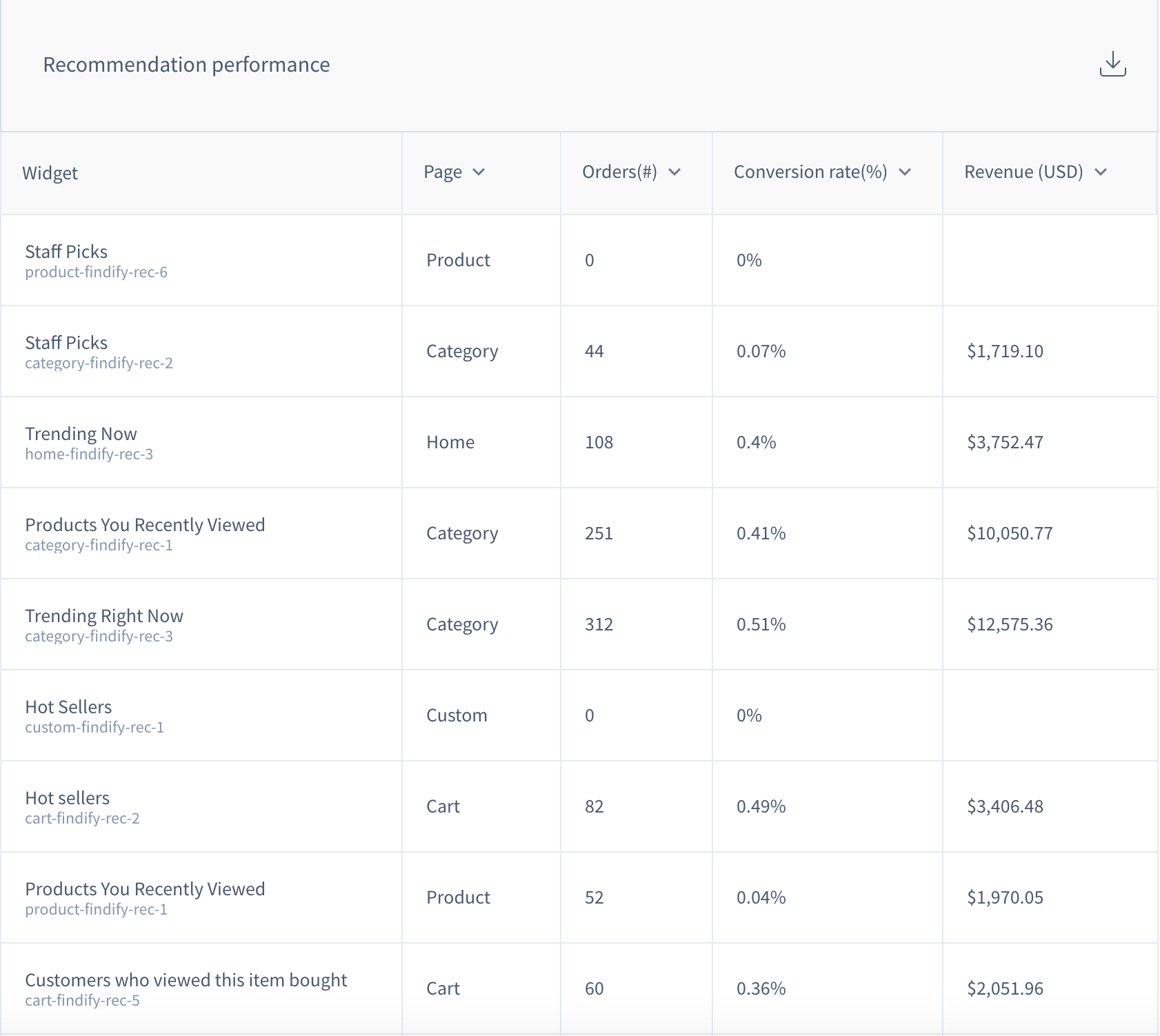
In this example, Staff Picks on the product page is not performing well - users are not buying any products from this recommendation. This can indicate that the products are not relevant, or that the placement of the widget is not optimal.
In this case, Recommendations filtering rules can be used to adjust the products that are shown within the recommendation to better match the page that the user is on - e.g. showing accessories as the main product.
Updated over 1 year ago
