PrestaShop Feed Generation
In order to onboard your PrestaShop, Findify need access to the product information of your store.
1. Generate the Product Feed URL
-
A product feed URL contains all the information on your current products and is essential to help us integrate Findify to your store. It follows the following format CSV Feed Specification.
-
To create product the feed URL in correct format, we advice to install the CSV feeds PRO module, set right fields name, and then copy feeds URL in the top of module.
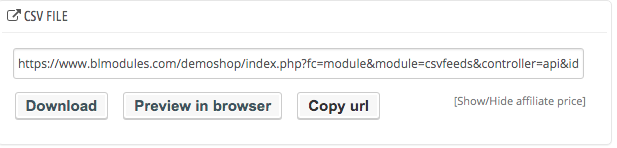
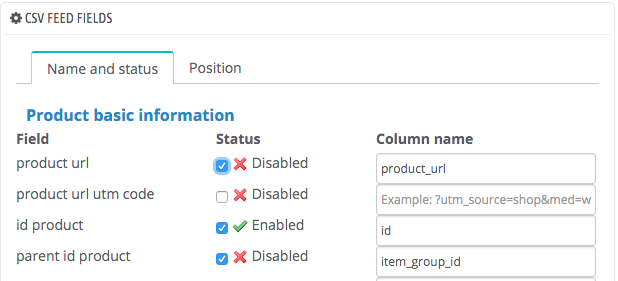
2. Share the Product Feed URL with Findify
-
Share the public feed URL together with information about you (first name, last name, your working email, language of your store and currency used) with our support platform through [email protected].
-
Once we receive the product feed URL and the information, we will proceed onboarding you into our system and you will receive access to your Findify Merchant Account. This account will help you manage your online store and access all of Findify’s features through the dashboard.
Questions?
Don't hesitate to reach out to our Support through [email protected]
Updated over 4 years ago
Once the Feed is generated, you will have to Integrate Analytics & Search
