Track search events with Google Analytics
By default, search events are automatically tracked by Google Analytics, if you have Site Search Tracking enabled in your Google Analytics setup.
However, in certain cases Findify query parameters can conflict with your site query parameters which can cause issues. To overcome this issue, we're prefixing our parameters with a common prefix, e.g. findify, so instead of q to identify the query parameter, the findify_q is used, which is not tracked by Google Analytics by default.
To setup the new query, and make sure all Findify searches are correctly tracked in Google Analytics, please follow these instructions:
- Perform a search in your store and identify the query parameter in the url. Most likely it will be
findify_qorsearch_q
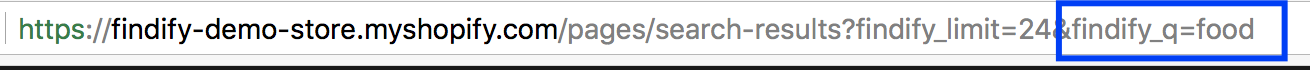
Find the query parameter name
- Go to Google Analytics ->
Adminpage -> 'View Settings`
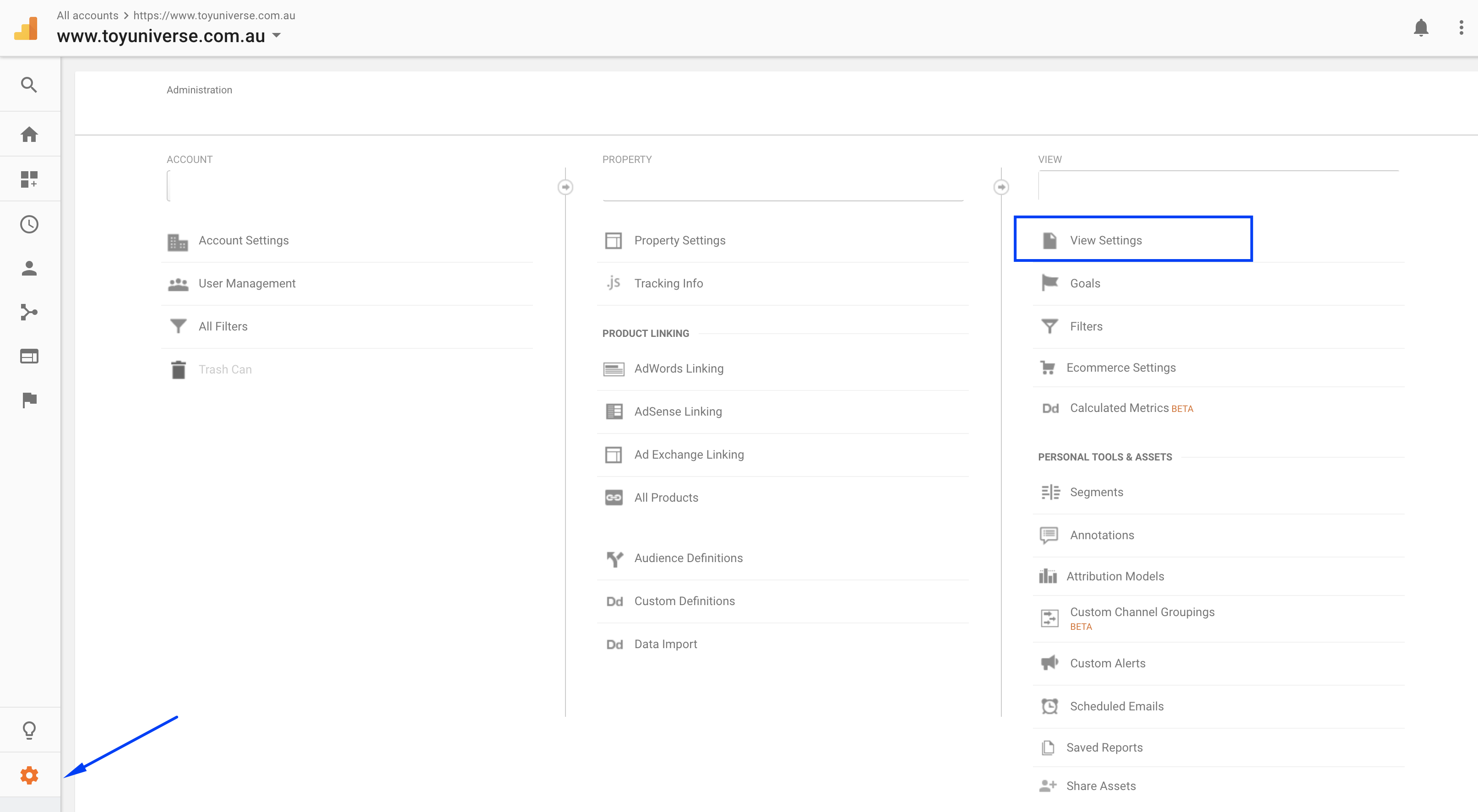
Select View Settings
- Scroll down the page to the
Site Search Settings - Enabled the
Site search Trackingif it's not enabled - Insert a comma and paste the query parameter from step 1
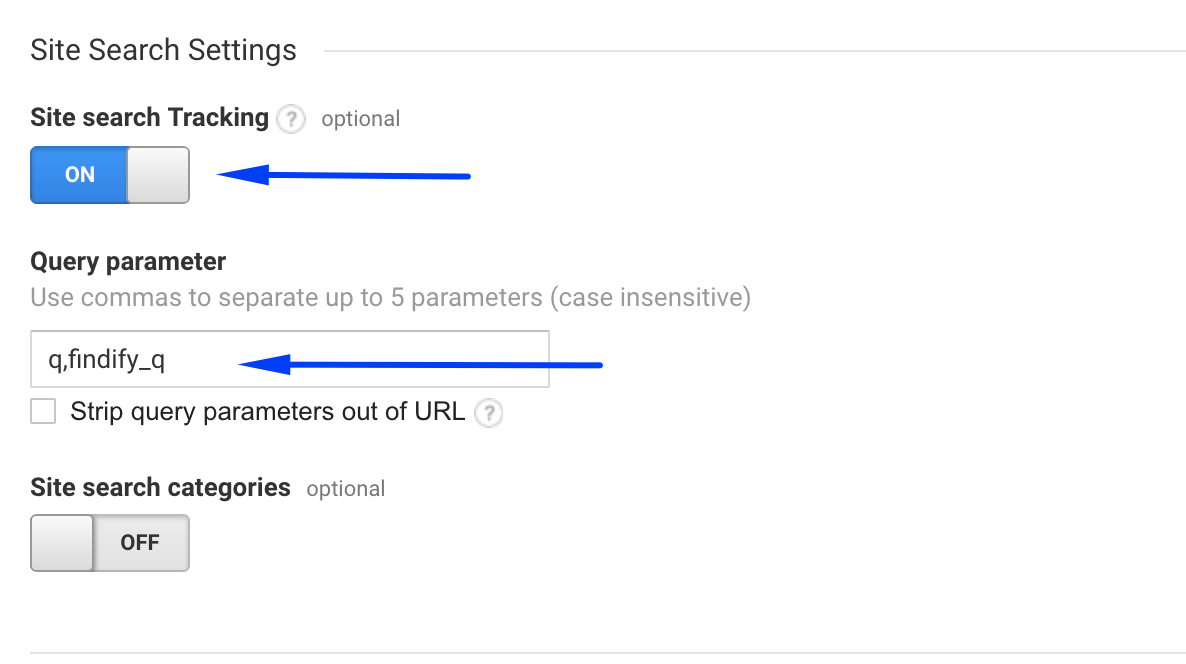
Insert the query parameter obtained in step 1
Updated over 7 years ago
