Merchant's obligations
Procedures to provide means of fulfilling the Merchant's obligations
How can the end-consumer find the _findify_uniq and the _findify_visit cookies values?
The end-consumer must open the Inspector in their browser by clicking right on a page and select "Inspect". Go to the tab Console, and copy/paste this Javascript snippet:
window.findifyCallbacks.push(function(findify) {
alert("_findify_uniq = " + findify.analytics.user.uid + " \n_findify_visit = " + findify.analytics.user.sid);
})
Right of access / data portability
Send an email to [email protected] with the following details:
Subject: Personal Information Access Request
Content:
Store URL = mystore.com
_findify_uniq = XXXXX
_findify_visit = YYYYY
These two values can be found in the end-consumer browser’s local storage.
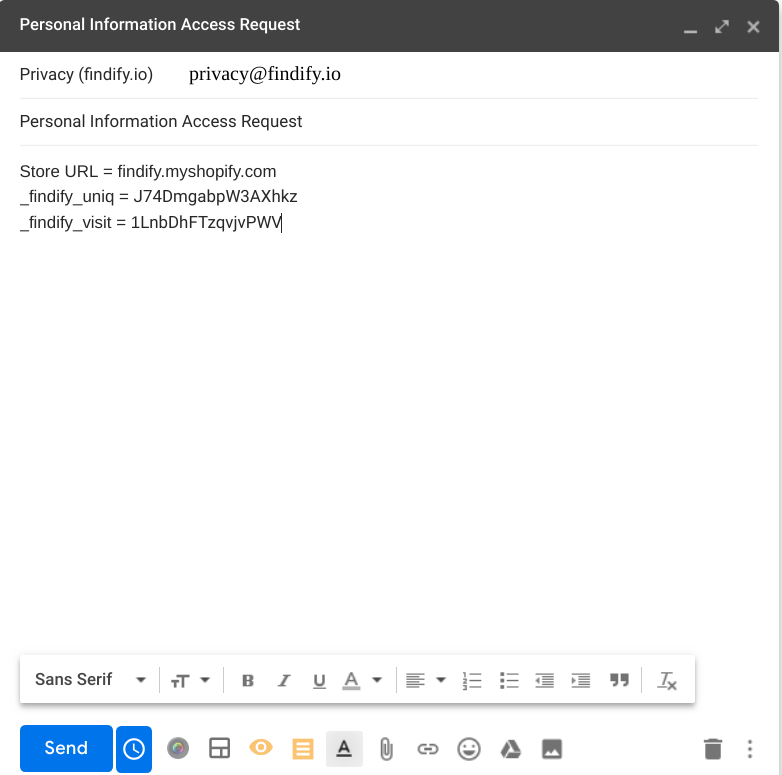
Email with the information needed
Right to be forgotten
Send an email to [email protected] with the following details:
Subject: Personal Information Removal Request
Content:
Store URL = mystore.com
_findify_uniq = XXXXX
_findify_visit = YYYYY
These two values can be found in the end-consumer browser’s local storage.
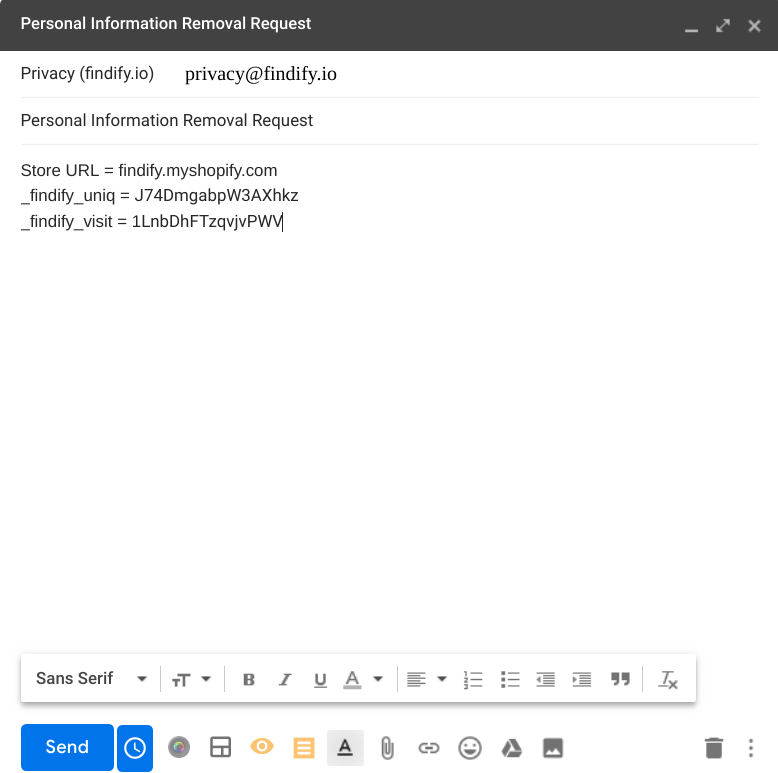
Email with the information needed
Right to restrict processing
To disable the Findify tracking, this Javascript snippet can be enabled on the ecommerce store by the end-consumer (by clicking "No" on the consent banner for instance):
function findifyDisableTracking() {
var date = new Date();
date.setTime(date.getTime() + (365*24*60*60*1000));
var expires = "; expires=" + date.toUTCString();
document.cookie = "findify_optout=1" + expires + "; path=/";
}
findifyDisableTracking();
It sets a cookie called "findify_optout" to the value "1", preventing the analytics JS to send the personal data of the end-consumer.
Updated about 5 years ago
