Change item image on hover
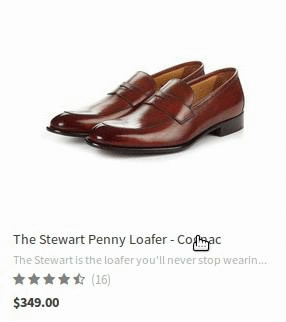
Components:
In this example, we will use withStateHandlers from recompose to add a state to the Image component. You can find out more about this helper in the official recompose documentation.
/**
* @module components/Cards/Product
*/
import React from 'react'
import classNames from 'classnames'
import Image from 'components/common/Image'
import Truncate from 'components/common/Truncate'
import Text from 'components/Text'
import Rating from 'components/Cards/Product/Rating';
import Price from 'components/Cards/Product/Price';
import template from 'helpers/template';
import { DiscountSticker, OutOfStockSticker } from 'components/Cards/Product/Stickers';
import { Map, List } from 'immutable'
import { IProduct, MJSConfiguration, ThemedSFCProps } from 'types';
// Import helper
import { withStateHandlers } from 'recompose;
const Title: any = ({ text, theme, ...rest }) => (
<Text display-if={!!text} className={theme.title} {...rest}>{text}</Text>
);
const Description: any = ({ text, theme, ...rest }) => (
<p
display-if={!!text}
className={theme.description}
{...rest}
>
<Truncate>{text}</Truncate>
</p>
);
export interface IProductCardProps extends ThemedSFCProps {
item: IProduct;
config: MJSConfiguration;
}
const ProductCardView: React.SFC<IProductCardProps> = ({
item,
config,
theme,
imageSrc, // Add state and handlers, that we've created at the end of the file
onMouseOver,
onMouseOut
}: any) => (
<a
onClick={item.onClick}
href={item.get('product_url')}
className={classNames(
theme.root,
config.get('simple') && theme.simple,
theme.productCard,
)}
>
// add events to be called when a user moves the mouse in or out of the container
<div
onMouseOver={onMouseOver}
onMouseOut={onMouseOut}
className={classNames(theme.imageWrap)}>
<Image
className={classNames(theme.image)}
aspectRatio={config.getIn(['product', 'image', 'aspectRatio'], 1)}
thumbnail={item.get('thumbnail_url')}
// set the source
src={imageSrc}
alt={item.get('title')}
/>
<div display-if={config.getIn(['product', 'stickers', 'display'])}>
<DiscountSticker
config={config}
className={theme.discountSticker}
discount={item.get('discount')}
display-if={
config.getIn(['stickers', 'discount']) &&
config.getIn(['product', 'stickers', 'display']) &&
item.get('discount', List()).size &&
item.getIn(['stickers', 'discount'])
} />
</div>
</div>
<div display-if={config.getIn(['product', 'reviews', 'display']) && !!item.getIn(['reviews', 'count'])} className={theme.rating}>
<Rating value={item.getIn(['reviews', 'average_score'])} count={item.getIn(['reviews', 'count'])} />
</div>
<div
className={theme.variants}
display-if={
config.getIn(['product', 'variants', 'display']) &&
item.get('variants', List()).size > 1
}
>
{
template(config.getIn(['product', 'i18n', 'variants'], 'Available in %s variants'))(
item.get('variants', List()).size
)
}
</div>
<div className={theme.content}>
<Title
theme={theme}
display-if={config.getIn(['product', 'title', 'display'])}
text={item.get('title')}
config={config.getIn(['product', 'title'])} />
<Description
theme={theme}
display-if={config.getIn(['product', 'description', 'display'])}
text={item.get('description')}
config={config.getIn(['product', 'description'])} />
<Price
className={theme.priceWrapper}
display-if={config.getIn(['product', 'price', 'display'])}
price={item.get('price')}
oldPrice={item.get('compare_at')}
discount={item.get('discount')}
currency={config.get('currency').toJS()} />
<OutOfStockSticker
display-if={item.getIn(['stickers', 'out-of-stock'])}
config={config} />
</div>
</a>
)
// Wrap component with helper: set either image_url or image_2_url depending on which event is called
export default withStateHandlers(
({ item }) => ({ imageSrc: item.get('image_url') })
{
onMouseOver: (_, { item }) => () => ({ imageSrc: item.get('image_2_url') || item.get('image_url') }),
onMouseOut: (_, { item }) => () => ({ imageSrc: item.get('image_url') })
}
)(ProductCardView);
Updated over 5 years ago
