Private App
Integrating via a private app
Step 1: Create a Private App
Required permissions:
Location: Shopify-> Apps-> Manage private apps-> Create private app
Create a new private app:
Fill in the following:
- Private app name: Findify
- Emergency developer email: [email protected]
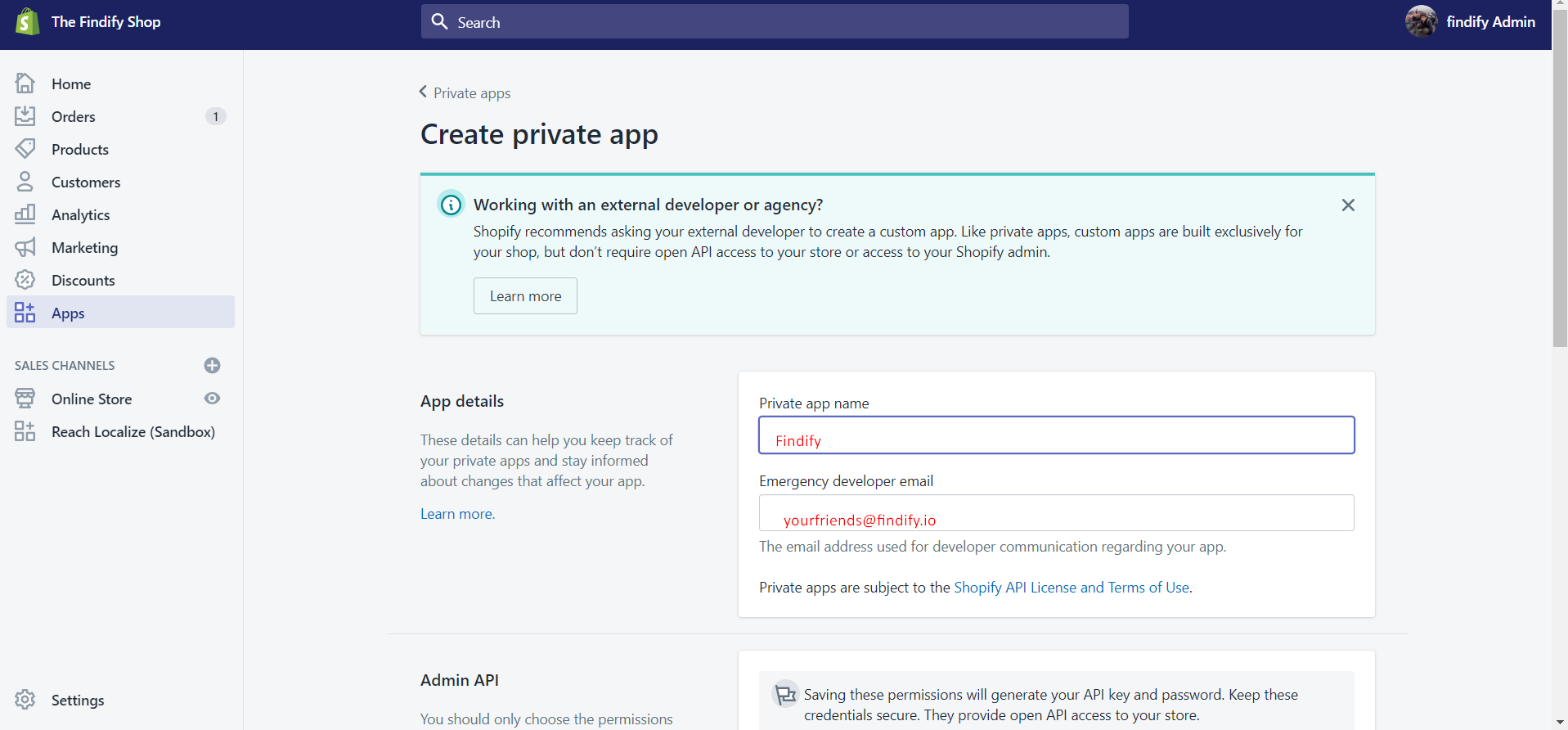
Add the app details
Step 2: Premissions:
Maximum Permissions
For a fully automatic process we require the following permissions:
- Read Inventory
- Read Orders
- Read Products
- Read and Write Script tags
- Read and Write on Store Content
- Read and Write Themes
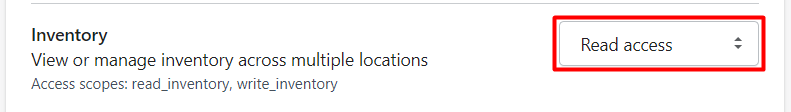
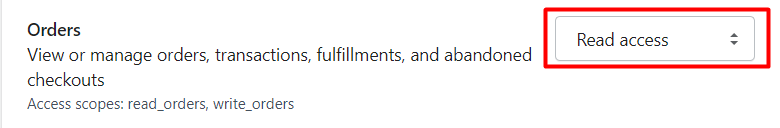
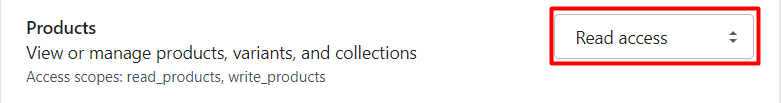
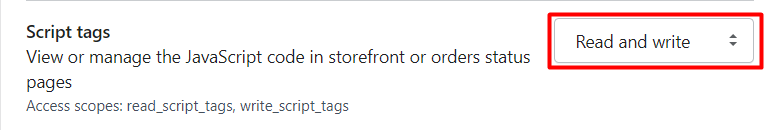
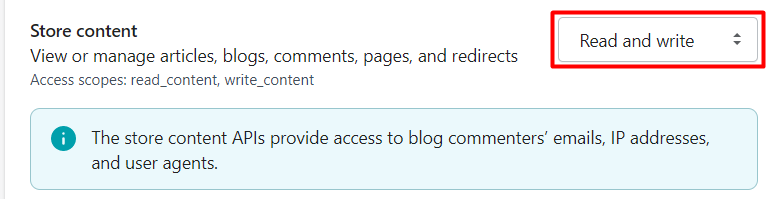
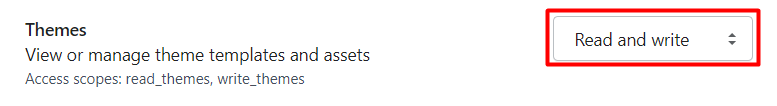
Enable Storefront API:
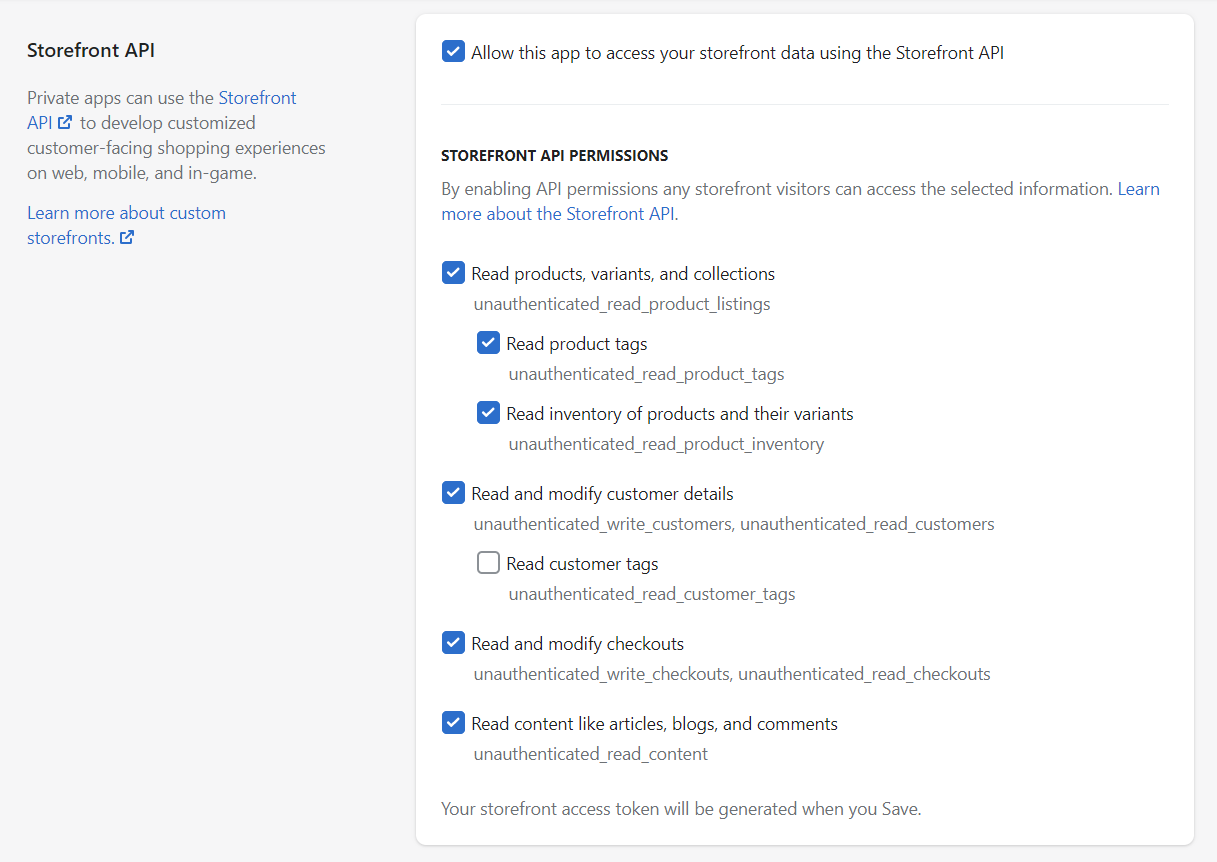
Minimum Permissions
If you don't want to give us write permissions for your themes and store content, it's not a problem, although it will require some manual steps on your side.
This is a minimum required set of permissions:
- Read Orders
- Read Products
- Read Inventory
- Read Store Content
- Follow our guide on Integration Steps to set up Findify
Step 3: Generating API key and password
- Follow the Generate private app credentials guide
- Choose which permissions you want to give us (full or minimum)
- Send the API key, Shared App Secret and Password generated in the first step to [email protected]
Updated 6 months ago
What’s Next
